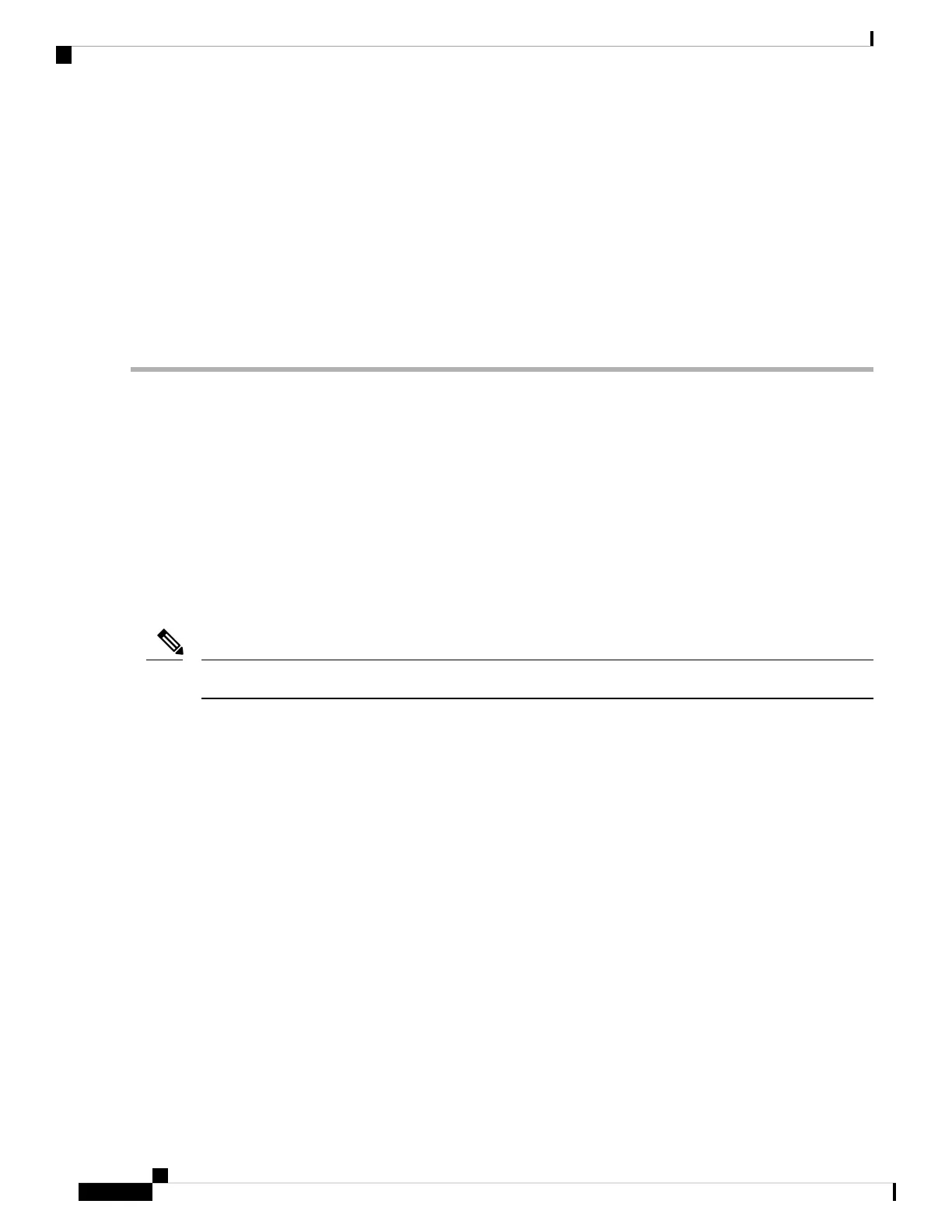Step 3 If none of these alarms is reported, determine whether the local port reporting the SQUELCHED condition is in loopback.
(You will see LPBKFACILITY OR LPBKTERMINAL in the condition window for this port.) If it is in loopback,
complete the following steps:
a) In node view (single-shelf mode) or shelf view (multishelf mode), double-click the client card to open the card view.
b) Click the Maintenance > Loopback > Port tabs.
c) If the port Admin State column says OOS,MT (or Locked,maintenance) or OOS,DSBLD (or Locked,disabled), click
the cell to highlight it and choose IS (or Unlocked), from the drop-down list. Changing the state to IS (or Unlocked)
also clears any loopback provisioned on the port.
If the condition does not clear, log into the Technical Support Website at http://www.cisco.com/c/en/us/support/index.html
for more information or call Cisco TAC (1 800 553-2447).
SSM-DUS
Default Severity: Not Alarmed (NA), Non-Service-Affecting (NSA)
Logical Object: TRUNK
The Synchronization Status (SSM) Message Quality Changed to Do Not Use (DUS) condition occurs on
ADM-10G and MXP trunk ports when the synchronization status message (SSM) quality level degrades to
DUS or is manually changed to DUS.
The signal is often manually changed to DUS to prevent timing loops from occurring. Sending a DUS prevents
the timing from being reused in a loop. The DUS signal can also be sent for line maintenance testing.
SSM-DUS is an informational condition and does not require troubleshooting.
Note
SSM-FAIL
Single Failure Default Severity: Minor (MN), Non-Service-Affecting (NSA); Double Failure Default Severity:
Major (MJ), Service-Affecting (SA)
Logical Object: TRUNK
The SSM Failed alarm occurs on ADM-10G and MXP trunk ports when the synchronization status messaging
received by the system fails. The problem is external to the NCS system. This alarm indicates that although
the ONS system is set up to receive SSM, the timing source is not delivering valid SSM messages.
Clear the SSM-FAIL Alarm
SUMMARY STEPS
1. Verify that SSM is enabled on the external timing source.
2. If timing is enabled, use an optical test set to determine that the external timing source is delivering SSM.
For specific procedures to use the test set equipment, consult the manufacturer.
Cisco NCS 2000 series Troubleshooting Guide, Release 11.0
402
Alarm Troubleshooting
SSM-DUS
