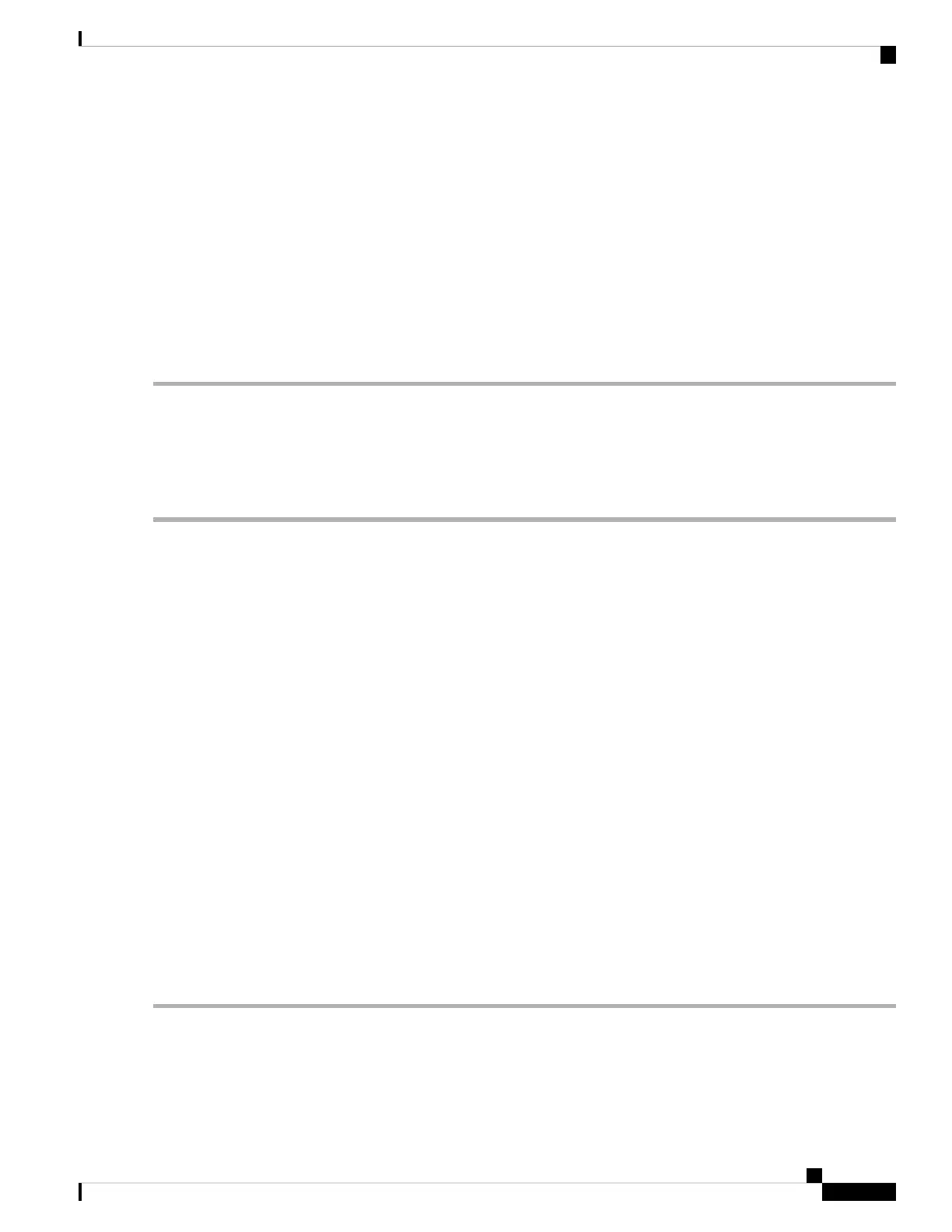The Plug-In Module (card) Communication Failure indicates that there is a communication failure between
the control card and the traffic card. The failure could indicate a broken card interface.
Clear the COMM-FAIL Alarm
SUMMARY STEPS
1. Complete the Remove and Reinsert (Reseat) Any Card , on page 452 procedure for the reporting card.
2. If the alarm does not clear, complete the Physically Replace a Card, on page 453 procedure for the card.
DETAILED STEPS
Step 1 Complete the Remove and Reinsert (Reseat) Any Card , on page 452 procedure for the reporting card.
Step 2 If the alarm does not clear, complete the Physically Replace a Card, on page 453 procedure for the card.
If the condition does not clear, log into the Technical Support Website at http://www.cisco.com/c/en/us/support/index.html
for more information or call Cisco TAC (1 800 553-2447).
COOL-MISM
Default Severity: Not Reported (NR), Service-Affecting (SA)
Logical Object: FAN
The Cool Mismatch (COOL-MISM) condition is raised when an incorrect cooling profile is chosen for the
NCS shelf. To determine the cooling profile values for the cards, see the "Cooling Profile" section in the
"Installing the NCS Shelf" chapter of the Hardware Installation Guide.
Clear the COOL-MISM Alarm
Set the correct cooling profile for the NCS shelf depending on the cards used.
SUMMARY STEPS
1. Log in to a node on the network.
2. Navigate to Shelf view > Provisioning > General > Voltage/Temperature tabs.
3. From the Cooling Profile drop-down list, choose the correct cooling profile value for the shelf.
4. Click Apply.
DETAILED STEPS
Step 1 Log in to a node on the network.
Step 2 Navigate to Shelf view > Provisioning > General > Voltage/Temperature tabs.
Step 3 From the Cooling Profile drop-down list, choose the correct cooling profile value for the shelf.
Cisco NCS 2000 series Troubleshooting Guide, Release 11.0
161
Alarm Troubleshooting
Clear the COMM-FAIL Alarm
