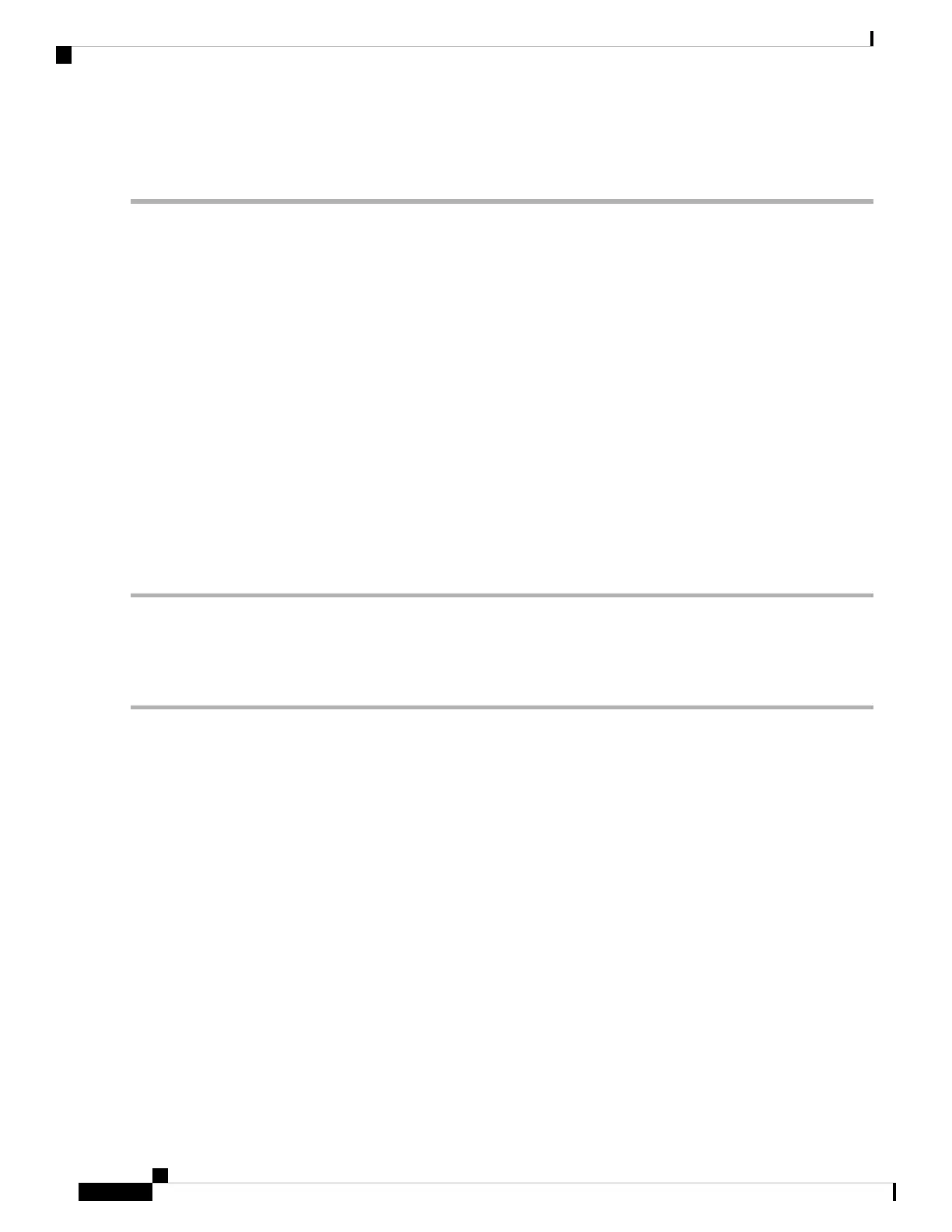If the condition does not clear, log into the Technical Support Website at http://www.cisco.com/c/en/us/support/index.html
for more information or call Cisco TAC (1 800 553-2447).
TRAIL-SIGNAL-FAIL
Default Severity: Not Alarmed (NA), Non-Service-Affecting (NSA)
Logical Objects: OCH, TRUNK
The Trail Signal Fail condition is raised on a DWDM trunk port or OCH port to correlate with the LOS-P
(TRUNK) , on page 287 alarm when the trunk port administrative state is set to OOS,DSBLD (or
Locked,disabled).
Clear the TRAIL-SIGNAL-FAIL Condition
SUMMARY STEPS
1. Switch the OCHNC administrative state of the errored OCH or trunk port to IS (or Unlocked).
DETAILED STEPS
Switch the OCHNC administrative state of the errored OCH or trunk port to IS (or Unlocked).
If the condition does not clear, log into the Technical Support Website at http://www.cisco.com/c/en/us/support/index.html
for more information or call Cisco TAC (1 800 553-2447).
TRUNK-OPU-CSF
Default Severity: Not Reported (NR)
Logical Objects: GE
The Trunk Optical Payload Unit Client Signal Fail (TRUNK-OPU-CSF) alarm indicates a remote client signal
failure on the node.
Clear the TRUNK-OPU-CSF Condition
SUMMARY STEPS
1. Clear the remote client signal on the node.
Cisco NCS 2000 series Troubleshooting Guide, Release 11.0
420
Alarm Troubleshooting
TRAIL-SIGNAL-FAIL
