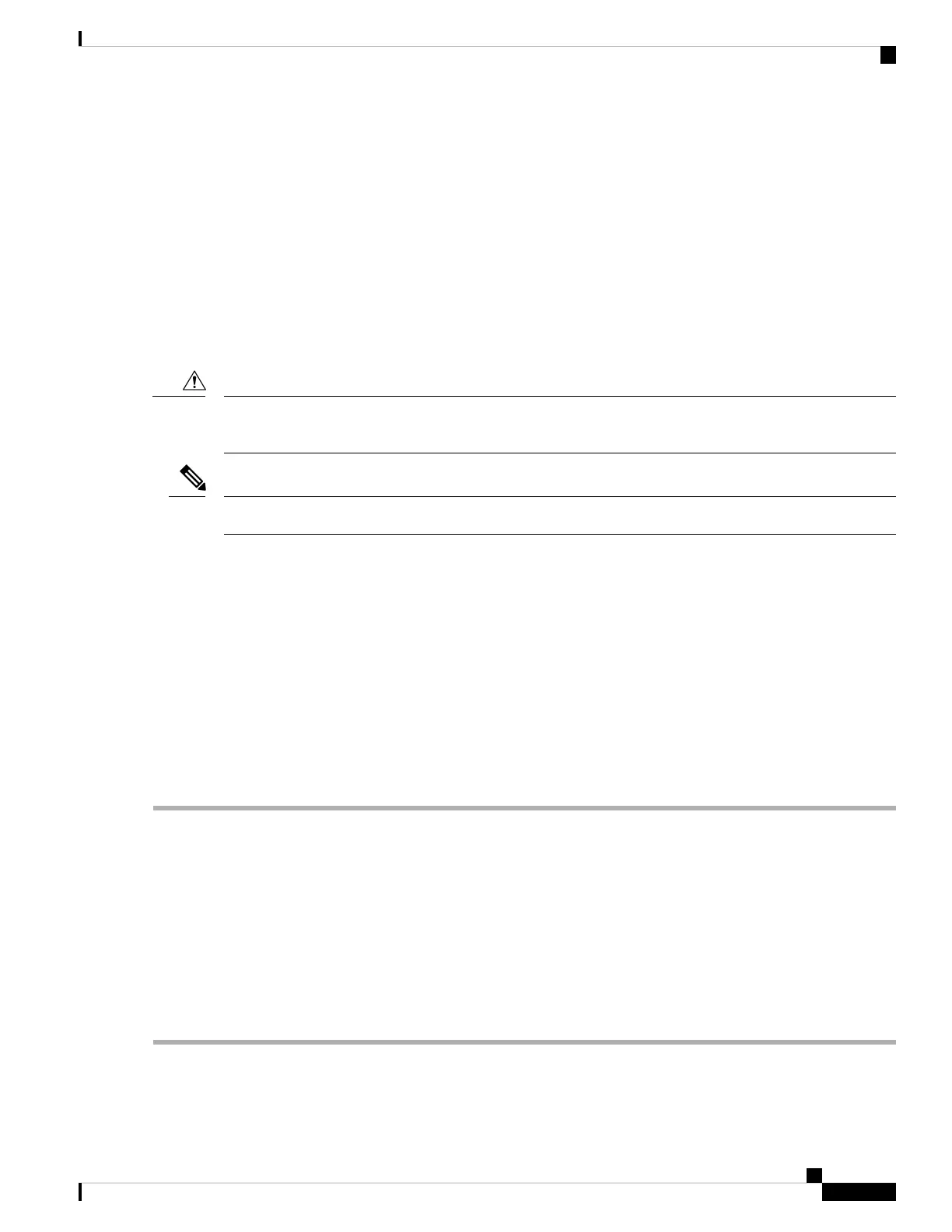FAN
Default Severity: Critical (CR), Service-Affecting (SA)
Logical Object: FAN
The Fan Failure alarm indicates a problem with the fan-tray assembly. When the fan-tray assembly is not
fully functional, the temperature of the ONS system can rise above its normal operating range.
The fan-tray assembly contains six fans and needs a minimum of five working fans to properly cool the shelf.
However, even with five working fans, the fan-tray assembly could need replacement because a sixth working
fan is required for extra protection against overheating.
Always use the supplied electrostatic discharge wristband when working with a powered ONS system. Plug
the wristband cable into the ESD jack located on the lower-right edge of the shelf assembly.
Caution
FAN-FAIL alarm is not raised if BAT-FAIL alarm appears on the power module.
Note
Clear the FAN Alarm
SUMMARY STEPS
1. Determine whether the air filter needs replacement. Complete the Inspect, Clean, and Replace the Reusable
Air Filter, on page 457 procedure.
2. If the filter is clean, complete the Remove and Reinsert a Fan-Tray Assembly, on page 460 procedure.
3. If the fan does not run or the alarm persists, complete the Replace the Fan-Tray Assembly, on page 460
procedure. The fan should run immediately when correctly inserted.
DETAILED STEPS
Step 1 Determine whether the air filter needs replacement. Complete the Inspect, Clean, and Replace the Reusable Air Filter,
on page 457 procedure.
Step 2 If the filter is clean, complete the Remove and Reinsert a Fan-Tray Assembly, on page 460 procedure.
Step 3 If the fan does not run or the alarm persists, complete the Replace the Fan-Tray Assembly, on page 460 procedure. The
fan should run immediately when correctly inserted.
If the alarm does not get cleared, you need to report a Service-Affecting (SA) problem. Log into the Technical Support
Website at http://www.cisco.com/c/en/us/support/index.html for more information or log into http://www.cisco.com/c/
en/us/support/web/tsd-cisco-worldwide-contacts.html to obtain a directory of toll-free Technical Support numbers for
your country.
Cisco NCS 2000 series Troubleshooting Guide, Release 11.0
193
Alarm Troubleshooting
FAN