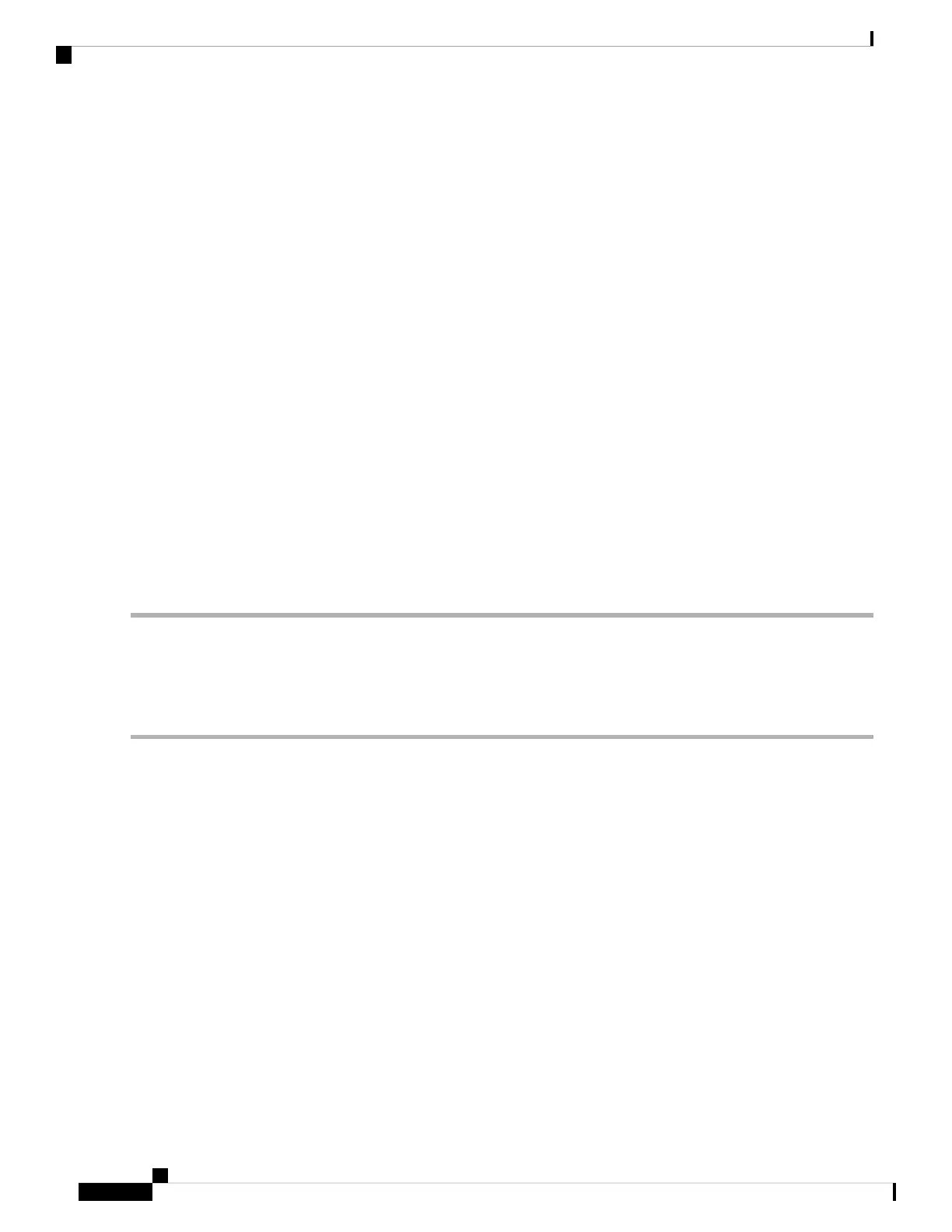Possible Cause The username or password entered does not match the information stored in the control
card.
Solution All ONS nodes must have the same username and password created to display every ONS node in
the network. You can also be locked out of certain ONS nodes on a network if your username and password
were not created on those specific ONS nodes. For initial login to the NCS, enter the CISCO15 user name in
capital letters, click Login, and use the password otbu+1, which is case-sensitive.
Solution Complete the Verify Correct Username and Password, on page 56. If the node has been configured
for Remote Authentication Dial In User Service (RADIUS) authentication, the username and password are
verified against the RADIUS server database rather than the security information in the local node database.
For more information about RADIUS security, refer to the Security Reference chapter in the Security Reference
document.
Verify Correct Username and Password
SUMMARY STEPS
1. Ensure that your keyboard Caps Lock key is not turned on and affecting the case-sensitive entry of the
username and password.
2. Contact your system administrator to verify the username and password.
3. Call Cisco Technical Support 1 800 553 2447 to have them enter your system and create a new user name
and password.
DETAILED STEPS
Step 1 Ensure that your keyboard Caps Lock key is not turned on and affecting the case-sensitive entry of the username and
password.
Step 2 Contact your system administrator to verify the username and password.
Step 3 Call Cisco Technical Support 1 800 553 2447 to have them enter your system and create a new user name and password.
DCC Connection Lost
Problem DCC connection is lost. The node usually has alarms and the nodes in the network view have a gray
icon. This symptom is usually accompanied by an EOC alarm.
Possible Cause A lost DCC connection.
Solution Usually accompanied by an EOC alarm. Clear the EOC alarm and verify the DCC connection as
described in the Alarm Troubleshooting, on page 99.
Path in Use Error When Creating a Circuit
Problem While creating a circuit, you get a Path in Use error that prevents you from completing the circuit
creation.
Possible Cause Another user has already selected the same source port to create another circuit.
Cisco NCS 2000 series Troubleshooting Guide, Release 11.0
56
General Troubleshooting
Verify Correct Username and Password
