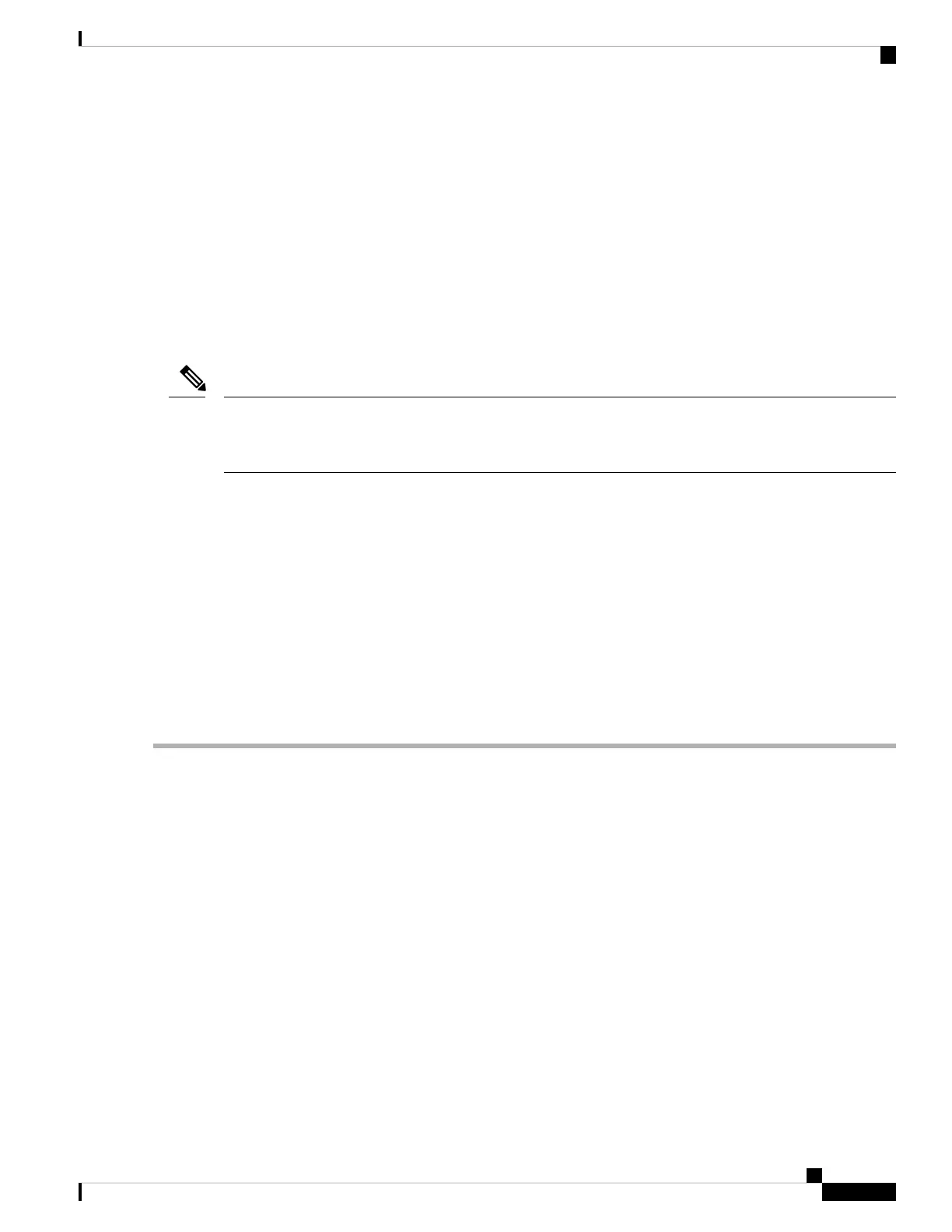with LEX encapsulation provisioned on the other. The GFP framing card transmits and expects a C2 byte of
0x1B, while the HDLC framing card transmits and expects a C2 byte of 0x01.
A mismatch between the transmit and receive cards on any of the following parameters can cause the alarm:
• Mode (HDLC, GFP-F)
• Encapsulation (LEX, HDLC, PPP)
• CRC size (16 or 32)
• Scrambling state (on or off)
This alarm is demoted by a PLM-P condition or a PLM-V condition.
By default, an ENCAP-MISMATCH-P alarm causes an ML-Series or CE-1000 card data link to go down.
This behavior can be modified using the command line interface (CLI) command in interface configuration
mode: no pos trigger defect encap.
Note
Clear the ENCAP-MISMATCH-P Alarm
SUMMARY STEPS
1. Ensure that the correct framing mode is in use on the receive card:
2. Ensure that the correct framing mode is in use on the transmit card, and that it is identical to the receiving
card:
3. If the alarm does not clear, use the CLI to ensure that the remaining settings are correctly configured on
the ML-Series or CE-1000 card:
DETAILED STEPS
Step 1 Ensure that the correct framing mode is in use on the receive card:
a) In node view, double-click the receive ML-Series or CE-1000 card to open the card view.
b) Click the Provisioning > Card tabs.
c) In the Mode drop-down list, ensure that the same mode (GFP or HDLC) is selected. If it is not, choose it and click
Apply.
Step 2 Ensure that the correct framing mode is in use on the transmit card, and that it is identical to the receiving card:
a) In node view, double-click the transmit ML-Series or CE-1000 card to open the card view.
b) Click the Provisioning > Card tabs.
c) In the Mode drop-down list, ensure that the same mode (GFP or HDLC) is selected. If it is not, choose it and click
Apply.
Step 3 If the alarm does not clear, use the CLI to ensure that the remaining settings are correctly configured on the ML-Series
or CE-1000 card:
• Encapsulation
• CRC size
Cisco NCS 2000 series Troubleshooting Guide, Release 11.0
175
Alarm Troubleshooting
Clear the ENCAP-MISMATCH-P Alarm
