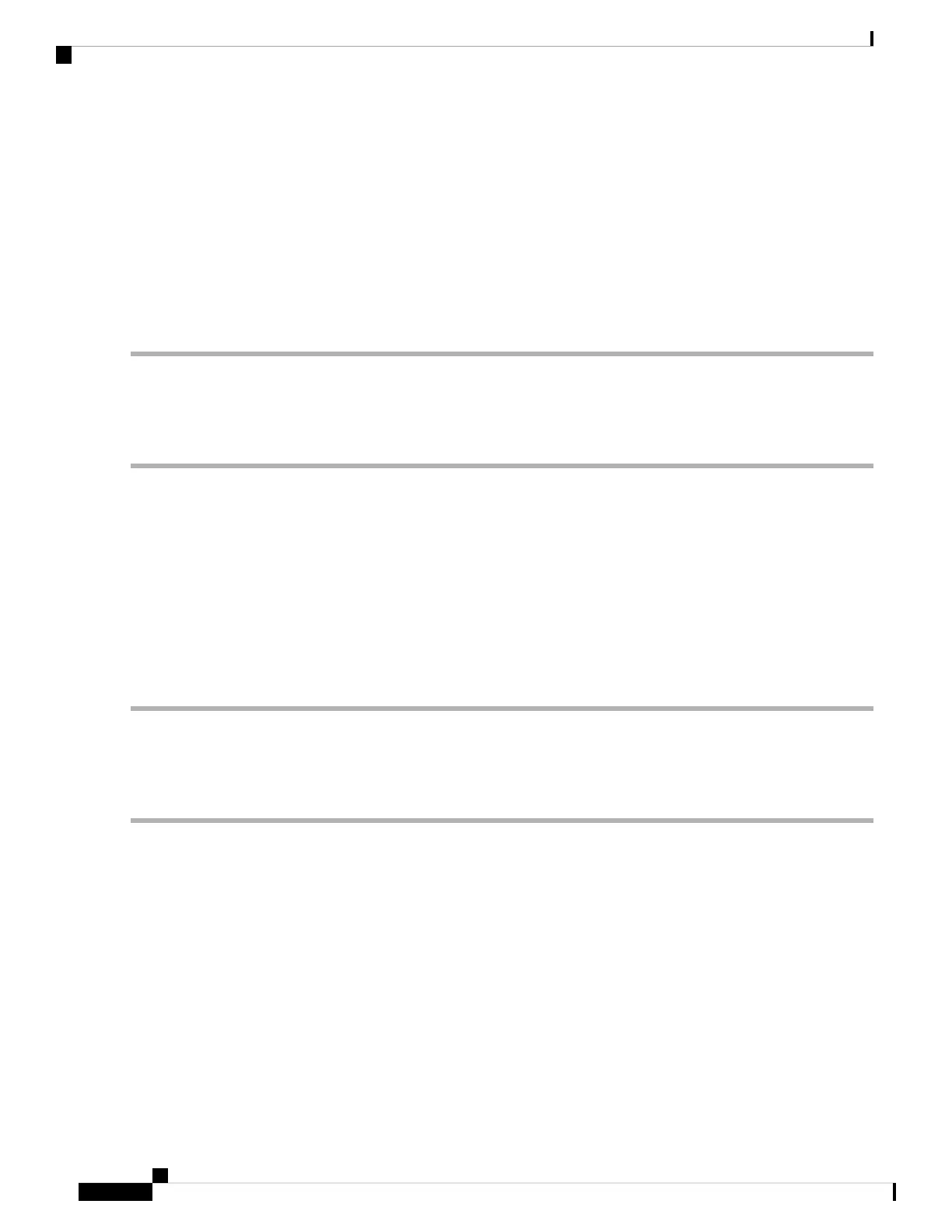REROUTE-IN-PROG
Default Severities: Not Alarmed (NA), Non-Service-Affecting (NSA)
Logical Objects: OTS
The Reroute in Progress alarm is raised when a control plane service undergoes a reroute operation.
Clear the REROUTE-IN-PROG Alarm
This alarm is cleared automatically when the reroute operation is complete.
If the condition does not clear, log into the Technical Support Website at http://www.cisco.com/c/en/us/support/index.html
for more information or call Cisco TAC (1 800 553-2447).
REVERT-IN-PROG
Default Severities: Not Alarmed (NA), Non-Service-Affecting (NSA)
Logical Objects: OTS
The Revert in Progress alarm is raised when a control plane service undergoes a revert operation.
Clear the REVERT-IN-PROG Alarm
This alarm is raised automatically when the revert operation is complete.
If the condition does not clear, log into the Technical Support Website at http://www.cisco.com/c/en/us/support/index.html
for more information or call Cisco TAC (1 800 553-2447).
RFI
Default Severity: Not Reported (NR), Non-Service-Affecting (NSA)
Logical Object: TRUNK
The Remote Failure Indication condition is raised against an MXP_2.5G_10G, TXP_MR_10G, TXP_MR_2.5G,
TXP_MR_10E, TXP_MR_10E_C, TXP_MR_10E_L, TXPP_MR_2.5G, or ADM-10G card when the card
has the AIS , on page 115 condition. The MXP or TXP cards only raise AIS (or remote failure indication [RFI])
when they are in line or section termination mode, that is, when the MXP or TXP cards in line termination
mode or section termination mode have improperly terminated overhead bytes.
Cisco NCS 2000 series Troubleshooting Guide, Release 11.0
376
Alarm Troubleshooting
REROUTE-IN-PROG
