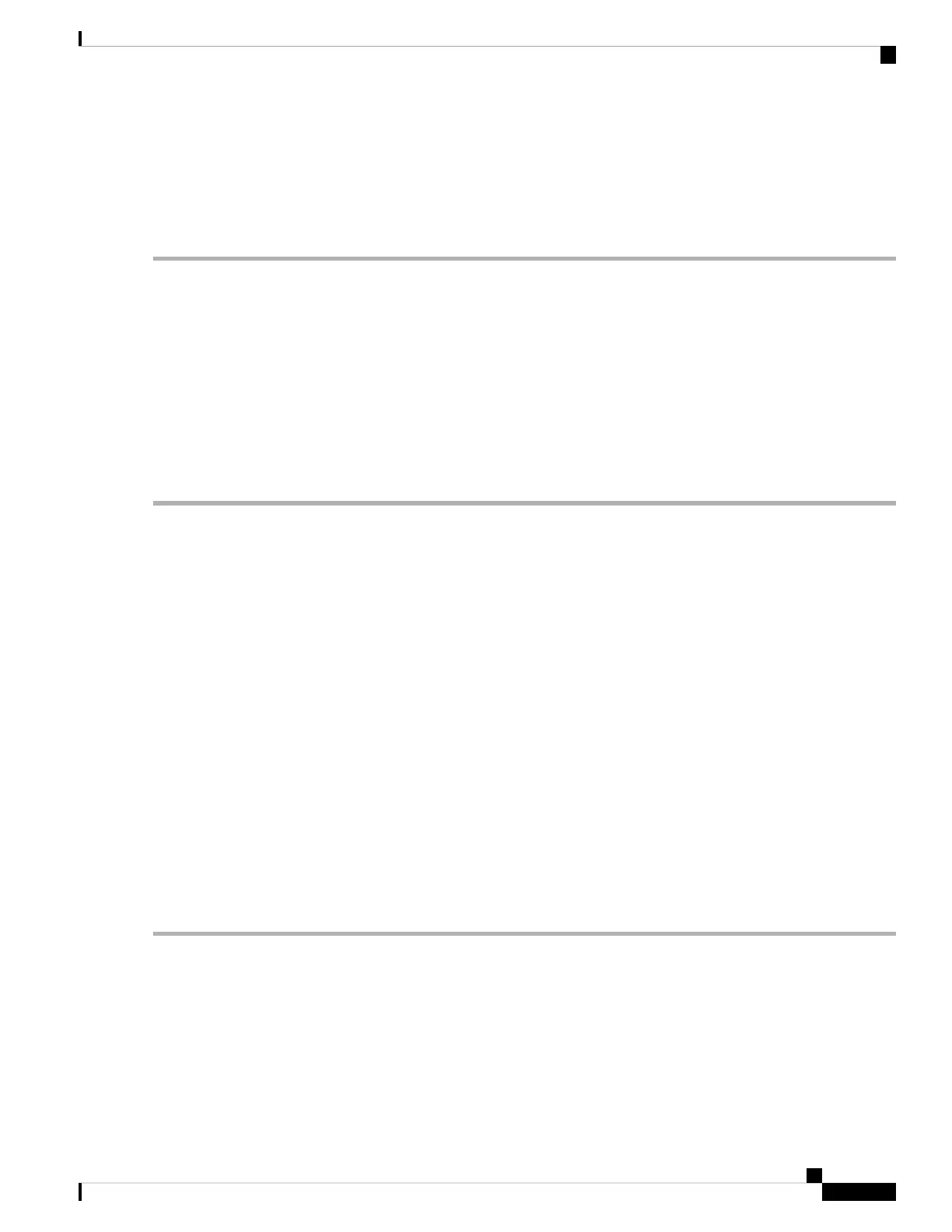7. Click OK in the System Scan Properties dialog box.
8. Click OK in the Task Properties window.
9. Close the McAfee VirusScan window.
DETAILED STEPS
Step 1 From the Windows Start menu, choose Programs > Network Associates > VirusScan Console.
Step 2 Double-click the VShield icon listed in the VirusScan Console dialog box.
Step 3 Click Configure on the lower part of the Task Properties window.
Step 4 Click the Download Scan icon on the left of the System Scan Properties dialog box.
Step 5 Uncheck the Enable Internet download scanning check box.
Step 6 Click Yes when the warning message appears.
Step 7 Click OK in the System Scan Properties dialog box.
Step 8 Click OK in the Task Properties window.
Step 9 Close the McAfee VirusScan window.
CTC Does Not Launch
Problem CTC does not launch; usually an error message appears before the login window appears.
Possible Cause The Netscape browser cache might point to an invalid directory.
Solution Redirect the Netscape cache to a valid directory. Complete the Redirect the Netscape Cache to a Valid
Directory, on page 51.
Redirect the Netscape Cache to a Valid Directory
SUMMARY STEPS
1. Launch Netscape.
2. Open the Edit menu.
3. Choose Preferences.
4. In the Category column on the left side, expand the Advanced category and choose the Cache tab.
5. Change your disk cache folder to point to the cache file location.
DETAILED STEPS
Step 1 Launch Netscape.
Step 2 Open the Edit menu.
Step 3 Choose Preferences.
Step 4 In the Category column on the left side, expand the Advanced category and choose the Cache tab.
Step 5 Change your disk cache folder to point to the cache file location.
Cisco NCS 2000 series Troubleshooting Guide, Release 11.0
51
General Troubleshooting
CTC Does Not Launch