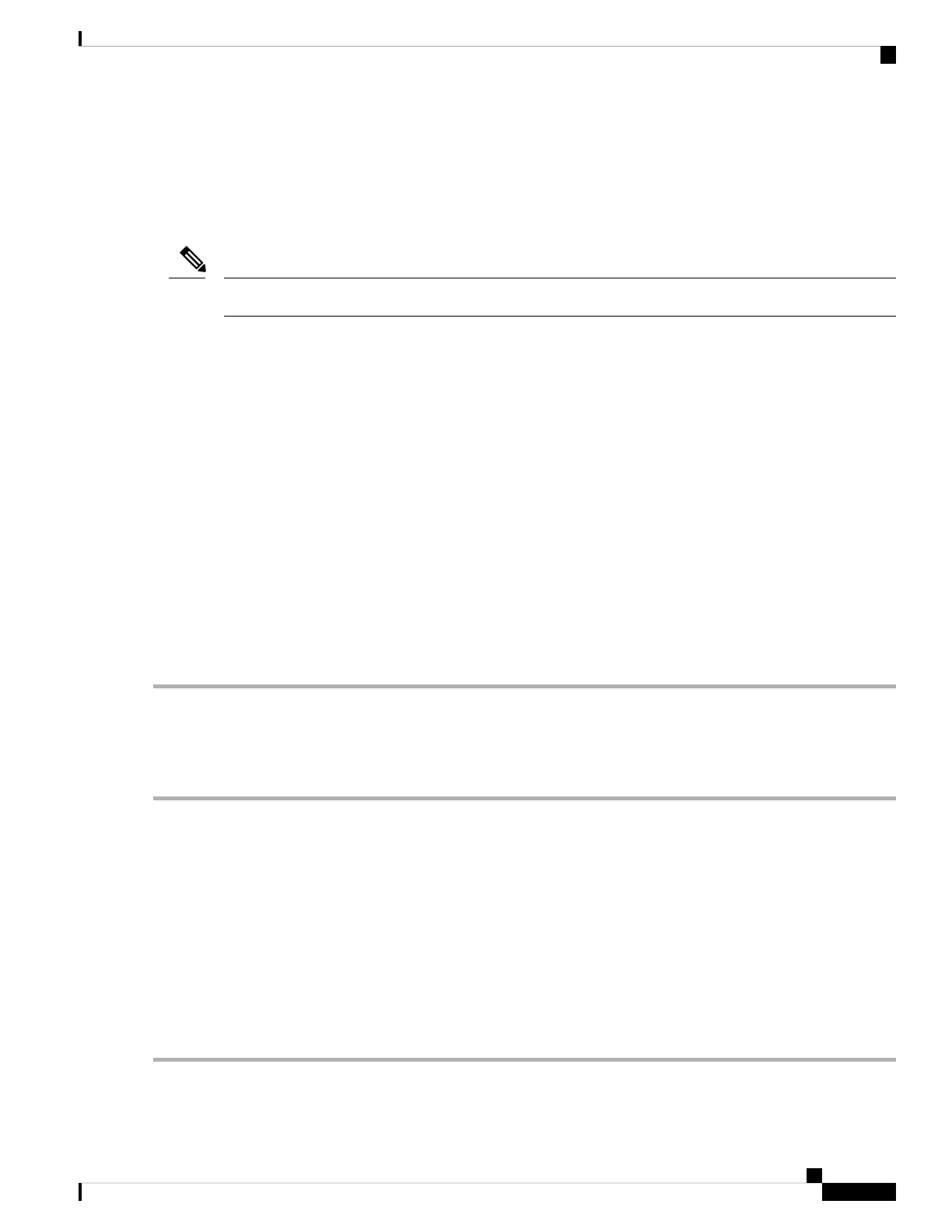Logical Object: TRUNK
The Force Switch Request Span condition applies to MXP and TXP trunk ports in splitter protection groups.
If traffic is present on a working port and you use the FORCE command to prevent it from switching to the
protect port (indicated by FORCED TO WORKING), FORCED-REQ-SPAN indicates this force switch. In
this case, the force is affecting not only the facility, but the span.
For more information about protection schemes, refer to the Manage the Node document.
Note
FP-LINK-LOSS
Default Severity: Minor (MN), Non-Service-Affecting (NSA)
Logical Object: EQPT
The Front Port Link Loss condition occurs when a LAN cable is not connected to the front port of the control
card.
Clear the FP-LINK-LOSS Condition
SUMMARY STEPS
1. Connect a LAN cable to the front port of the control card.
DETAILED STEPS
Connect a LAN cable to the front port of the control card.
If the condition does not clear, log into the Technical Support Website at http://www.cisco.com/c/en/us/support/index.html
for more information or call Cisco TAC (1 800 553-2447).
FPGA-UPGRADE-FAILED
Default Severity: Critical (CR), Non-Service Affecting (NSA)
Logical Object: Equipment
The FPGA-UPGRADE-FAILED alarm is raised when the FPGA upgrade on the TNCS-2 or TNCS-2O control
card fails.
Clear the FPGA-UPGRADE-FAILED Alarm
Reboot the TNCS-2/TNCS-2O control card on the chassis.
Cisco NCS 2000 series Troubleshooting Guide, Release 11.0
205
Alarm Troubleshooting
FP-LINK-LOSS
