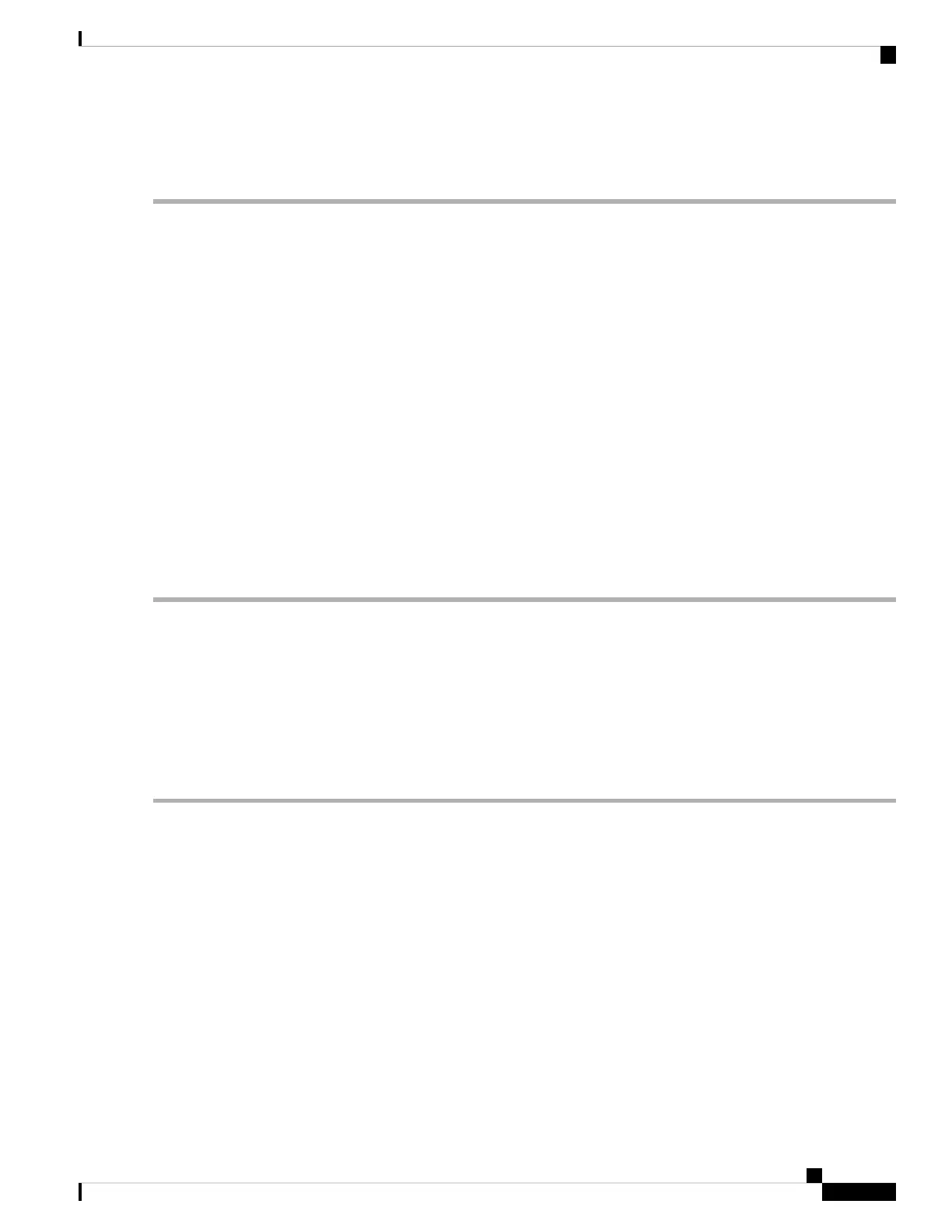If the condition does not clear, log into the Technical Support Website at http://www.cisco.com/c/en/us/support/index.html
for more information or call Cisco TAC (1 800 553-2447).
FIPS-TEST-FAILED
Default Severity: Critical (CR)
Logical Object: EQPT
The FIPS Test Failed alarm is raised on the WSE card. This alarm is raised when the FIPS test fails on the
WSE card.
A secure library is used for the FIPS test. A self-test is run on the card during startup to check that the library
works with all the algorithms that are supported by FIPS. The FIPS TEST Failed alarm is raised when there
is an issue during the self-test on the card.
Clearing the FIPS-TEST-FAILED Alarm
Before you begin
You must have Security super user privileges to clear the alarm.
Step 1 Complete the Reset a Card in CTC, on page 449 procedure for the card.
Always use the supplied electrostatic discharge wristband when working with a powered NCS. Plug the wristband
cable into the ESD jack located on the lower-right edge of the shelf assembly.
Caution
Step 2 If the alarm does not clear, complete the Physically Replace a Card, on page 453 procedure.
If the troubleshooting procedure does not clear the alarm, log into the Technical Support Website at http://www.cisco.com/
c/en/us/support/index.html or call the Cisco Technical Assistance Center (1 800 553-2447) to report the problem.
FORCED-REQ
Default Severity: Not Alarmed (NA), Non-Service-Affecting (NSA)
Logical Object: EQPT, ML1000, ML100T, MLFX, STSMON, VT-MON
The Force Switch Request on Facility or Port condition occurs when you enter the Force command on a port
to force traffic from a working port to a protect port or protection span (or from a protect port to a working
port or span). You do not need to clear the condition if you want the Force switch to remain.
FORCED-REQ is raised for an IEEE 802.17b-based RPR span if the force was requested in the Cisco IOS
CLI using the rpr-ieee protection request force-switch {east | west} command. It clears from the RPR-IEEE
span when you remove the switch in the CLI. For the IEEE 802.17b-based RPR interface, FORCED-REQ is
suppressed by the RPR-PASSTHR alarm. It also suppresses the following alarms:
Cisco NCS 2000 series Troubleshooting Guide, Release 11.0
203
Alarm Troubleshooting
FIPS-TEST-FAILED
