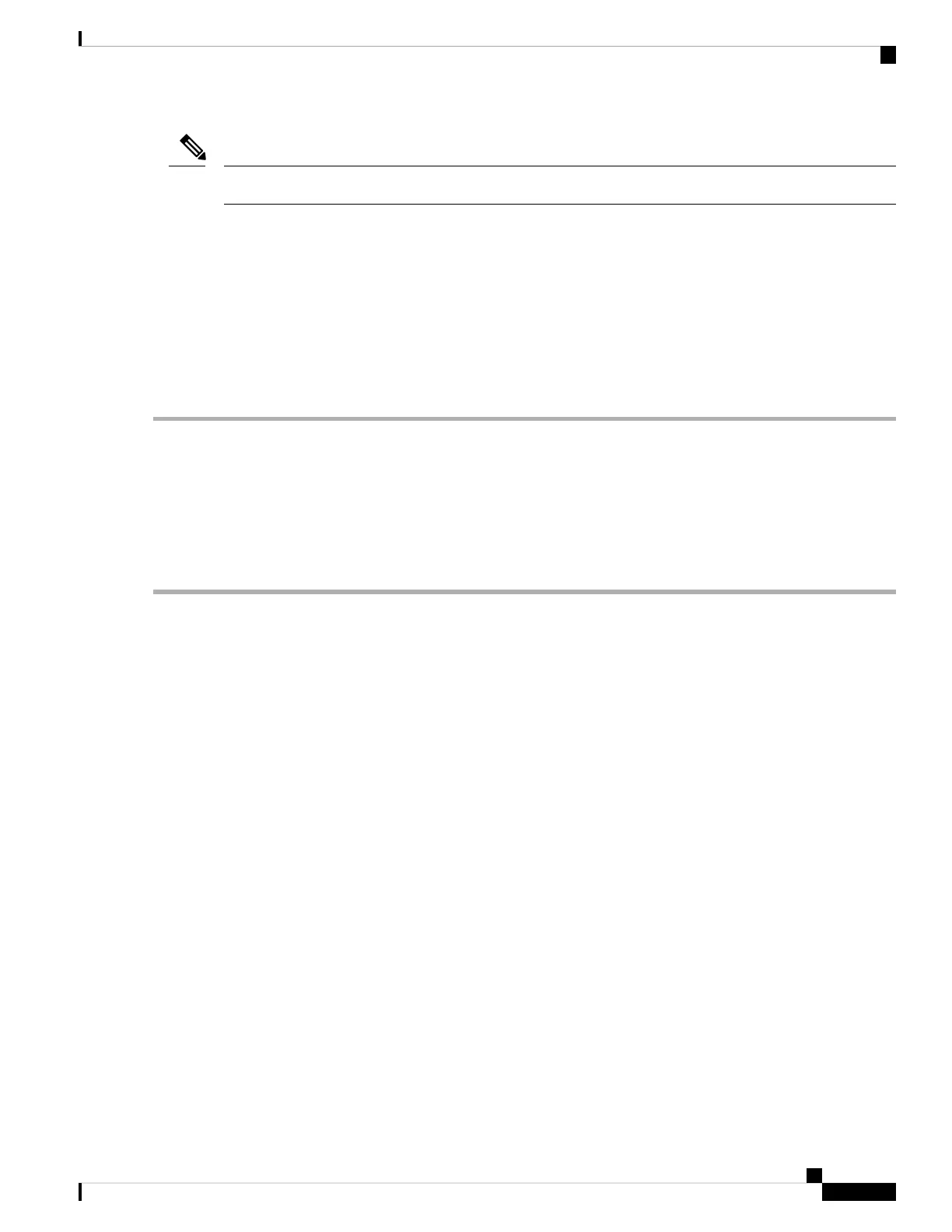FAN-FAIL alarm is not raised if BAT-FAIL alarm appears on the power module.
Note
Clear the BAT-FAIL Alarm
SUMMARY STEPS
1. At the site, determine which battery is not present or operational.
2. Remove the power cable from the faulty supply. Reverse the power cable installation procedure.
DETAILED STEPS
Step 1 At the site, determine which battery is not present or operational.
Step 2 Remove the power cable from the faulty supply. Reverse the power cable installation procedure.
If the alarm does not get cleared, you need to report a Service-Affecting (SA) problem. Log into the Technical Support
Website at http://www.cisco.com/c/en/us/support/index.html for more information or log into http://www.cisco.com/c/
en/us/support/web/tsd-cisco-worldwide-contacts.html to obtain a directory of toll-free Technical Support numbers for
your country.
BP-LPBKFACILITY
Default Severity: Not alarmed (NA)
Logical Object: EQPT
The BP-LPBKFACILITY alarm is raised when the backplane facility loopback is configured on the 100G-LC-C
or 10x10G-LC card.
Clear the BP-LPBKFACILTIY Alarm
Remove the backplane facility loopback on the 100G-LC-C or 10x10G-LC card.
SUMMARY STEPS
1. Log in to a node on the network.
2. In node view (single-shelf mode) or shelf view (multishelf mode), double-click the 100G-LC-C or
10x10G-LC card in CTC to open the card view.
3. Click the Maintenance > Card tabs.
4. Click on the card port that is in IS (or Unlocked) state in the Admin State column, and change the state
to OOS,MT.
5. Click Apply.
Cisco NCS 2000 series Troubleshooting Guide, Release 11.0
145
Alarm Troubleshooting
Clear the BAT-FAIL Alarm
