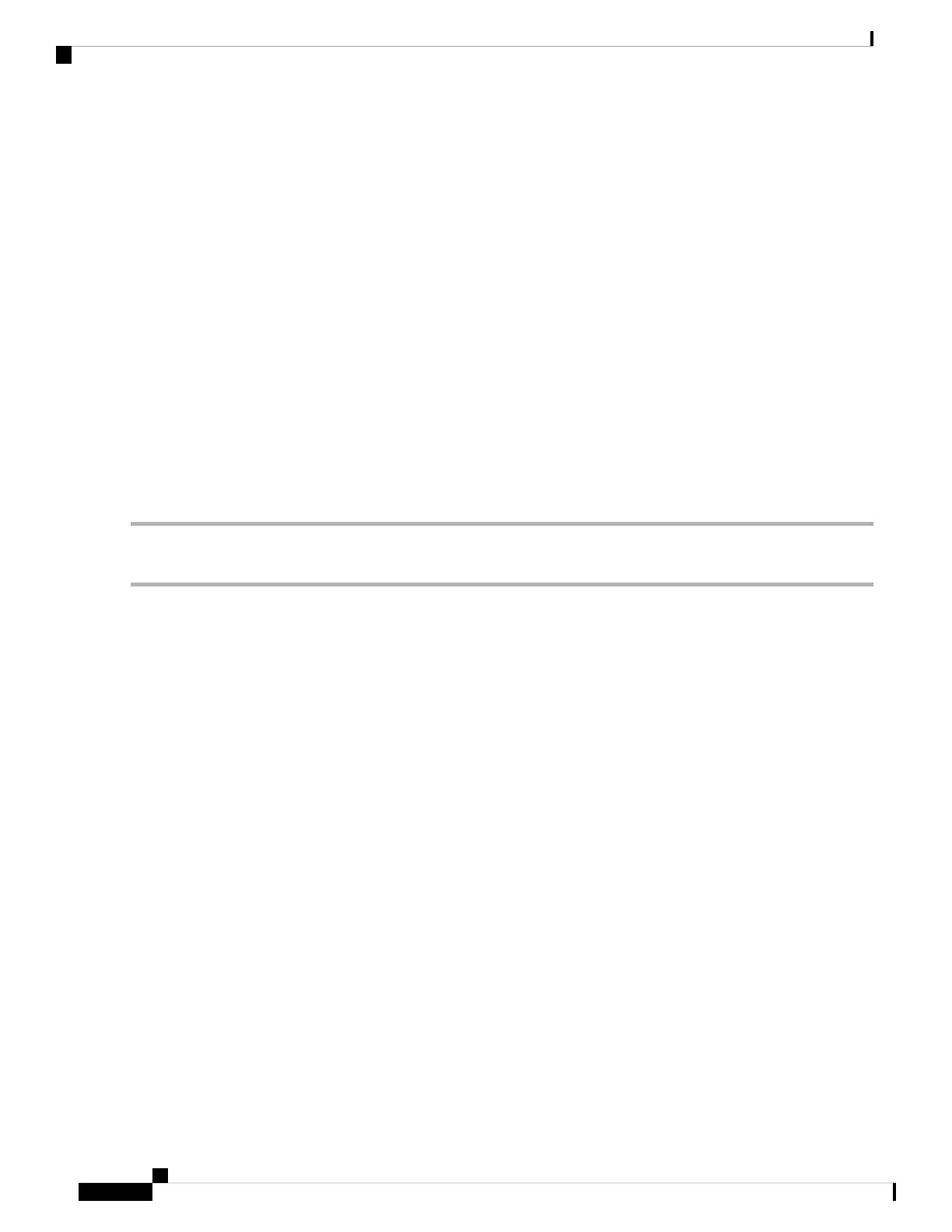PPR-FDI
Default Severity: Not Alarmed (NA), Non-Service-Affecting (NSA)
Logical Objects: TRUNK
The Path Protection Regen-Forward Defect Indication (PPR-FDI) occurs in OTU2_XP cards as soon as the
Bit Error Rate (BER) of the optical signal between the upstream router and the NCS node exceeds the trigger
threshold value for the duration set as the trigger window. The PPR-FDI alarm is sent to the downstream
router which in turn triggers the switch over to the backup path.
Clear the PPR-FDI Condition
SUMMARY STEPS
1. To clear the PPR-FDI condition, clear the PPR-TRIG-EXCD alarm on the upstream OTU2XP card.
DETAILED STEPS
To clear the PPR-FDI condition, clear the PPR-TRIG-EXCD alarm on the upstream OTU2XP card.
PPR-MAINT
Default Severity: Not Alarmed (NA), Non-Service-Affecting (NSA)
Logical Objects: TRUNK
The Path Protection Regen-Maintenance signal (PPR-MAINT) alarm occurs in OTU2_XP cards when the
used as a regenerator (standard regen or enhanced FEC) and proactive protection regen is enabled. The alarm
occurs when the port receives a maintenance signal from a router (CRS) interface.
PPR-TRIG-EXCD
Default Severity: Not Alarmed (NA), Non-Service-Affecting (NSA)
Logical Objects: ETH
The Path Protection Regen-Trigger Crossed (PPR-TRIG-EXCD) alarm applies to OTU2_XP cards when the
card is used as a regenerator in standard regen or enhanced FEC modes and Proactive Protection Regen is
enabled. The alarm occurs when the pre-FEC BER of the incoming optical signal exceeds the trigger threshold
value.
Cisco NCS 2000 series Troubleshooting Guide, Release 11.0
360
Alarm Troubleshooting
PPR-FDI
