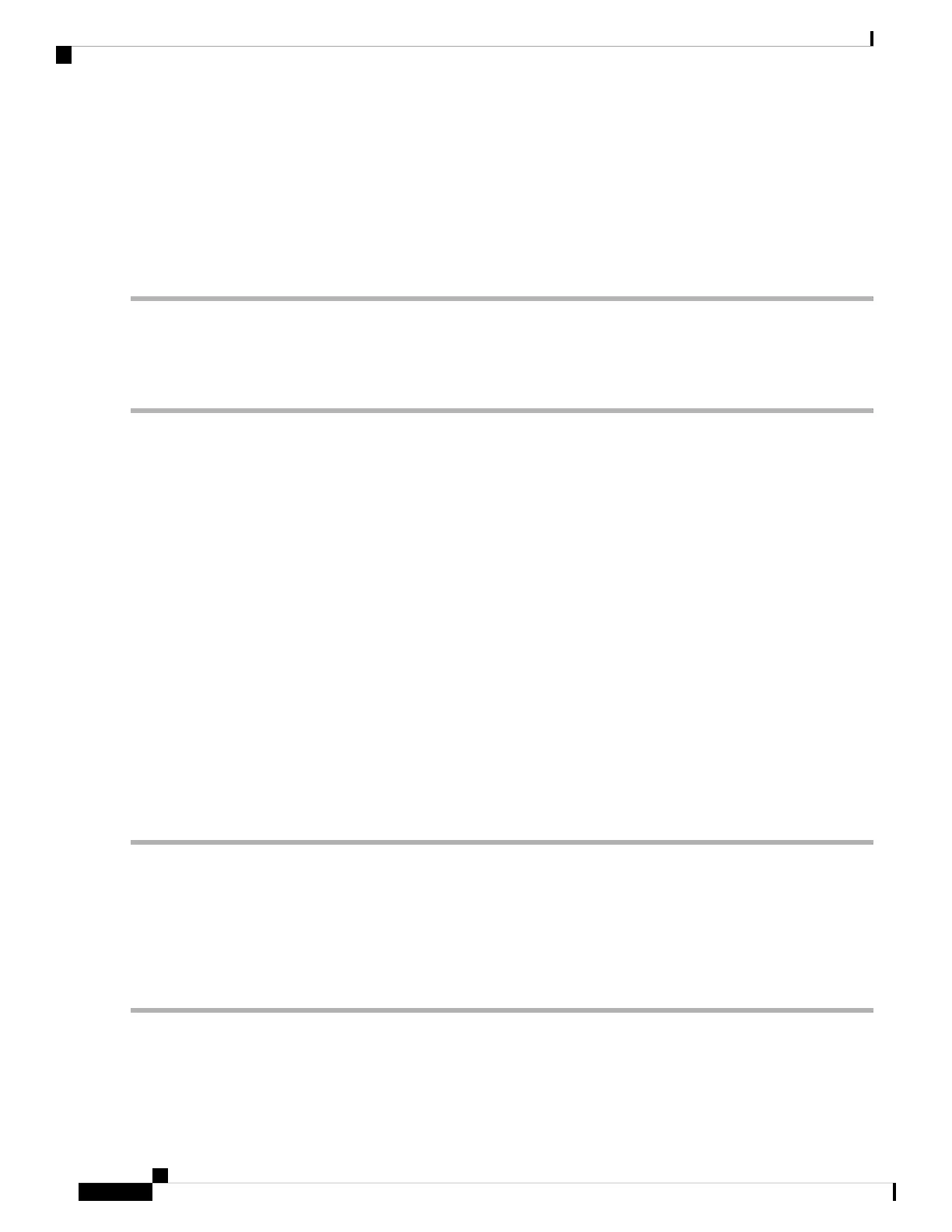Clear the GFP-CSF-SYNCLOSS Alarm
SUMMARY STEPS
1. Clear the Service-Affecting (SA) alarm at the remote data port.
DETAILED STEPS
Clear the Service-Affecting (SA) alarm at the remote data port.
If the condition does not clear, log into the Technical Support Website at http://www.cisco.com/c/en/us/support/index.html
for more information or call Cisco TAC (1 800 553-2447).
GFP-LFD
Default Severity: Major (MJ), Service-Affecting (SA)
Logical Object: CEMR, CE1000, CE100T, FCMR, GFP-FAC, ML1000, ML100T, MLFX
The GFP Loss of Frame Delineation alarm applies to Fibre Channel, FICON GFP, and Ethernet ports. This
alarm occurs if there is a faulty SONET connection, if SONET path errors cause GFP header errors in the
check sum calculated over payload length (PLI/cHEC) combination, or if the GFP source port sends an invalid
PLI/cHEC combination. This loss causes traffic stoppage.
Clear the GFP-LFD Alarm
SUMMARY STEPS
1. Look for and clear any associated SONET path errors such as LOS or the AU-AIS, on page 129 alarm that
originate at the transmit node.
DETAILED STEPS
Look for and clear any associated SONET path errors such as LOS or the AU-AIS, on page 129 alarm that originate at
the transmit node.
If the alarm does not get cleared, you need to report a Service-Affecting (SA) problem. Log into the Technical Support
Website at http://www.cisco.com/c/en/us/support/index.html for more information or log into http://www.cisco.com/c/
en/us/support/web/tsd-cisco-worldwide-contacts.html to obtain a directory of toll-free Technical Support numbers for
your country.
Cisco NCS 2000 series Troubleshooting Guide, Release 11.0
216
Alarm Troubleshooting
Clear the GFP-CSF-SYNCLOSS Alarm
