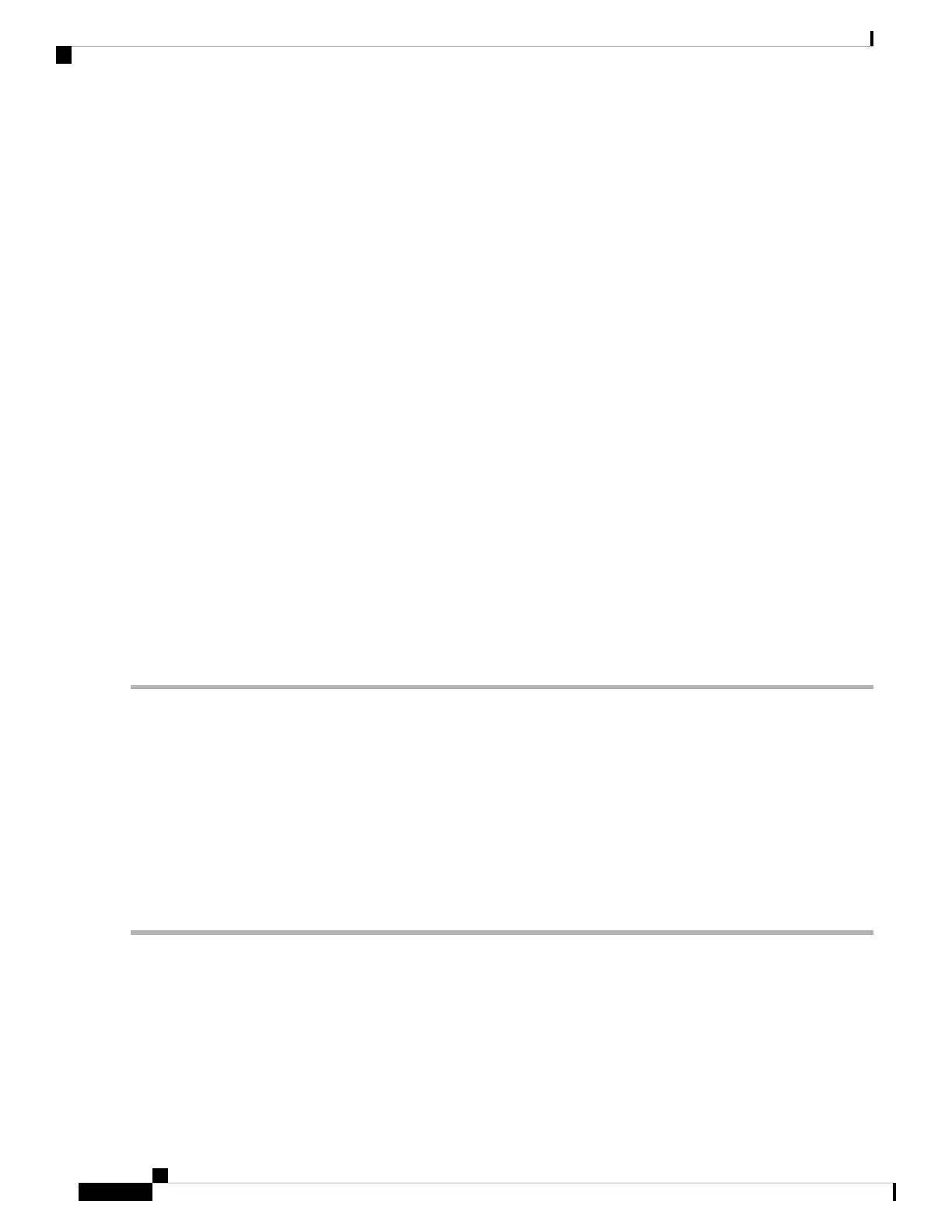Logical Object: EQPT
When the 100G-LC-C and CFP-LC cards work in a combination, the COMP-CARD-MISSING alarm is raised
under any of the following conditions:
• When the 100G-LC-C or CFP-LC card is removed from the slot.
• When the 100G-LC-C or CFP-LC card is reset.
• When any one of these alarms is raised on the 100G-LC-C or CFP-LC card:
• IMPROPRMVL , on page 235
• AUTORESET , on page 132
• MANRESET , on page 300
• CLDRESTART , on page 159
• PROV-MISMATCH, on page 363
Clear the COMP-Card-Missing Alarm
SUMMARY STEPS
1. Add the missing 100G-LC-C or CFP-LC card. If the card is reset, wait for it to boot up. To add a card,
see the "Turn Up a Node" chapter.
2. Complete the appropriate procedure to clear the following alarms:
DETAILED STEPS
Step 1 Add the missing 100G-LC-C or CFP-LC card. If the card is reset, wait for it to boot up. To add a card, see the "Turn Up
a Node" chapter.
Step 2 Complete the appropriate procedure to clear the following alarms:
• Clear the IMPROPRMVL Alarm, on page 236
• Clear the AUTORESET Alarm, on page 133
• Clear the CLDRESTART Condition, on page 159
• Clear the PROV-MISMATCH Alarm, on page 364
If the condition does not clear, log into the Technical Support Website at http://www.cisco.com/c/en/us/support/index.html
for more information or call Cisco TAC (1 800 553-2447).
COMM-FAIL
Default Severity: Minor (MN), Non-Service-Affecting (NSA)
Logical Object: EQPT
Cisco NCS 2000 series Troubleshooting Guide, Release 11.0
160
Alarm Troubleshooting
Clear the COMP-Card-Missing Alarm
