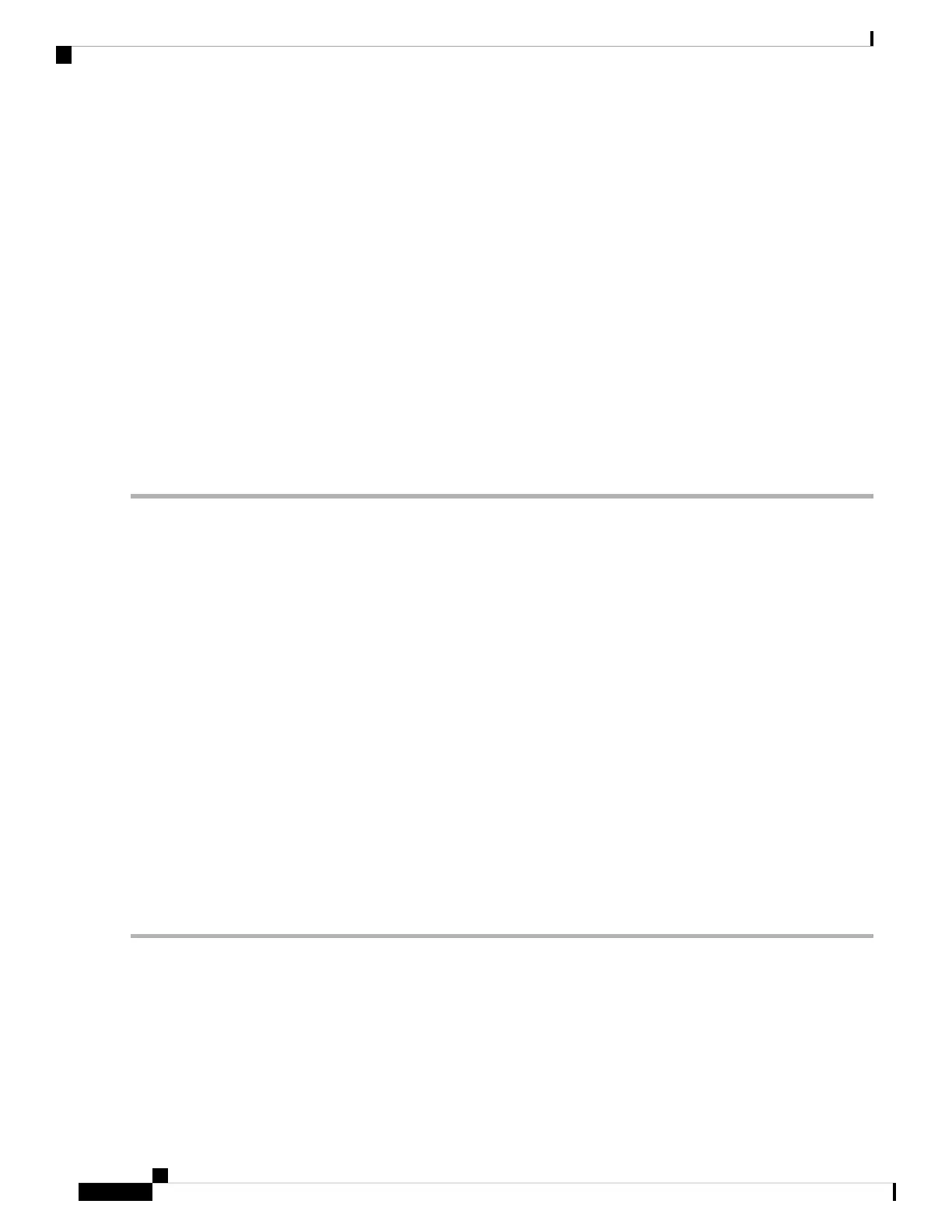Clear the OTUK-LOF Alarm
SUMMARY STEPS
1. Verify cabling continuity to the port reporting the alarm.
2. At the far-end node, verify the cabling of the Trunk-TX port of the TXP or MXP connected to alarmed
card in the near-end. Clean the fibers according with site practice.(If no site practice exists, refer to the
Maintain the Node chapter of the Configuration guide for procedures.)
3. At the far-end node, verify the ITU-T G.709 encapsulation configuration of the Trunk-TX of the TXP/MXP
connected to alarmed card in the near end.
4. Look for other OTU-related alarms at the far-end Trunk-TX and resolve them if necessary using the
appropriate procedure in this guide.
5. If the OTUK-LOF alarm does not clear on the near end, use an OTN test set such as the Agilent OmniBer
OTN tester to check far-end ITU-T G.709 transmitting signal quality. (For specific procedures to use the
test set equipment, consult the manufacturer.)
DETAILED STEPS
Step 1 Verify cabling continuity to the port reporting the alarm.
Always use the supplied electrostatic discharge wristband when working with a powered NCS system. Plug
the wristband cable into the ESD jack located on the lower-right edge of the shelf assembly. To verify cable
continuity, follow site practices.
Caution
Step 2 At the far-end node, verify the cabling of the Trunk-TX port of the TXP or MXP connected to alarmed card in the near-end.
Clean the fibers according with site practice.(If no site practice exists, refer to the Maintain the Node chapter of the
Configuration guide for procedures.)
Step 3 At the far-end node, verify the ITU-T G.709 encapsulation configuration of the Trunk-TX of the TXP/MXP connected
to alarmed card in the near end.
Step 4 Look for other OTU-related alarms at the far-end Trunk-TX and resolve them if necessary using the appropriate procedure
in this guide.
Step 5 If the OTUK-LOF alarm does not clear on the near end, use an OTN test set such as the Agilent OmniBer OTN tester to
check far-end ITU-T G.709 transmitting signal quality. (For specific procedures to use the test set equipment, consult
the manufacturer.)
If the alarm does not get cleared, you need to report a Service-Affecting (SA) problem. Log into the Technical Support
Website at http://www.cisco.com/c/en/us/support/index.html for more information or log into http://www.cisco.com/c/
en/us/support/web/tsd-cisco-worldwide-contacts.html to obtain a directory of toll-free Technical Support numbers for
your country.
OTUK-SD
Default Severity: Not Alarmed (NA), Non-Service-Affecting (NSA)
Logical Object: TRUNK
Cisco NCS 2000 series Troubleshooting Guide, Release 11.0
344
Alarm Troubleshooting
Clear the OTUK-LOF Alarm
