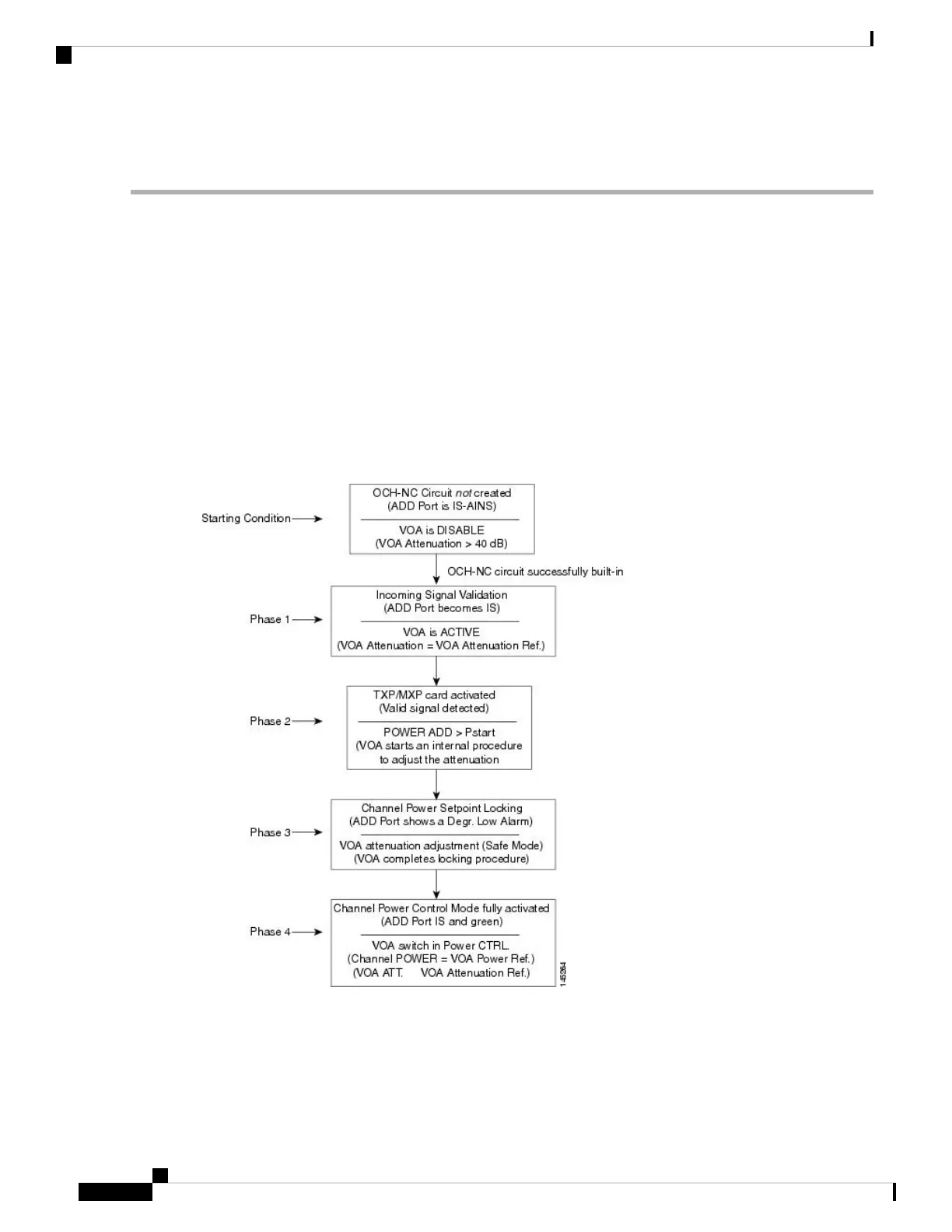Step 5 If necessary, log into the Technical Support Website at http://www.cisco.com/techsupport for more information or call
Cisco TAC (1 800 553-2447) in order to report a service-affecting problem.
Node Level (Intranode) Problems
The final state for the VOAs is the power control working mode. In this mode, the attenuation that the VOA
introduces is automatically set based on the feedback provided from a dedicated photodiode, so that a specific
power setpoint value is reached and maintained.
VOA Startup Phases
The final VOA condition is achieved through a startup procedure divided into the four sequential phases
shown in Figure 19: VOA Startup Procedure, on page 80.
Figure 19: VOA Startup Procedure
Until the VOA has completed all the phases shown in Figure 19: VOA Startup Procedure, on page 80, the
power control mode is not fully activated.
Cisco NCS 2000 series Troubleshooting Guide, Release 11.0
80
General Troubleshooting
Node Level (Intranode) Problems
