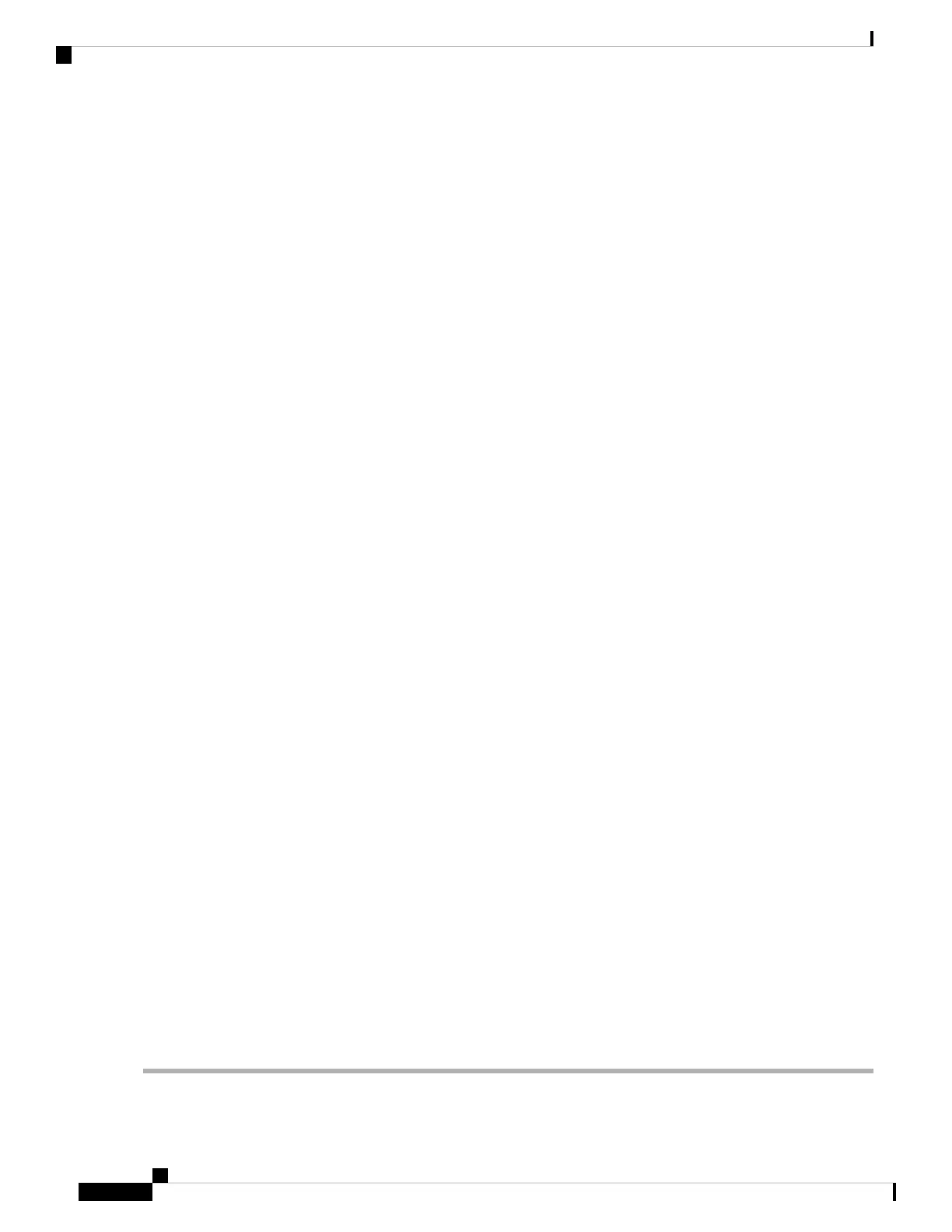Do not put a 2A AIP (P/N: 73-5262-01) into a 15454-SA-ANSI (P/N: 800-19857) or 15454-SA-HD (P/N:
800-24848) shelf; doing so causes a blown fuse on the AIP.
Caution
Step 11 Attach the fan-tray assembly power cable to the new AIP.
Step 12 Place the new AIP on the backplane by plugging the panel into the backplane using the DIN connector.
Step 13 Replace the AIP cover over the AIP and secure the cover with the two screws.
Step 14 Replace the lower backplane cover and secure the cover with the five screws.
Step 15 In node view, click the Provisioning > Network tabs.
Cisco recommends control card resets be performed in a maintenance window to avoid any potential service
disruptions.
Caution
Step 16 Reset the standby control card:
a) Right-click the standby control card and choose Reset Card.
b) Click Yes in the Resetting Card dialog box. As the card resets, a loading (Ldg) indication appears on the card in
CTC.The reset takes approximately five minutes. Do not perform any other steps until the reset is complete.
Step 17 Reset the active control card:
a) Right click the active control card and choose Reset Card.
b) Click Yes in the Resetting Card dialog box. As the card resets, a Ldg indication appears on the card in CTC. The
reset takes approximately five minutes and CTC loses its connection with the node.
Step 18 From the File drop-down list, choose Exit to exit the CTC session.
Step 19 Log back into the node. At the Login dialog box, choose (None) from the Additional Nodes drop-down list.
Step 20 Record the new MAC address:
a) In node view, click the Provisioning > Network > General tabs.
b) Record the MAC address.
Step 21 In node view, click the Circuits tab. Note that all circuits listed are PARTIAL.
Step 22 In node view, choose Repair Circuits from the Tools drop-down list. The Circuit Repair dialog box appears.
Step 23 Read the instructions in the Circuit Repair dialog box. If all the steps in the dialog box have been completed, click
Next. Ensure that you have the old and new MAC addresses.
Step 24 The Node MAC Addresses dialog box appears. Complete the following steps:
a) From the Node drop-down list, choose the name of the node where you replaced the AIP.
b) In the Old MAC Address field, enter the old MAC address that was recorded in Step 2, on page 463.
c) Click Next.
Step 25 The Repair Circuits dialog box appears. Read the information in the dialog box and click Finish.
The CTC session freezes until all circuits are repaired. Circuit repair can take up to five minutes or more depending on
the number of circuits provisioned on it.
When the circuit repair is complete, the Circuits Repaired dialog box appears.
Step 26 Click OK.
Step 27 In the node view of the new node, click the Circuits tab. Note that all circuits listed are DISCOVERED. If all circuits
listed do not have a DISCOVERED status, call the Cisco TAC (1 800 553-2447) to open a Return Material Authorization
(RMA).
Cisco NCS 2000 series Troubleshooting Guide, Release 11.0
464
Alarm Troubleshooting
Replace the Alarm Interface Panel
