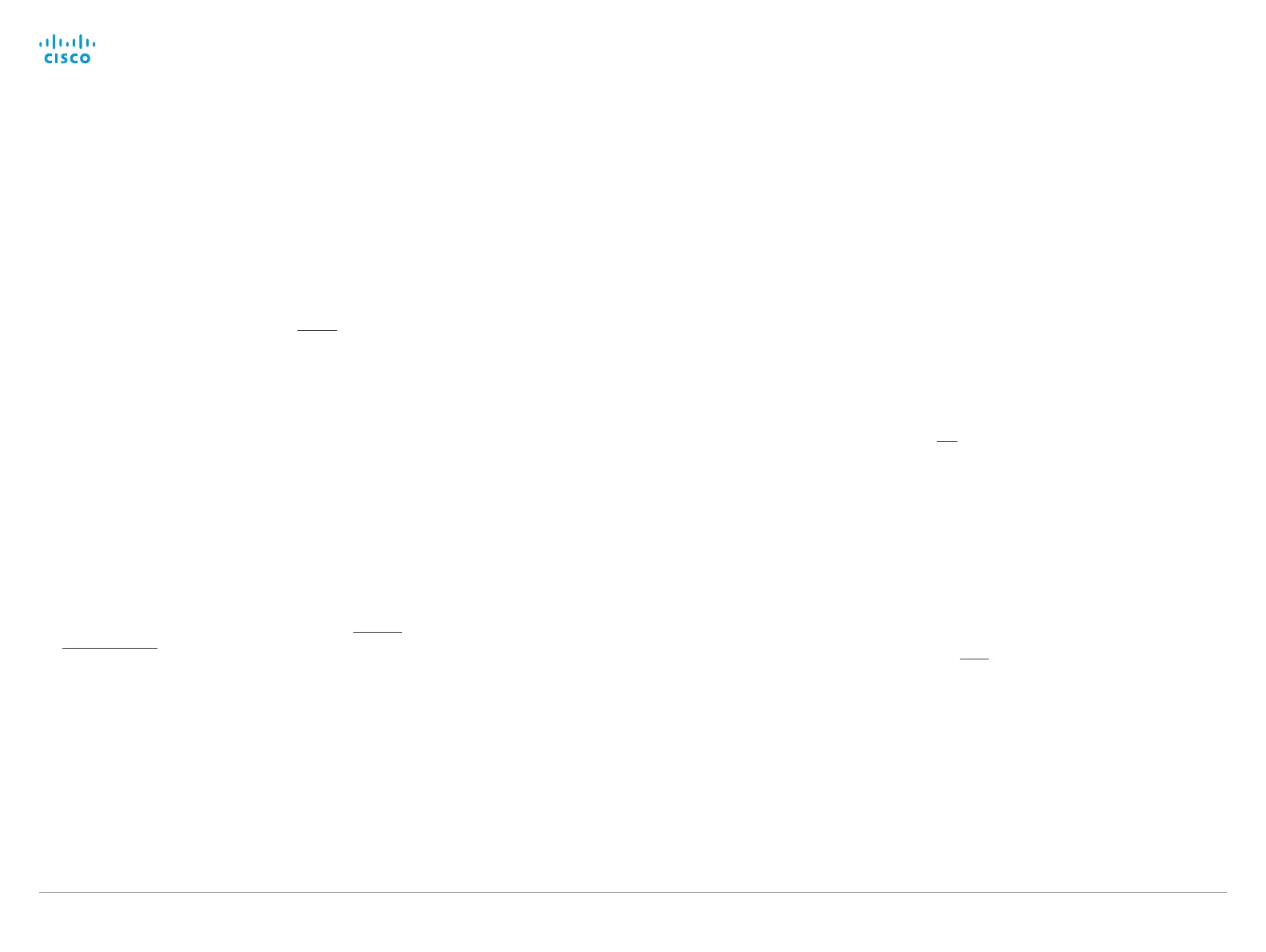D15335.02 Cisco TelePresence MX700 and MX800 API Reference Guide CE8.0, FEBRUARY 2016.
Copyright © 2016 Cisco Systems, Inc. All rights reserved. 120
Cisco TelePresence MX700 and MX800
API Reference Guide
SystemUnit commands
xCommand SystemUnit Boot
Reboot the system.
Requires user role: USER
USAGE:
xCommand SystemUnit Boot [Action: Action]
where
Action: Restart/Shutdown
As a default the system restarts after a reboot. By selecting Shutdown, the system will
not restart.
xCommand SystemUnit FactoryReset
Reset the codec to factory default settings. The call logs are deleted and all system parameters
are reset to default values. All files that have been uploaded to the codec are deleted. Option
key(s) are not affected.
As a default the system restarts after the factory reset, but other behaviour can be forced by
selecting a different TrailingAction.
Requires user role: ADMIN
USAGE:
xCommand SystemUnit FactoryReset Confirm: Confirm [TrailingAction:
TrailingAction]
where
Confirm: Yes
TrailingAction: NoAction/Restart/Shutdown
Select Shutdown or NoAction to override the default behaviour (Restart).
xCommand SystemUnit Notifications RemoveAll
Clears the list of system notifications that are reported by xStatus SystemUnit Notifications
Text/Type.
Requires user role: ADMIN
USAGE:
xCommand SystemUnit Notifications RemoveAll
xCommand SystemUnit OptionKey Add
Add an option key to support additional features.
Requires user role: ADMIN
USAGE:
xCommand SystemUnit OptionKey Add Key: "Key"
where
Key: String (16, 24)
The key you have received for the option you wish to switch on.
xCommand SystemUnit OptionKey Remove
Remove a specified option key.
Requires user role: ADMIN
USAGE:
xCommand SystemUnit OptionKey Remove Ty pe: Type
where
Type: Encryption/MultiSite/PremiumResolution/RemoteMonitoring
