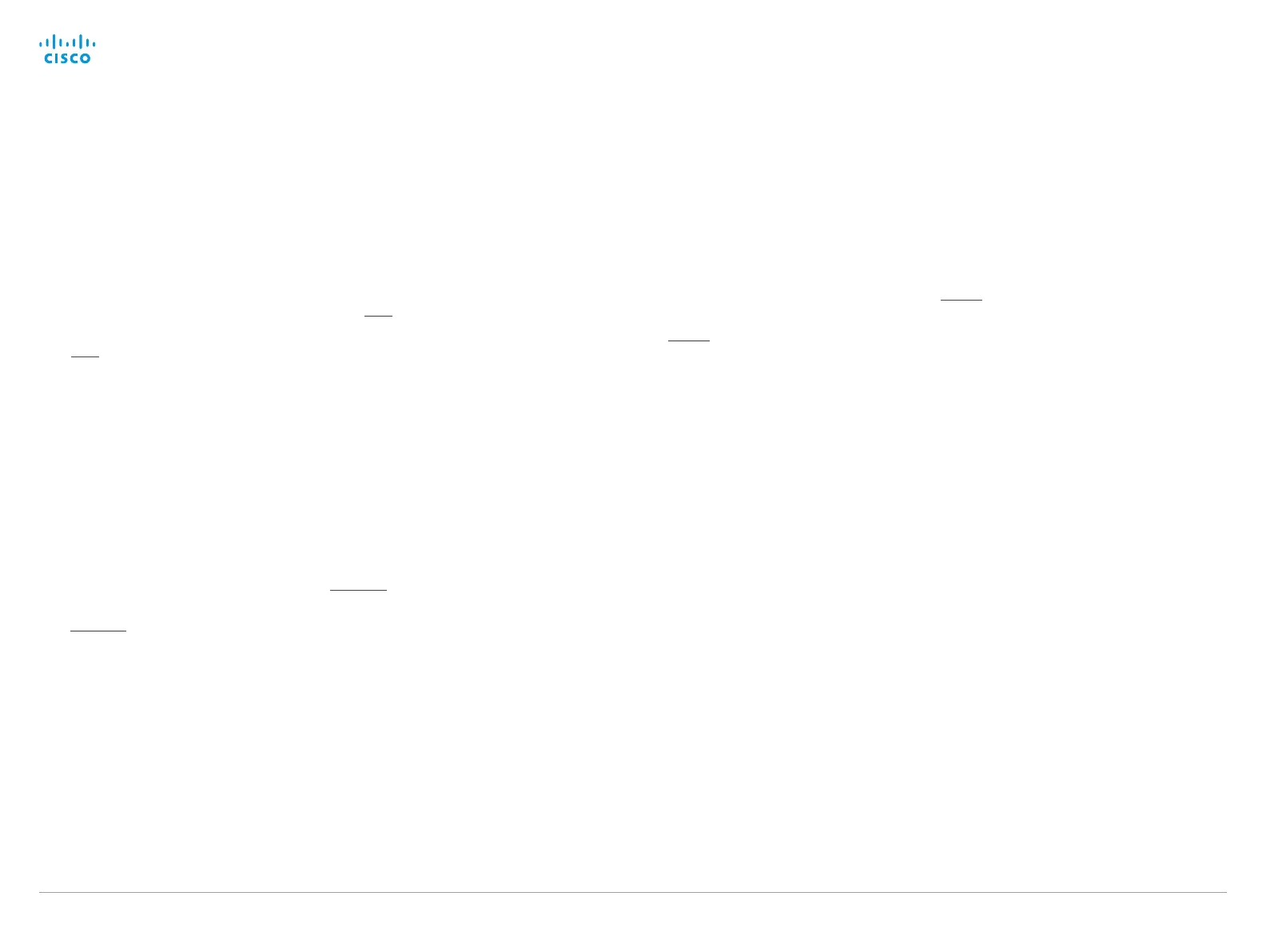D15335.02 Cisco TelePresence MX700 and MX800 API Reference Guide CE8.0, FEBRUARY 2016.
Copyright © 2016 Cisco Systems, Inc. All rights reserved. 81
Cisco TelePresence MX700 and MX800
API Reference Guide
xConfiguration UserInterface KeyTones Mode
You can configure the system to make a keyboard click sound effect (key tone) when typing text
or numbers on the Touch controller.
Requires user role: USER
Default value: On
USAGE:
xConfiguration UserInterface KeyTones Mode: Mode
where
Mode
: Off/On
Off: There is no key tone sound effect.
On: The key tone sound effect is turned on.
xConfiguration UserInterface Language
Select the language to be used in menus and messages on the screen and Touch controller.
The default language is English.
Requires user role: USER
Default value: English
USAGE:
xConfiguration UserInterface Language: La nguage
where
Language
: English/ChineseSimplified/ChineseTraditional/Catalan/Czech/Danish/
Dutch/Finnish/French/German/Hungarian/Italian/Japanese/Korean/Norwegian/Polish/
PortugueseBrazilian/Russian/Spanish/Swedish/Turkish/Arabic/Hebrew
Select a language from the list.
xConfiguration UserInterface OSD Output
Define on which monitor the on-screen information and indicators (OSD) should be displayed.
Requires user role: ADMIN
Default value: 1
USAGE:
xConfiguration UserInterface OSD Output: Output
where
Output
: Auto/1/2/3
Auto: The system sends the on-screen information and indicators to the system's
integrated display. If the system has two integrated displays, the left display is used.
Range 1-3: The system sends the on-screen information and indicators to the speci-
fied output. Choose n to send the on-screen information and indicators to the system's
Output Connector n.
