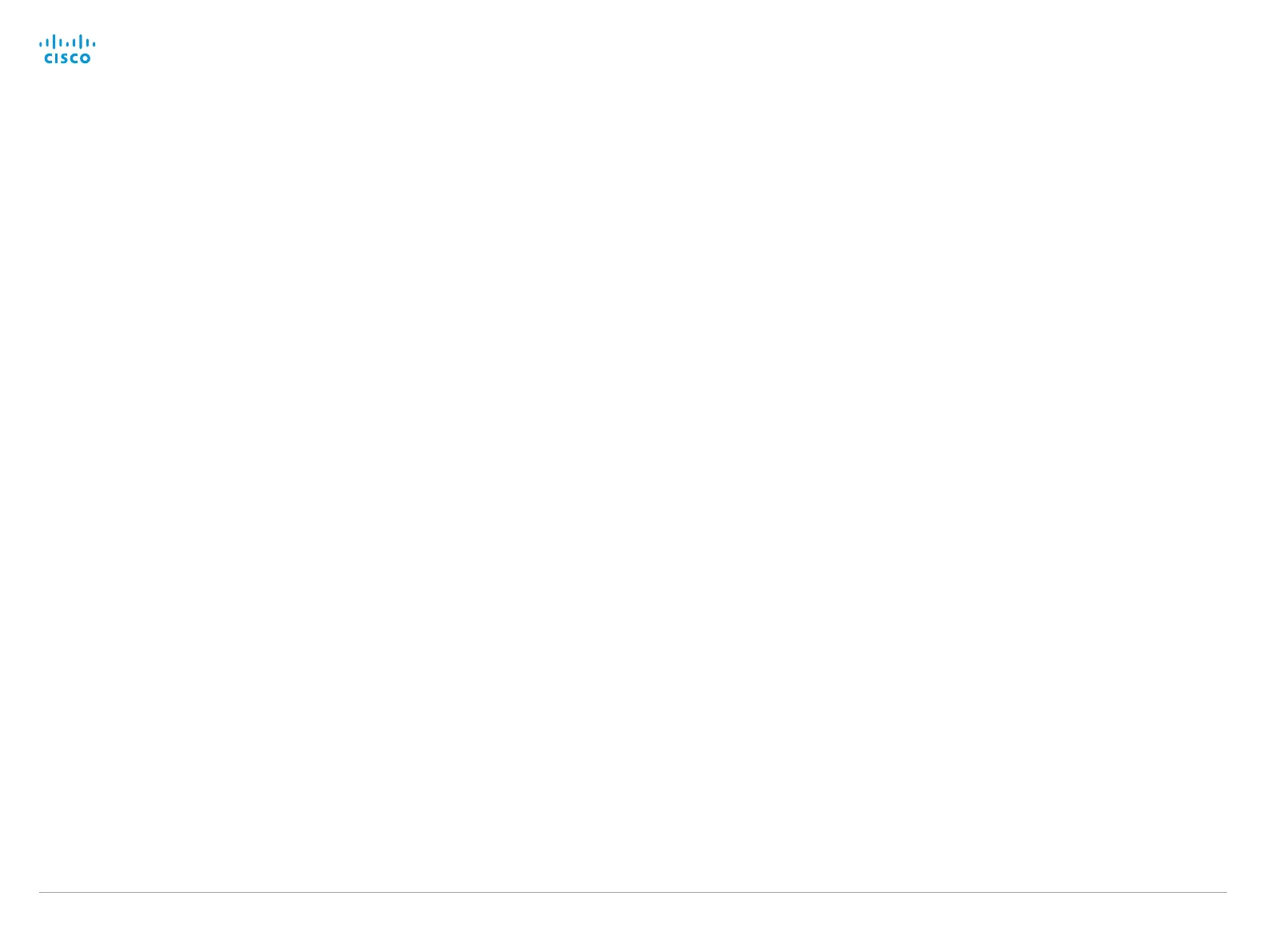D15335.02 Cisco TelePresence MX700 and MX800 API Reference Guide CE8.0, FEBRUARY 2016.
Copyright © 2016 Cisco Systems, Inc. All rights reserved. 172
Cisco TelePresence MX700 and MX800
API Reference Guide
xStatus Video Input Source [n] FormatType
Shows the resolution format type for the video input source.
Value space of the result returned:
Unknown/AnalogCVTBlanking/AnalogCVTReducedBlanking/AnalogGTFDefault/
AnalogGTFSecondary/AnalogDiscreteTiming/AnalogDMTBlanking/AnalogCEABlanking/Digital
Example:
xStatus Video Input Source 1 FormatType
*s Video Input Source 1 Resolution FormatType: Digital
** end
xStatus Video Input Source [n] MediaChannelId
For internal use only.
Value space of the result returned:
Integer
Example:
xStatus Video Input Source MediaChannelId
*s Video Input Source 1 MediaChannelId: 2
*s Video Input Source 2 MediaChannelId: 3
** end
xStatus Video Input Source [n] Resolution Height
Shows the resolution height (in pixels) for the video input source.
Value space of the result returned:
0..3000
Example:
xStatus Video Input Source 1 Resolution Height
*s Video Input Source 1 Resolution Height: 1080
** end
xStatus Video Input Source [n] Resolution RefreshRate
Shows the resolution refresh rate (Hz) for the video input source.
Value space of the result returned:
0..300
Example:
xStatus Video Input Source 1 Resolution RefreshRate
*s Video Input Source 1 Resolution RefreshRate: 50
** end
xStatus Video Input Source [n] Resolution Width
Shows the resolution width (in pixels) for the video input source.
Value space of the result returned:
0..4000
Example:
xStatus Video Input Source 1 Resolution Width
*s Video Input Source 1 Resolution Width: 1920
** end
xStatus Video Monitors
Returns the monitor layout mode.
Single: The same layout is shown on all monitors.
Dual: The layout is distributed on two monitors.
DualPresentationOnly: All participants in the call will be shown on the first monitor, while the
presentation (if any) will be shown on the second monitor.
Quadruple: The layout is distributed on four monitors, so that each remote participant and the
presentation will be shown on separate monitors.
Value space of the result returned:
Single/Dual/DualPresentationOnly/Triple/Quadruple
Example:
xStatus Video Monitors
*s Video Monitors: Single
** end
