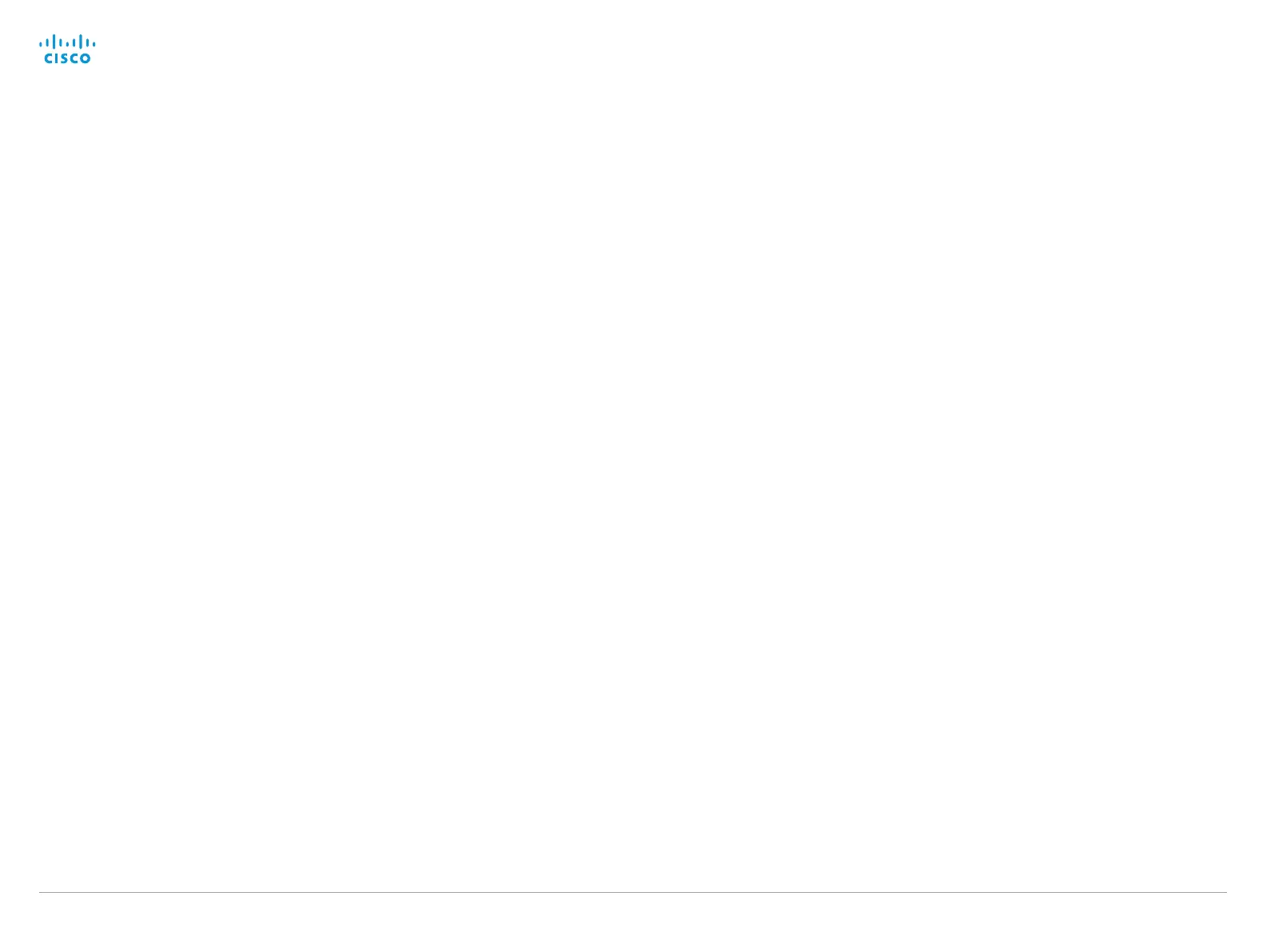D15335.02 Cisco TelePresence MX700 and MX800 API Reference Guide CE8.0, FEBRUARY 2016.
Copyright © 2016 Cisco Systems, Inc. All rights reserved. 165
Cisco TelePresence MX700 and MX800
API Reference Guide
xStatus SIP Secure
Shows the encryption status of the signaling with the SIP Proxy server.
Value space of the result returned:
True/False
Example:
xStatus SIP Secure
*s SIP Secure: True
** end
xStatus SIP Verified
Shows whether or not the SSL certificate of the server that the video system / codec tries to
register to is included in the codec’s trusted CA-list. The server is typically a Cisco VCS or
CUCM.
True: The server’s SIP certificate is checked against the trusted CA-list on the codec and found
valid. Additionally, the fully qualified domain name of the server matches the valid certificate.
False: A TLS connection is not set up because the SIP certificate verification failed or the
domain name did not match. Note that the status also returns False when TLS is not used
(xConfiguration SIP DefaultTransport not set to TLS) or certificate verification is switched off
(SIP TlsVerify: Off. This setting is accessible through your products web interface).
Value space of the result returned:
True/False
Example:
xStatus SIP Verified
*s SIP Verified: False
** end
Standby status
xStatus Standby
Shows the top level overview of the stansby status.
xStatus Standby State
Shows whether the system is in standby mode or not.
Value space of the result returned:
Standby/Off
Example:
xStatus Standby State
*s Standby State: Off
** end
