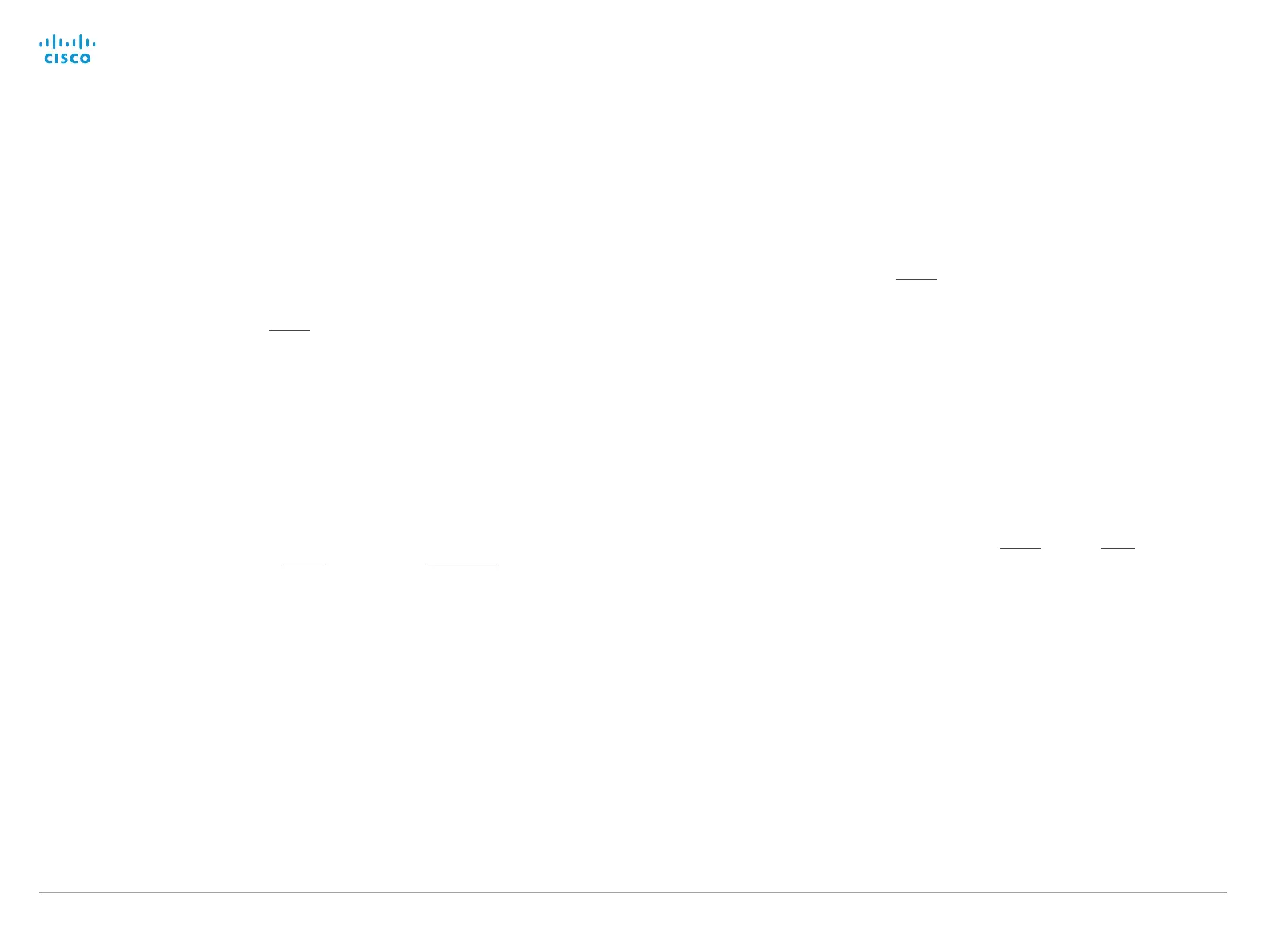D15335.02 Cisco TelePresence MX700 and MX800 API Reference Guide CE8.0, FEBRUARY 2016.
Copyright © 2016 Cisco Systems, Inc. All rights reserved. 95
Cisco TelePresence MX700 and MX800
API Reference Guide
Call commands
xCommand Call Accept
Accept an incoming call. If no CallId is specified, all incoming calls are accepted.
Requires user role: USER
USAGE:
xCommand Call Accept [Ca llId: CallId]
where
CallId: Integer (0..65534)
The CallID is returned when the xCommand Dial command is run. During the call you
can run the xStatus Call command to see the CallId.
xCommand Call DTMFSend
Send DTMF tones to the far end.
Requires user role: USER
USAGE:
xCommand Call DTMFSend [CallId: CallId] DTMFString: "DTMFString"
where
CallId: Integer (0..65534)
The CallID is returned when the xCommand Dial command is run. During the call you
can run the xStatus Call command to see the CallId.
DTMFString: String (0, 32)
Enter the DTMF string.
xCommand Call Disconnect
Disconnect a call.
Requires user role: USER
USAGE:
xCommand Call Disconnect [CallId: CallId]
where
CallId: Integer (0..65534)
The CallID is returned when the xCommand Dial command is run. During the call you
can run the xStatus Call command to see the CallId.
xCommand Call FarEndControl Camera Move
Move the far end camera (the remote camera).
NOTE: The far end camera moves in the specified direction until the stop command (ref:
xCommand FarEndControl Camera Stop) is issued.
Requires user role: USER
USAGE:
xCommand Call FarEndControl Camera Move [CallId: CallId] Value: Value
where
CallId: Integer (0..65534)
The CallID is returned when the xCommand Dial command is run. During the call you
can run the xStatus Call command to see the CallId.
Value: Left/Right/Up/Down/ZoomIn/ZoomOut
Select the action for how to move the camera.
