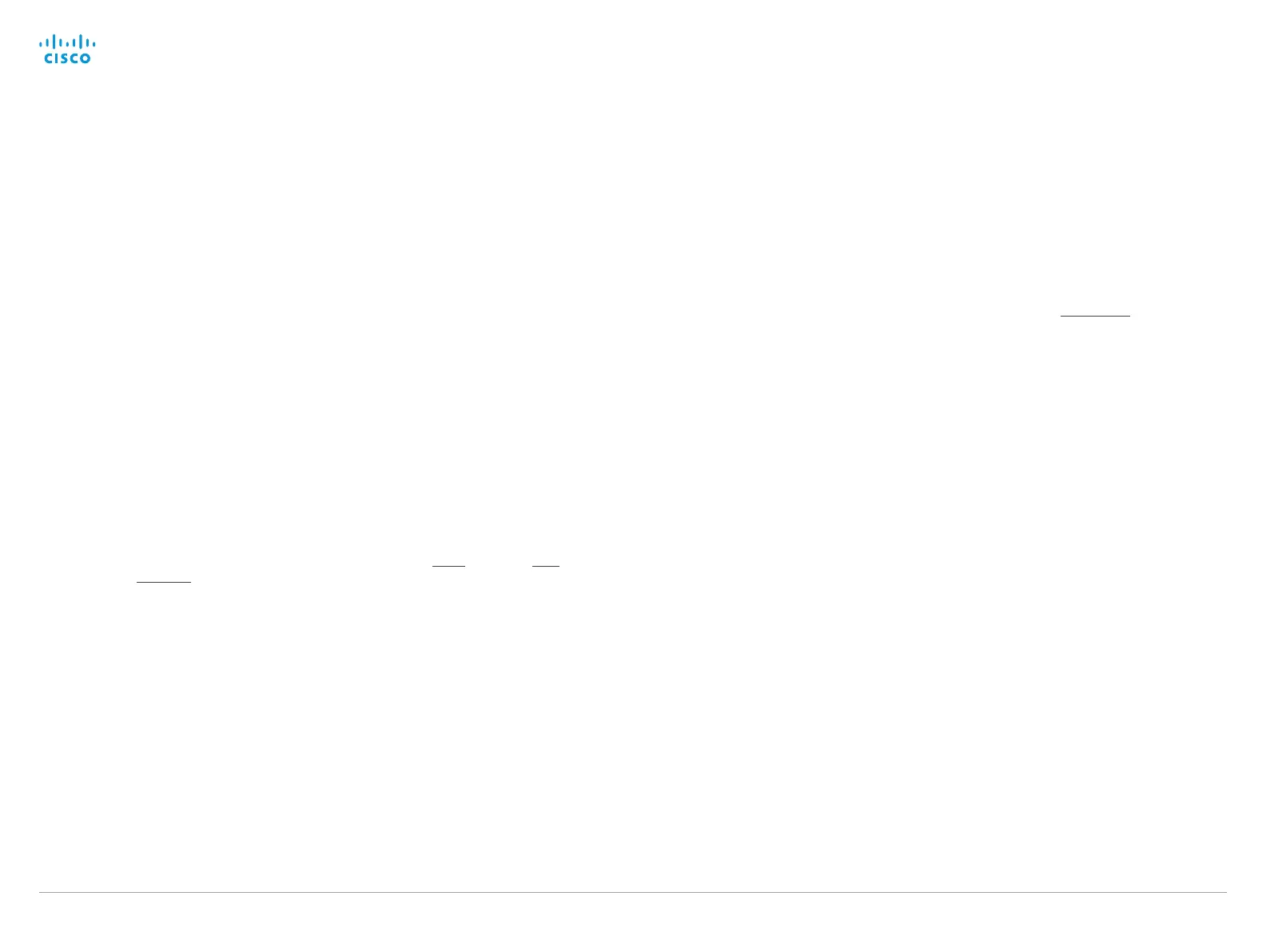D15335.02 Cisco TelePresence MX700 and MX800 API Reference Guide CE8.0, FEBRUARY 2016.
Copyright © 2016 Cisco Systems, Inc. All rights reserved. 122
Cisco TelePresence MX700 and MX800
API Reference Guide
UserInterface commands
xCommand UserInterface Message Alert Clear
Remove the message which was displayed using the xCommand Message Alert Display
command. This is required when the Duration parameter is not set.
Requires user role: USER
USAGE:
xCommand UserInterface Message Alert Clear
xCommand UserInterface Message Alert Display
Display a message on screen, for a specified duration of time (in seconds).
NOTE: If Duration is not set, the command must be followed by xCommand Message Alert
Clear.
Use the xFeedback commands to monitor the feedback from the user. Read more about the
xFeedback commands in the API introduction section in this guide.
Requires user role: ADMIN
USAGE:
xCommand UserInterface Message Alert Display [Title: "Title"] Text: "Text"
[Duration: Duration]
where
Title: String (0, 255)
Enter a message title.
Text: String (0, 255)
Enter the message to be displayed. The <p> and <br> HTML tags will result in line
breaks as normal; any other tags will appear as plain text.
Duration: Integer (0..3600)
Set how long (in seconds) the message is to be displayed on the screen. If set to
0 (zero) the message does not disappear until a xCommand Message Alert Clear
message has been sent.
xCommand UserInterface Message Prompt Clear
Remove the window displayed using the xCommand Message Alert Display command.
Use the xFeedback commands to monitor the feedback from the user. Read more about the
xFeedback commands in the API introduction section in this guide.
Requires user role: USER
USAGE:
xCommand UserInterface Message Prompt Clear [Feed backId: "FeedbackId"]
where
FeedbackId: String (0, 255)
The FeedbackId corresponds to the FeedbackId given by the xCommand Message
Prompt Display command.
