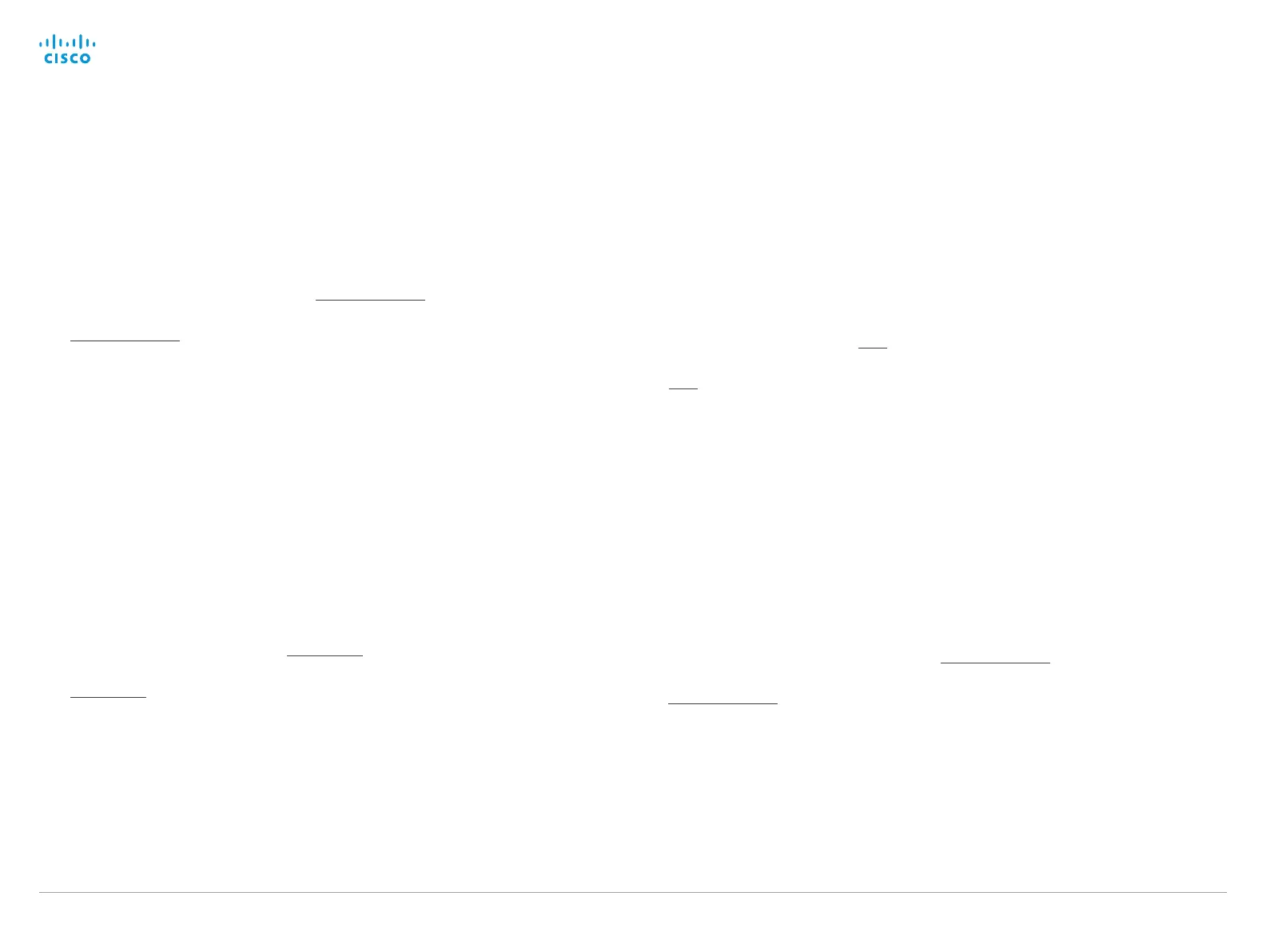D15335.02 Cisco TelePresence MX700 and MX800 API Reference Guide CE8.0, FEBRUARY 2016.
Copyright © 2016 Cisco Systems, Inc. All rights reserved. 74
Cisco TelePresence MX700 and MX800
API Reference Guide
xConfiguration SIP DefaultTransport
Select the transport protocol to be used over the LAN.
Requires user role: ADMIN
Default value: Auto
USAGE:
xConfiguration SIP DefaultTransport: DefaultT ransport
where
Defa ultTransport
: TCP/UDP/Tls/Auto
TCP: The system will always use TCP as the default transport method.
UDP: The system will always use UDP as the default transport method.
Tls: The system will always use TLS as the default transport method. For TLS connec-
tions a SIP CA-list can be uploaded to the video system. If no such CA-list is available
on the system then anonymous Diffie Hellman will be used.
Auto: The system will try to connect using transport protocols in the following order:
T LS , TC P, U DP.
xConfiguration SIP DisplayName
When configured the incoming call will report the display name instead of the SIP URI.
Requires user role: ADMIN
Default value: ""
USAGE:
xConfiguration SIP DisplayName: "DisplayName"
where
DisplayName
: String (0, 255)
The name to be displayed instead of the SIP URI.
xConfiguration SIP Ice Mode
ICE (Interactive Connectivity Establishment, RFC 5245) is a NAT traversal solution that the
endpoints can use to discover the optimized media path. Thus the shortest route for audio and
video is always secured between the endpoints. NOTE: ICE is not supported when registered to
CUCM (Cisco Unified Communication Manager).
Requires user role: ADMIN
Default value: Auto
USAGE:
xConfiguration SIP Ice Mode: Mode
where
Mode
: Auto/Off/On
Auto: When set to Auto, ICE will be enabled if a turn server is provided, otherwise ICE
will be disabled.
Off: Set to Off to disable ICE.
On: Set to On to enable ICE.
xConfiguration SIP Ice DefaultCandidate
This is the default IP address that the endpoint will receive media on until ICE has reached a
conclusion about which media route to use (up to the first 5 seconds of a call.
Requires user role: ADMIN
Default value: Host
USAGE:
xConfiguration SIP Ice DefaultCandidate: DefaultCandidate
where
DefaultCandidate
: Host/Rflx/Relay
Host: The endpoint will receive media on its own IP address.
Rflx: The endpoint will receive media on its public IP address as seen by the TURN
server.
Relay: The endpoint will receive media on the IP address and port allocated on the
TURN server, and is used as a fallback until ICE has concluded.
