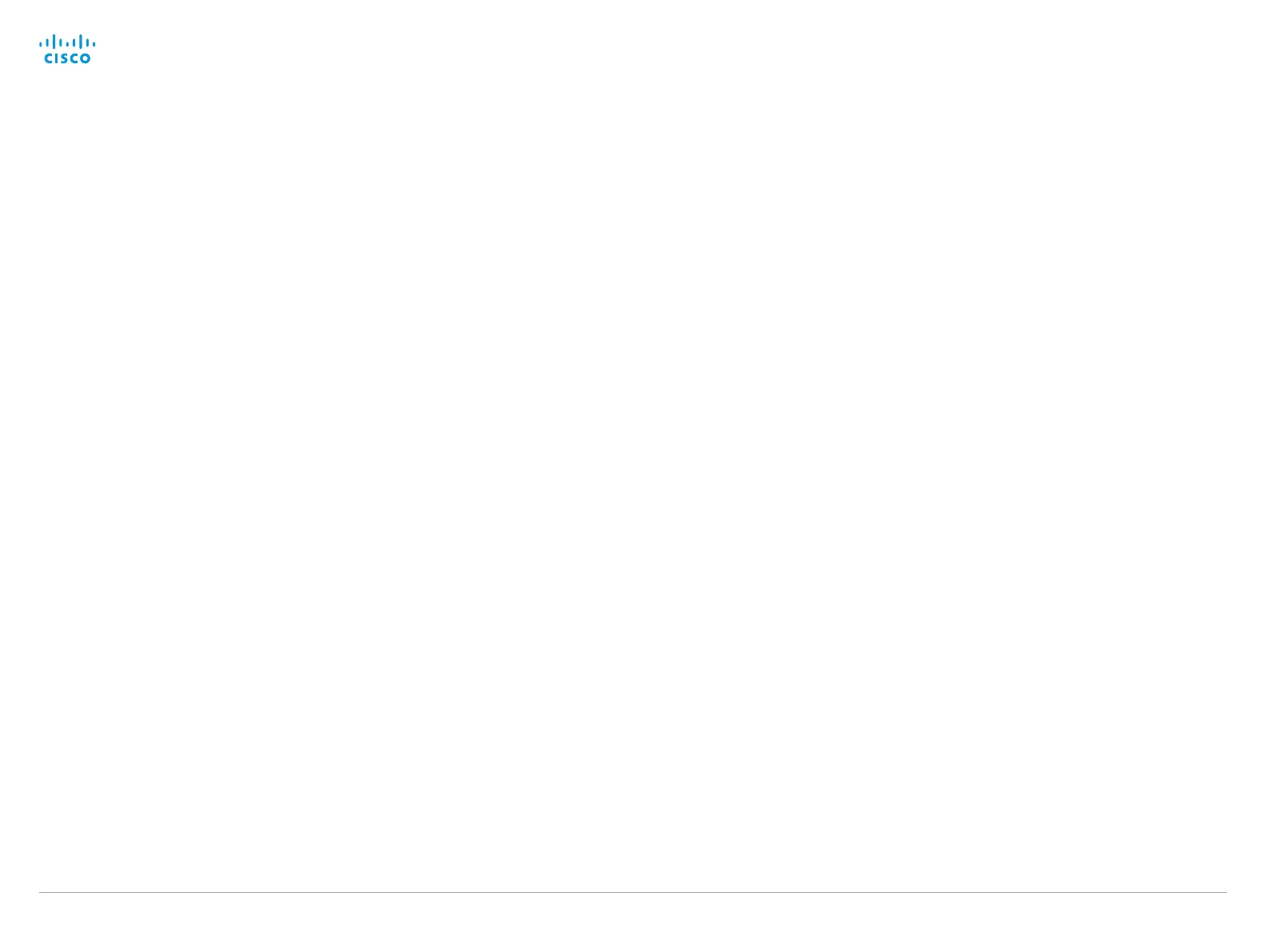D15335.02 Cisco TelePresence MX700 and MX800 API Reference Guide CE8.0, FEBRUARY 2016.
Copyright © 2016 Cisco Systems, Inc. All rights reserved. 18
Cisco TelePresence MX700 and MX800
API Reference Guide
API fundamentals
This chapter contains a top-level view of the mechanisms
supported by the codec API.
Here you can read about how to access the API, how to use
the command line and what the different parts of the API
can be used for. This chapter also describes how to use the
feedback functions that are available for the codec.
The API consists of four major groups:
• Commands
• Configurations
• Status
• Events
These four groups are hierarchically organized, which
makes it easier to find related functionality. You can find the
complete lists of all commands, configurations and statuses
in the following chapters.
Connecting to the API
There are several ways to access the codec API. Regardless
of which method you choose, the structure of the API stays
the same. Choose the connection method that suites your
application best. Before you start, please read this section
about the different methods, as some of those may require
additional configuration changes before being enabled.
The following configurations, appart from password, can be
set from the System configuration menu on the web interface
or from the command line interface. All of the examples are
for the command line interface.
Password
The video system is delivered with a default user account
with full credentials. The user name is admin, and initially, no
password is set for the default user.
It is mandatory to set a password for the admin user in
order to restrict access to system configuration. You should
in addition set a password for any other user with similar
credentials.
You can set the password on the codec’s web interface.
Open a web browser and enter the IP address of the video
system in the address bar and log in. Click your user name in
the upper right corner and choose Change password in the
drop down menu.
RS-232/serial connection
This is one of the most used connections to our products for
integrators, as it can be used without an IP address, DNS or
a network.
Codec configurations
There are two different configurations that can be changed
for serial connections; the baud-rate and whether login is
required or not.
xConfiguration SerialPort BaudRate:
<9600/19200/38400/57600/115200>
xConfiguration SerialPort LoginRequired: <Off/On>
Connecting
Note:
• For security reasons the password prompting is turned
on by default, but it can be turned off if preferred.
• The default baud rate is set to. The codec can give very
much feedback. We therefore recommend keeping the
connection at this speed.
