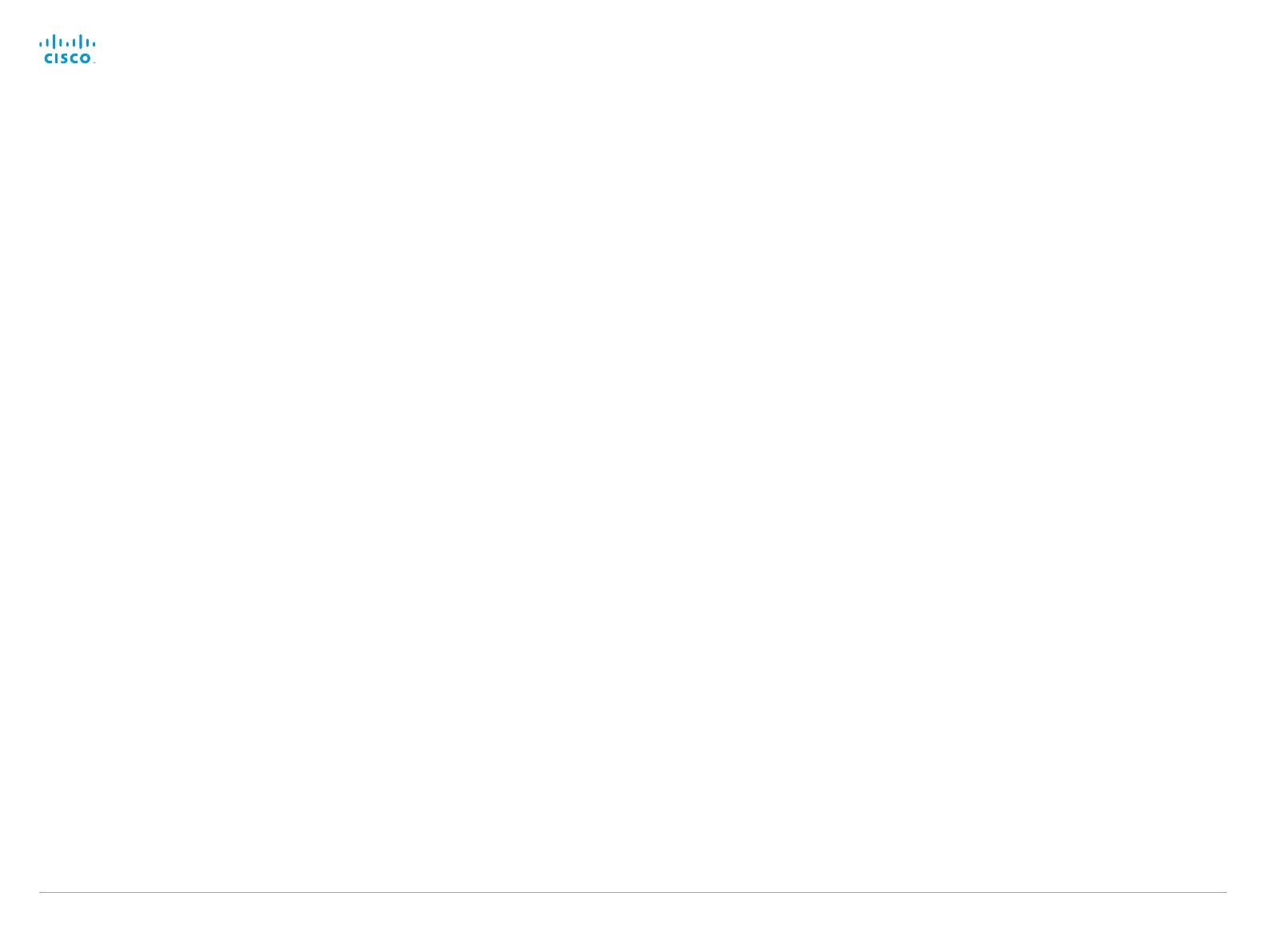D15107.0 5 Codec SX80 API Reference Guide TC7.3, OCTOBER 2015. Copyright © 2015 Cisco Systems, Inc. All rights reserved. 100
Cisco TelePresence SX80 API Reference Guide
xCommand Call Hold
Put a call on hold. The CallID is returned when the xCommand Dial command is run. During the call
you can run the xStatus Call command to see the CallId.
Requires user role: USER
Parameters:
CallId(r): <0..65534>
Reason: <Conference/Transfer/Other>
Example:
xCommand Call Hold CallId:19
xCommand Call HoldAll
Puts all ongoing calls on hold.
Requires user role: USER
Parameters:
Reason(0): <Conference/Transfer/Other>
Example:
xCommand Call HoldAll
xCommand Call Ignore
Turns off the ringtone for the incoming call. The call can still be answered.
Requires user role: USER
Parameters:
CallId(r): <0..65534>
Example:
xCommand Call Ignore CallId: 22
xCommand Call Join
Join all existing calls, active and on hold.
Requires user role: USER
Parameters:
CallId(r): <0..65534>
Example:
xCommand Call Join CallId: 34
xCommand Call Reject
Reject incoming call. If no call id is specified, all incoming calls are rejected. The CallID is returned
when the xCommand Dial command is run. During the call you can run the xStatus Call command to
see the CallId.
Requires user role: USER
Parameters:
CallId: <0..65534>
Example:
xCommand Call Reject CallId:20
xCommand Call Resume
Resume a call that have been put on hold. The CallID is returned when the xCommand Dial
command is run. During the call you can run the xStatus Call command to see the CallId.
Requires user role: USER
Parameters:
CallId(r): <0..65534>
Example:
xCommand Call Resume CallId:19
xCommand Call UnattendedTransfer
Transfers an ongoing call to another participant. The CallID is returned when the xCommand Dial
command is run. During the call you can run the xStatus Call command to see the CallId. Fully
supported for SIP calls only.
Requires user role: USER
Parameters:
CallId(r): <0..65534>
Number(r): <S: 0, 255>
Example:
xCommand Call UnattendedTransfer CallId: 2 Number: destination@example.
com
