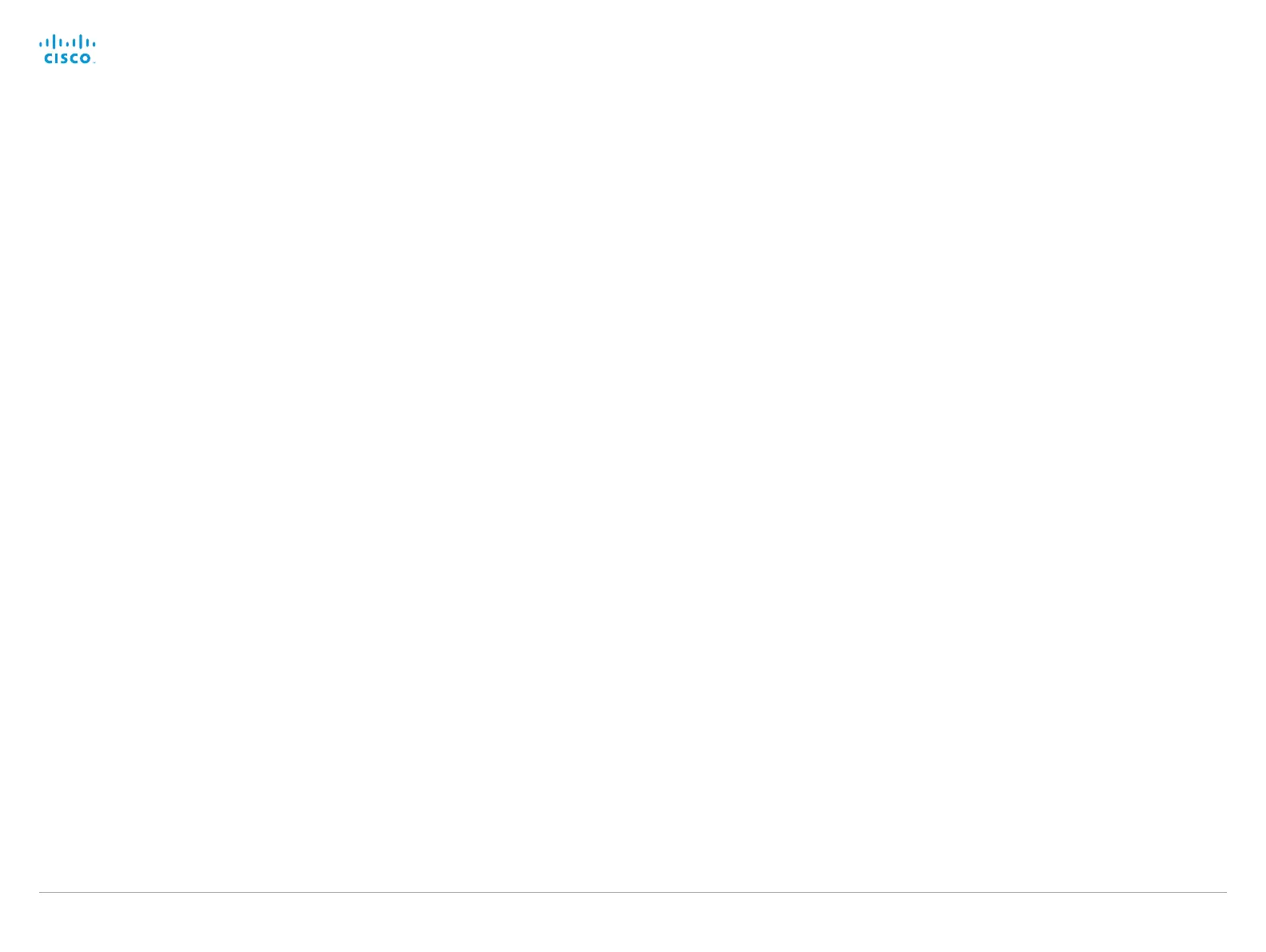D15107.0 5 Codec SX80 API Reference Guide TC7.3, OCTOBER 2015. Copyright © 2015 Cisco Systems, Inc. All rights reserved. 154
Cisco TelePresence SX80 API Reference Guide
xStatus Audio Output RemoteOutput [n] Input [n] Gain
Shows the gain (dB) on the input, when input is connected to the remote output. Range from -54 dB
to 15 dB, where -54 dB equals Off.
You can run the command xStatus Audio Output RemoteOutput to find the identity [n] of the output
and input.
Value space of the result returned:
<-54 ..15>
Example:
xStatus Audio Output RemoteOutput 9 Input 1 Gain
*s Audio Output RemoteOutput 9 Input 1 Gain: 0
** end
Call status
xStatus Call
Shows the top level overview of the call status. The call identity is used when query for additional
information about the call.
xStatus Call [n] Status
Shows the status of a call. You can run the command xStatus Call to find the call identity.
Value space of the result returned:
<Idle/Dialling/Ringing/Connecting/Connected/Disconnecting/OnHold/EarlyMedia/Preserved/
RemotePreserved>
Example:
xStatus Call 27 Status
*s Call 27 Status: Connected
** end
xStatus Call [n] Direction
States the direction of the call initiation. You can run the command xStatus Call to find the call
identity.
Value space of the result returned:
<Incoming/Outgoing>
Example:
xStatus Call 27 Direction
*s Call 27 Direction: Outgoing
** end
xStatus Call [n] Protocol
Shows the call protocol of the incoming or outgoing call. You can run the command xStatus Call to
find the call identity.
Value space of the result returned:
<String>
Example:
xStatus Call 27 Protocol
*s Call 27 Protocol: "h323"
** end
