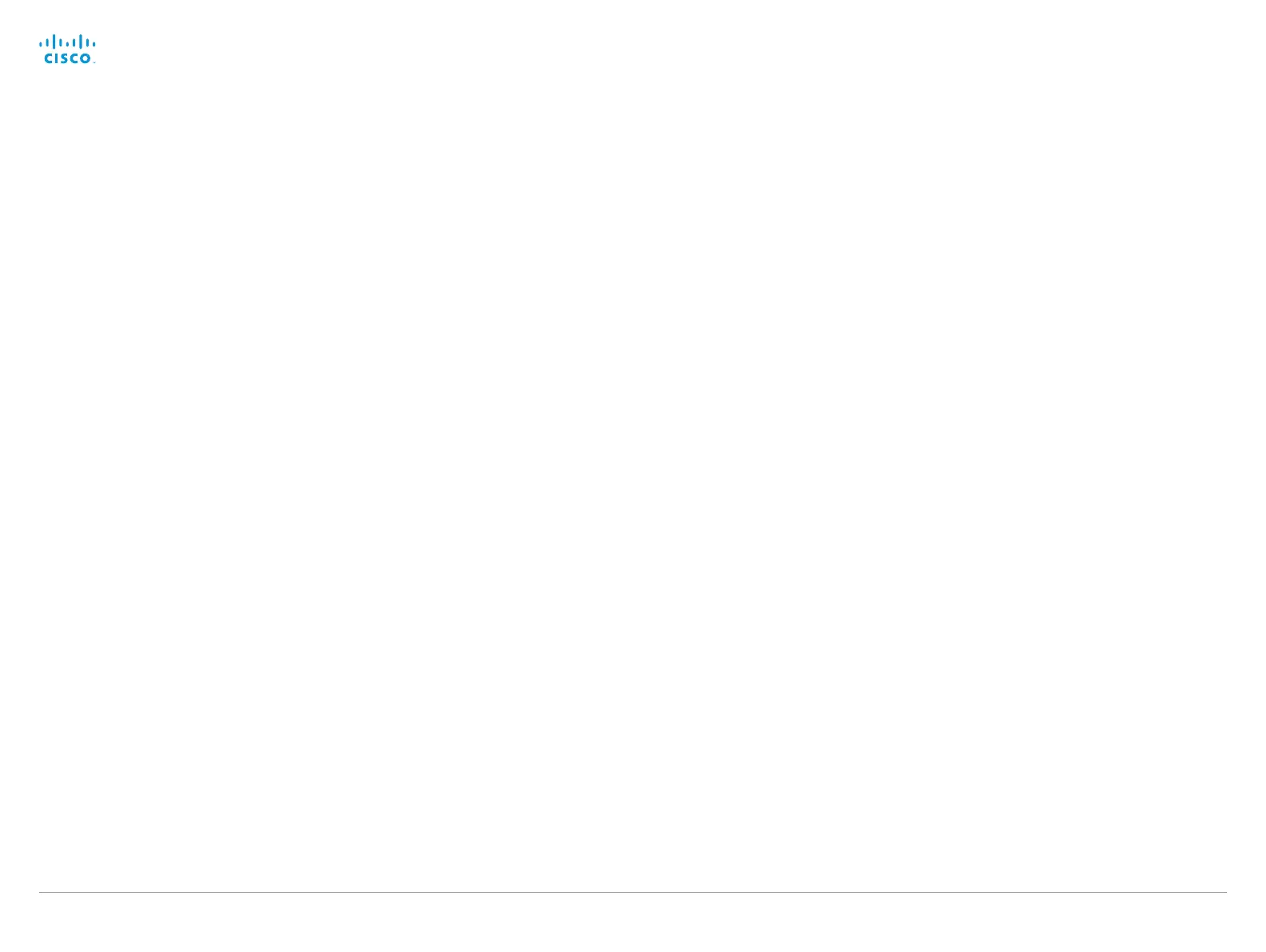D15107.0 5 Codec SX80 API Reference Guide TC7.3, OCTOBER 2015. Copyright © 2015 Cisco Systems, Inc. All rights reserved. 59
Cisco TelePresence SX80 API Reference Guide
xConfiguration NetworkServices UPnP Mode
Fully disable UPnP (Universal Plug and Play), or enable UPnP for a short time period after the video
system has been switched on or restarted.
The default operation is that UPnP is enabled when you switch on or restart the video system. Then
UPnP is automatically disabled after the timeout period that is defined in the NetworkServices UPnP
Timeout setting.
When UPnP is enabled, the video system advertises its presence on the network. The advertise-
ment permits a Touch controller to discover video systems automatically, and you do not need to
manually enter the video system's IP address in order to pair the Touch controller.
Requires user role: ADMIN
Value space: <Off/On>
Off: UPnP is disabled. The video system does not advertise its presence, and you have to enter
the video system's IP address manually in order to pair a Touch controller to the video system.
On: UPnP is enabled. The video system advertises its presence until the timeout period expires.
Example:
xConfiguration NetworkServices UPnP Mode: On
xConfiguration NetworkServices UPnP Timeout
Define for how many seconds UPnP shall stay enabled after the video system is switched on or
restarted. The NetworkServices UPnP Mode setting must be On for this setting to take any effect.
Requires user role: ADMIN
Value space: <0..3600>
Range: Select a value between 0 and 3600 seconds.
Example:
xConfiguration NetworkServices UPnP Timeout: 600
Peripherals configuration
xConfiguration Peripherals Pairing CiscoTouchPanels RemotePairing
In order to use Cisco Touch 10 (touch panel) as user interface for the video system, Touch 10 must
be either directly connected to the video system or paired to the video system via LAN. The latter is
referred to as remote pairing.
Remote pairing is allowed by default; you must switch this setting Off if you want to prevent remote
pairing.
Requires user role: ADMIN
Value space: <Off/On>
Off: Remote pairing of Touch 10 is not allowed.
On: Remote pairing of Touch 10 is allowed.
Example:
xConfiguration Peripherals Pairing CiscoTouchPanels RemotePairing: On
xConfiguration Peripherals Profile TouchPanels
Set the number of touch panels that are expected to be connected to the video system. This infor-
mation is used by the video system’s diagnostics service. If the number of connected touch panels
does not match this setting, the diagnostics service will report it as an inconsistency. Note that only
one Cisco Touch controller is supported in this version.
Requires user role: ADMIN
Value space: <NotSet/Minimum1/0/1/2/3/4/5>
NotSet: No touch panel check is performed.
Minimum1: At least one touch panel should be connected to the video system.
0-5: This number of Touch controllers should be connected to the video system.
Example:
xConfiguration Peripherals Profile TouchPanels: NotSet
