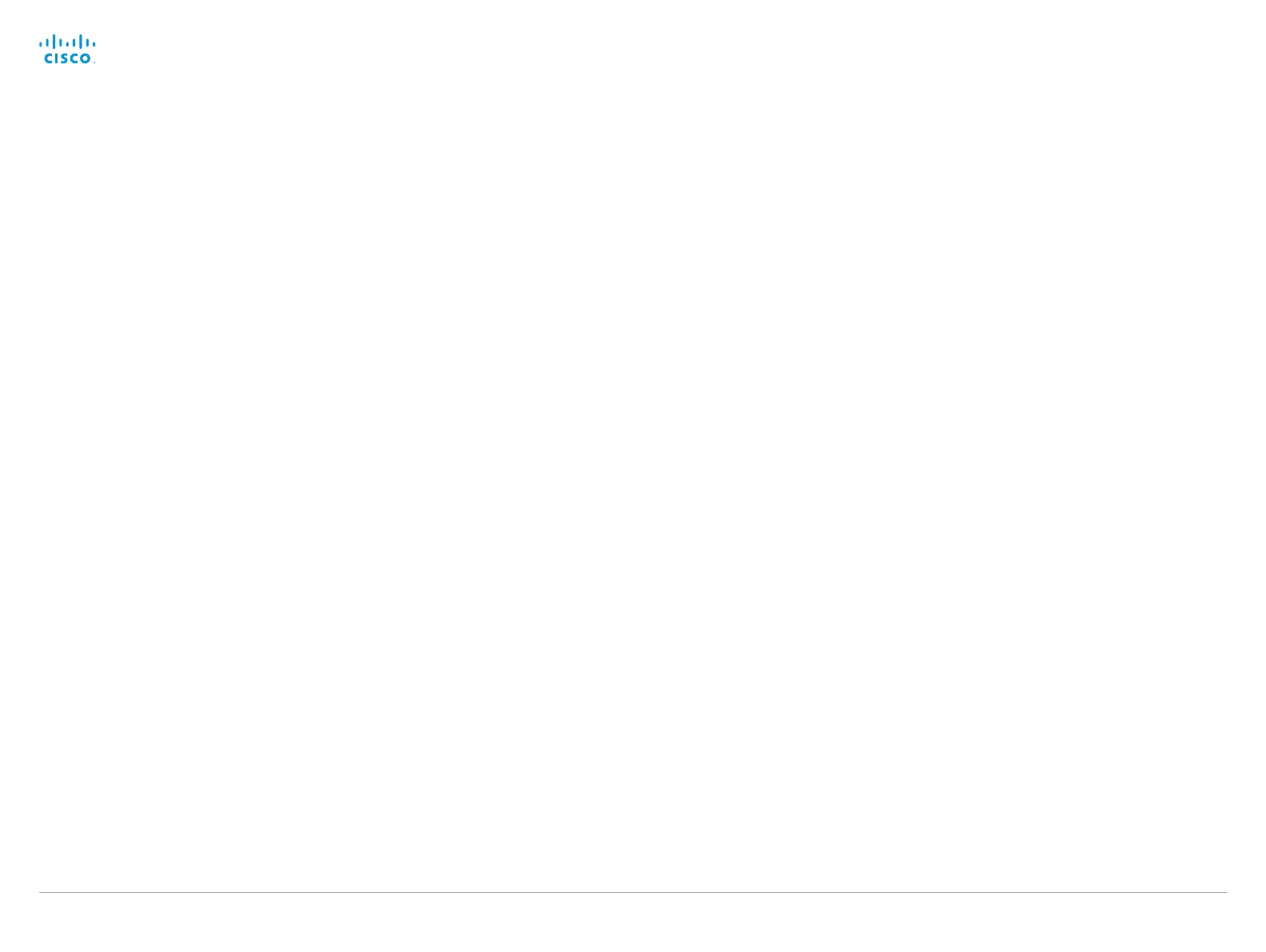D15107.0 5 Codec SX80 API Reference Guide TC7.3, OCTOBER 2015. Copyright © 2015 Cisco Systems, Inc. All rights reserved. 101
Cisco TelePresence SX80 API Reference Guide
CallHistory commands
xCommand CallHistory AcknowledgeAllMissedCalls
Turns off the missed calls indicator on the touch controller for all missed calls.
Requires user role: USER
Example:
xCommand CallHistory AcknowledgeAllMissedCalls
xCommand CallHistory AcknowledgeMissedCall
Turns off the missed calls indicator on the touch controller for the specified call.
CallHistoryId: CallHistoryId for the call in question.
AcknowledgeConsecutiveDuplicates: Includes all surrounding calls with duplicate information.
Requires user role: USER
Parameters:
CallHistoryId(r): <1..2147483647>
AcknowledgeConsecutiveDuplicates: <False/True>
Example:
xCommand CallHistory AcknowledgeMissedCalls CallHistoryId: 5
xCommand CallHistory DeleteAll
Deletes all information on previous calls.
Filter: You can filter which calls to delete, either all, missed, placed or received calls.
Requires user role: USER
Parameters:
Filter: <All/Missed/Placed/Received>
Example:
xCommand CallHistory DeleteAll Filter: Missed
xCommand CallHistory DeleteEntry
Deletes all information on the specified call.
CallHistoryId: CallHistoryId for the call in question.
AcknowledgeConsecutiveDuplicates: Includes all surrounding calls with duplicate information.
Requires user role: USER
Parameters:
CallHistoryId(r): <1..2147483647>
AcknowledgeConsecutiveDuplicates: <False/True>
Example:
xCommand CallHistory DeleteEntry CallHistoryId: 5
