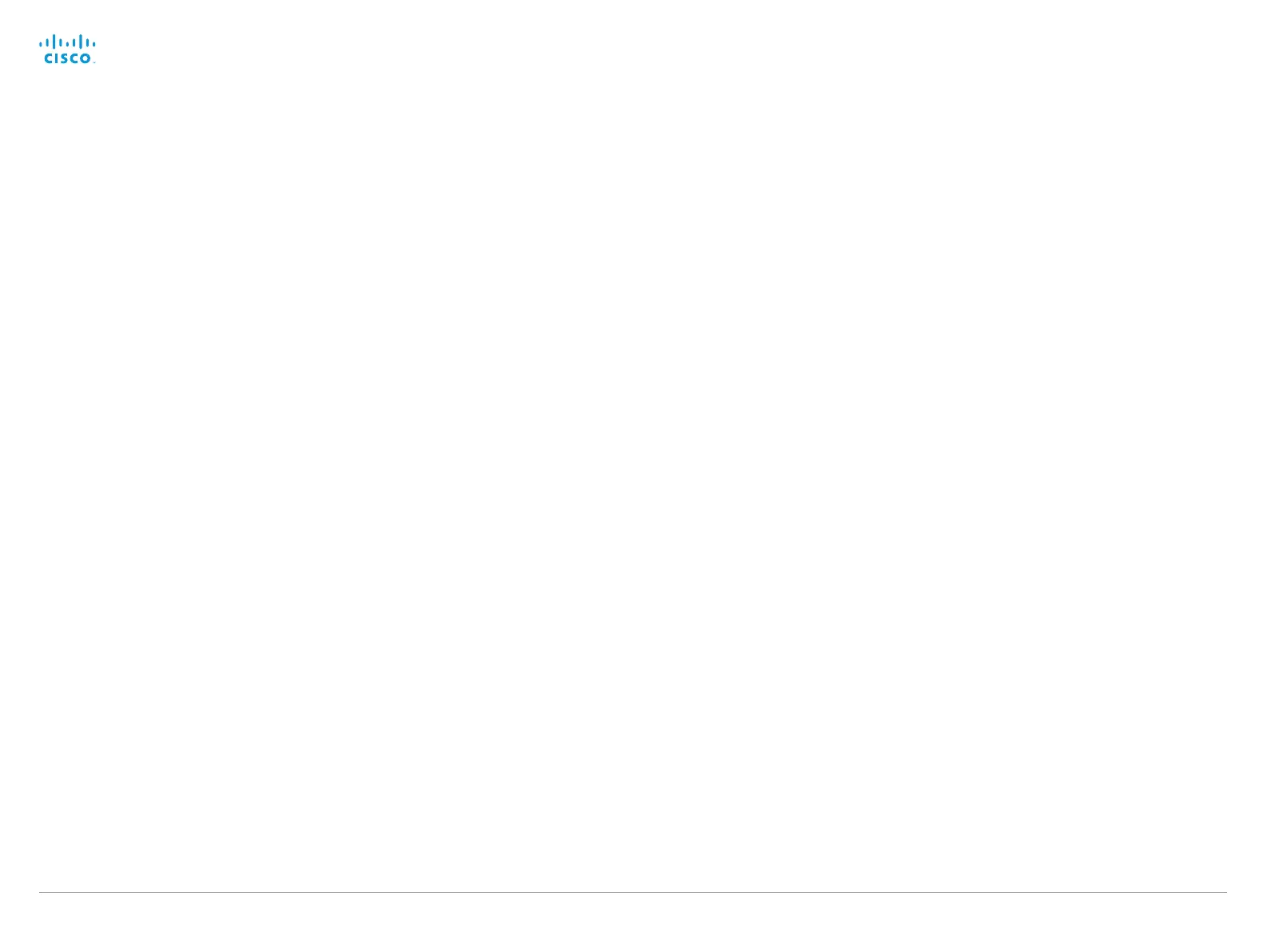D15107.0 5 Codec SX80 API Reference Guide TC7.3, OCTOBER 2015. Copyright © 2015 Cisco Systems, Inc. All rights reserved. 203
Cisco TelePresence SX80 API Reference Guide
xStatus Provisioning CUCM ITL State
Shows whether the Identity Trust List (ITL) file is installed or not.
Value space of the result returned:
<NotInstalled/Installed>
Example:
xStatus Provisioning CUCM ITL State
*s Provisioning CUCM ITL State: Installed
** end
xStatus Provisioning CUCM ExtensionMobility Enabled
Indicates if Extension Mobility is enabled for the UCM registered device.
Value space of the result returned:
<True/False>
Example:
xStatus Provisioning CUCM ExtensionMobility Enabled
*s Provisioning CUCM ExtensionMobility Enabled: False
** end
xStatus Provisioning CUCM ExtensionMobility LoggedIn
Indicates whether you are logged in to Extension Mobility or not.
Value space of the result returned:
<True/False>
Example:
xStatus Provisioning CUCM ExtensionMobility LoggedIn
*s Provisioning CUCM ExtensionMobility LoggedIn: False
** end
xStatus Provisioning CUCM ExtensionMobility LastLoggedInUserId
Returns the user id last logged in to the system. Only in use if UCM Extension Mobility is enabled,
and UCM is configured to remember the last logged in user on an endpoint.
Value space of the result returned:
<String>
Example:
xStatus Provisioning CUCM ExtensionMobility LastLoggedInUserId
*s Provisioning CUCM ExtensionMobility LastLoggedInUserId: "User 1"
** end
xStatus Provisioning CUCM TVS Proxy [n] Server
Returns the address of the TVS server in form of a hostname, FQDN or IPv4 address.
Value space of the result returned:
<String>
Example:
xStatus Provisioning CUCM TVS Proxy 1 Server
*s Provisioning CUCM TVS Proxy 1 Server: "192.0.2.0"
** end
xStatus Provisioning CUCM TVS Proxy [n] IPv6Address
Returns the address of the TVS server in form of a hostname, FQDN or IPv6 address.
Value space of the result returned:
<String>
Example:
xStatus Provisioning CUCM TVS Proxy 1 IPv6Address
*s Provisioning CUCM TVS Proxy 1 IPv6Address: ""
** end
xStatus Provisioning CUCM TVS Proxy [n] Port
Returns the number of the port the TVS is running on.
Value space of the result returned:
<Integer>
Example:
xStatus Provisioning CUCM TVS Proxy 1 Port
*s Provisioning CUCM TVS Proxy 1 Port: 2445
** end
xStatus Provisioning CUCM TVS Proxy [n] Priority
Returns the Priority of the TVS proxy in use. Lowest priority proxy is preferred.
Value space of the result returned:
<Integer>
Example:
xStatus Provisioning CUCM TVS Proxy 1 Priority
*s Provisioning CUCM TVS Proxy 1 Priority: 0
** end
