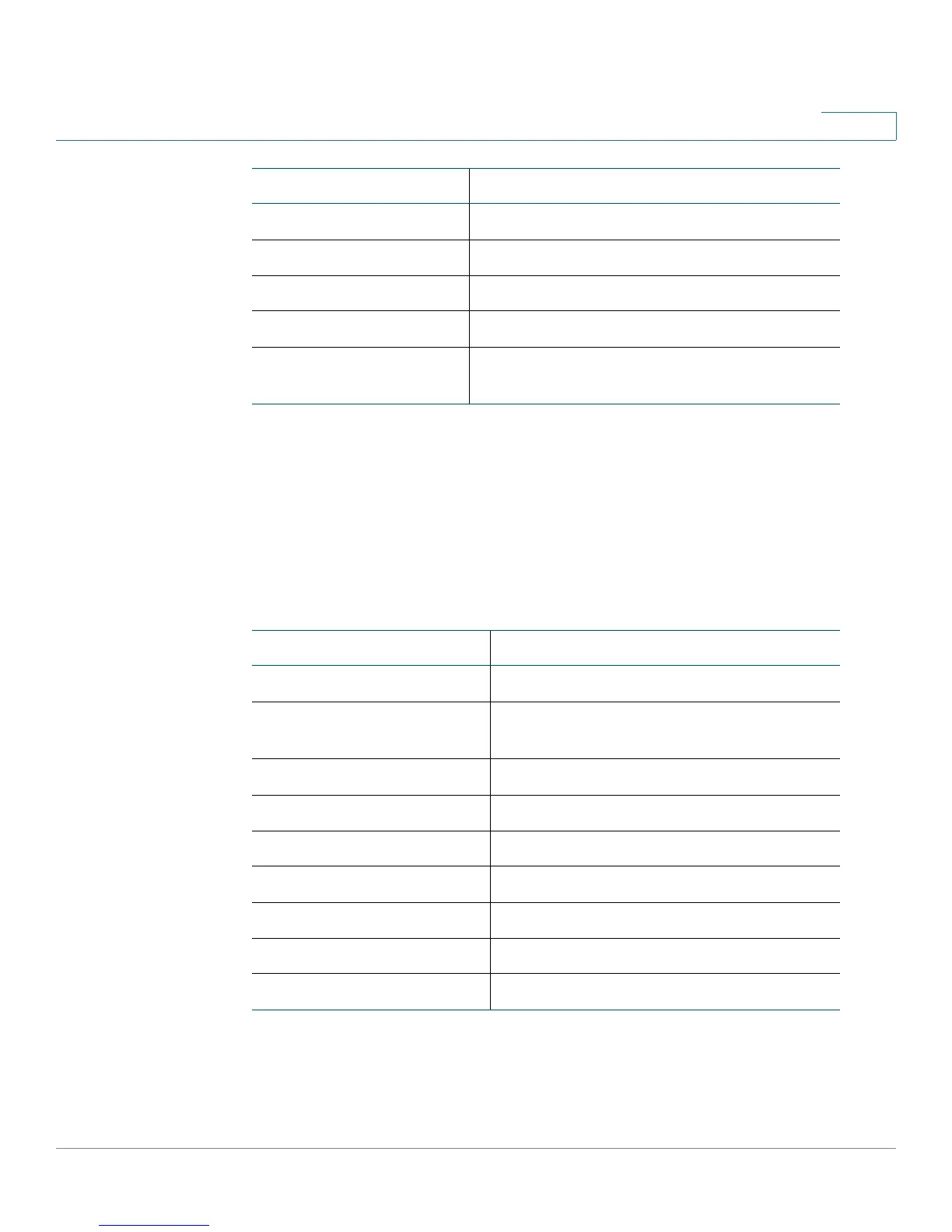Firewall Configuration
Firewall Rule Configuration Examples
Cisco SA500 Series Security Appliances Administration Guide 116
4
Blocking Outbound Traffic By Schedule and IP Address Range
Use Case: Block all weekend Internet usage if the request originates from a
specified range of IP addresses.
Solution: Set up a schedule called “Weekend” to define the time period when the
rule is in effect. Configure an outbound rule that applies to traffic from marketing
group, which has an IP addres s range of 10.1.1.1 to 10.1.1.100.
Action ALLOW always
Source Hosts Address Range
From 132.177.88.2
To 134.177.88.254
Send to Local Server
(DNAT IP)
192.168.75.11
(internal IP address)
Parameter Value
From Zone Secure (LAN)
To Zone INSECURE (Dedicated WAN/Optional
WAN)
Service HTTP
Action BLOCK by schedule
Schedule Weekend
Source Hosts Address Range
From 10.1.1.1
To 10.1.1.100
Destination Hosts Any
Parameter Value