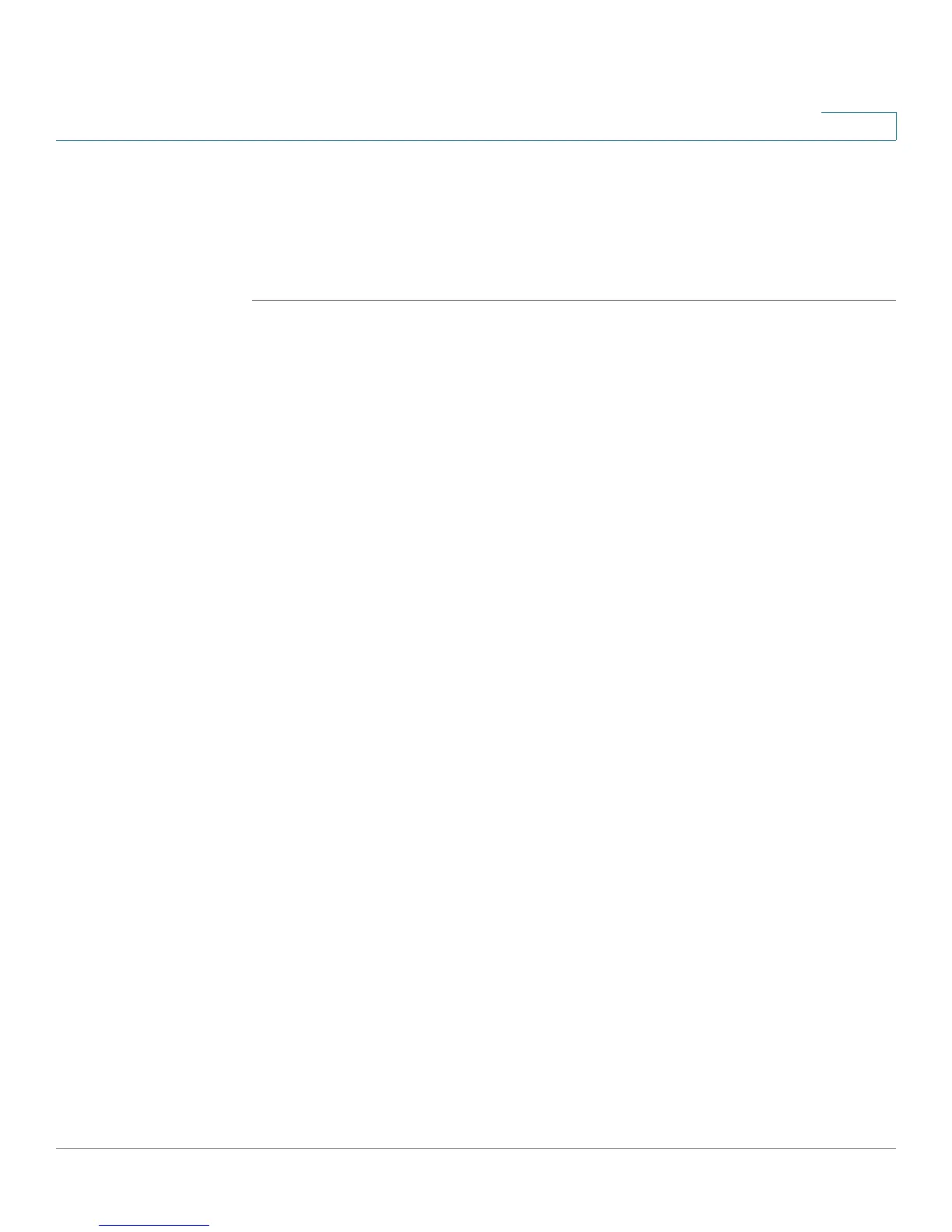Administration
Firmware and Configuration
Cisco SA500 Series Security Appliances Administration Guide 176
8
- To add an address, click Add, enter the type and the address, and then
click Apply.
- To delete an address, check the box, and then click Delete.
STEP 3 Click Apply to save your settings.
Firmware and Configuration
This section describes the following maintenance tasks:
• Upgrading Firmware and Working with Configuration Files
• Maintaining the USB Device
• Using the Secondary Firmware
Upgrading Firmware and Working with Configuration Files
You can use the Firmware & Configuration page to perform the following tasks:
• Upgrade the firmware version and check for new availability.
• Backup custom configuration settings for later restoration.
• Restore your saved settings from a backup file or revert to the factory
default settings.
• Reboot the security appliance.
IMPORTANT! During a restore operation or firmware upgrade, do NOT try
to go online, turn off the device, shut down the PC, or interrupt the process
in anyway until the operation is complete. This process should take only
two minutes or so including the reboot process. Interrupting the upgrade
process at specific points when the flash is being written to can corrupt the
flash memory and render the router unusable without a low-level process of
restoring the flash firmware (not through the Configuration Utility).