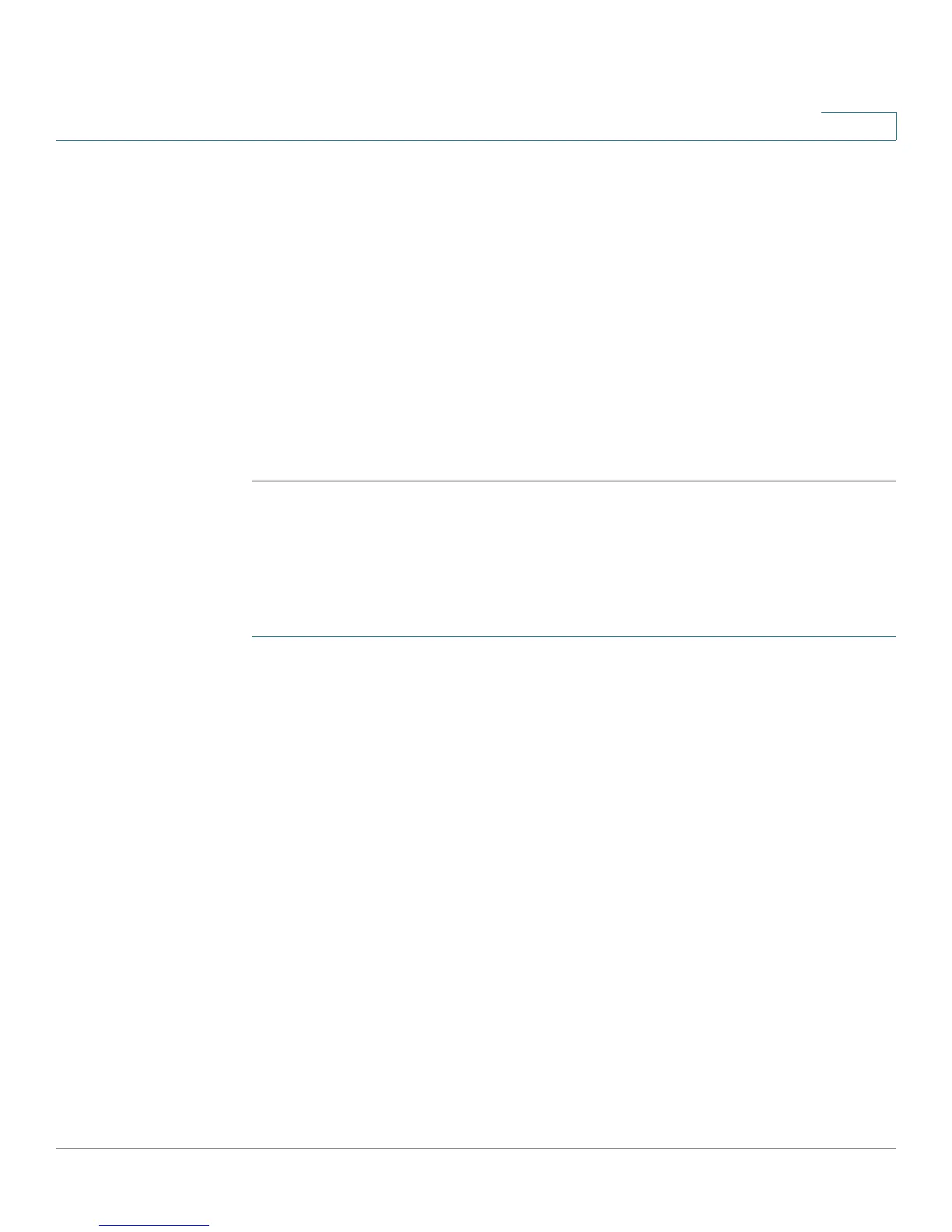Networking
Configuring IPv6 Addressing
Cisco SA500 Series Security Appliances Administration Guide 89
2
- Other: Choose this option to allow the host to use the administered/
stateful protocol of other (i.e. non-address) information auto configuration.
• Router Preference: Chose Low, Medium, or High for the preference
associated with this router’s RADVD process. This setting is useful if there
are other RADVD enabled devices on the LAN. The default setting is High.
• MTU: If required by your ISP, you can change this value, which is used in
advertisements to ensure that all nodes on the network use the same MTU
value in the cases where the LAN MTU is not well known. The default is 1500.
• Router Lifetime: Enter the lifetime in seconds of the route. The default is 3600
seconds.
STEP 3 Click Apply to save your settings.
Adding RADVD Prefixes
NOTE Before you can perform this procedure, you must enable RADVD. For more
information, see Configuring Router Advertisement, page 88.
STEP 1 Click Networking > IPv6 > Advertisement Prefixes.
The Advertisement Prefixes window opens. Any existing prefixes appear in the
List of Prefixes to Advertise table.
STEP 2 To add a prefix to the table, click Add.
Other options: Click the Edit button to edit an entry. To delete an entry, check the
box and then click Delete. To select all entries in the table, check the box at the left
side of the heading row.
After you click Add or Edit, the RADVD Prefixes window opens.
STEP 3 Enter the following information:
• IPv6 Prefix Type: Choose whether to select the prefix type as 6to4 or
Global/Local/ISATAP. Also complete the fields that are highlighted with
white backgrounds.
• SLA ID. The SLA ID (Site-Level Aggregation Identifier) in the 6to4 address
prefix is set to the interface ID of the interface on which the advertisements
are sent.
• IPv6 Prefix: Specify the IPv6 network address.