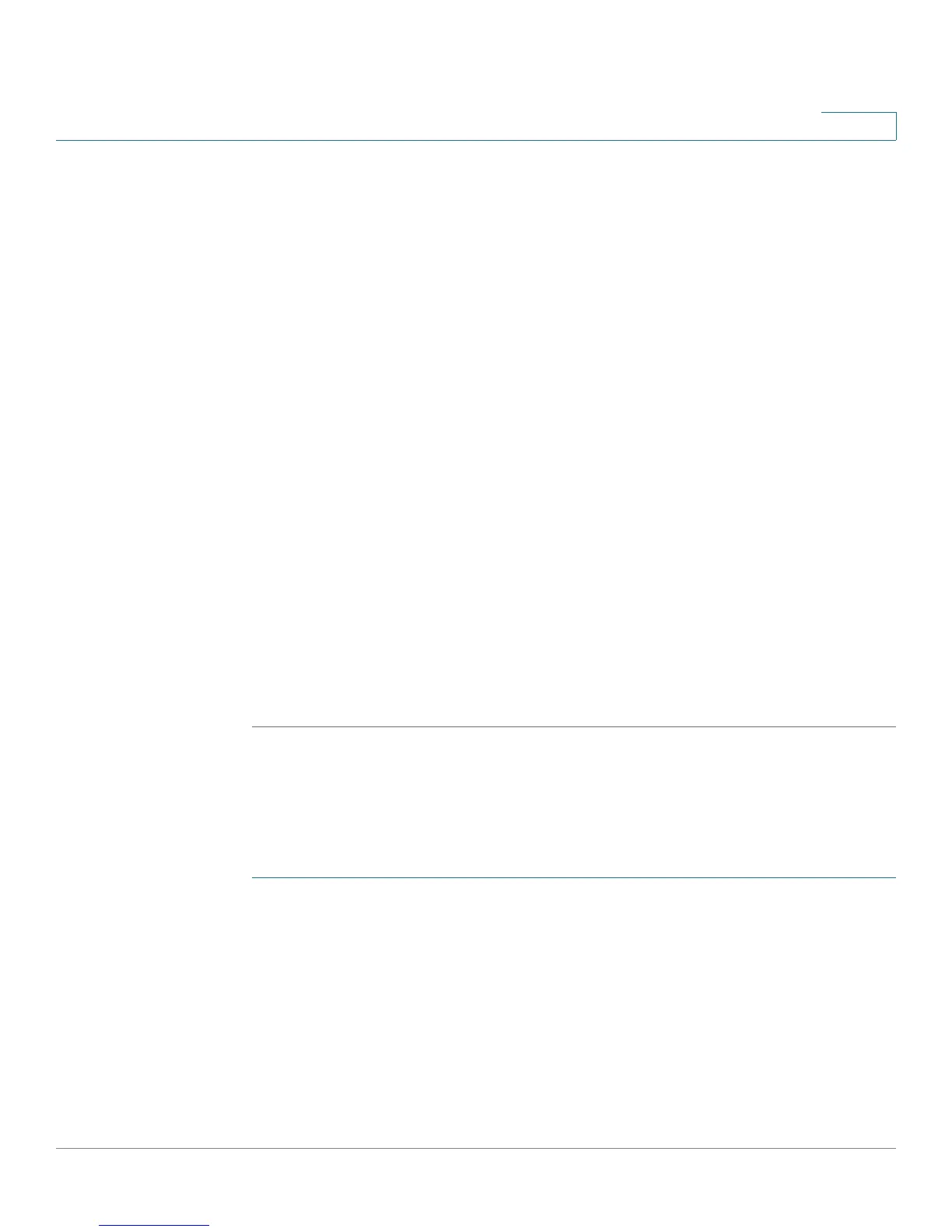Networking
Configuring the WAN Connection
Cisco SA500 Series Security Appliances Administration Guide 41
2
Other options: Click the Edit button to edit an entry. To delete an entry, check the
box and then click Delete. To select all entries in the table, check the box at the left
side of the heading row.
After you click Add or Edit, the PPPoE Profile Configuration window opens.
STEP 3 Enter the following information:
• Profile Name: Enter a name for the profile.
• User Name: Enter the user name that is required to login to the ISP account.
• Password: Enter the password that is required to login to the ISP account.
• Authentication Type: Choose the authentication type, as specified by your
ISP.
• Connectivity Type: Choose one of the following options:
- Keep Connected: The connection always on, regardless of the level of
activity. This choice is recommended if you pay a flat fee for your Internet
service.
- Idle: The security appliance disconnects from the Internet after a
specified period of inactivity (Idle Time). If you choose this option, also
enter the Idle Time in minutes. This choice is recommended if your ISP
fees are based on the time that you spend online.
STEP 4 Click Apply to save your settings.
Configuring an IP Alias
A single WAN Ethernet port can be accessed through multiple IP addresses by
adding an IP alias to the port.
STEP 1 Click Networking > WAN > IP Alias.
The IP Aliases window opens.
Any currently configured WAN IP aliases used by the WAN port appear in the List
of IP Aliases table.
STEP 2 Click Add to add a new alias.