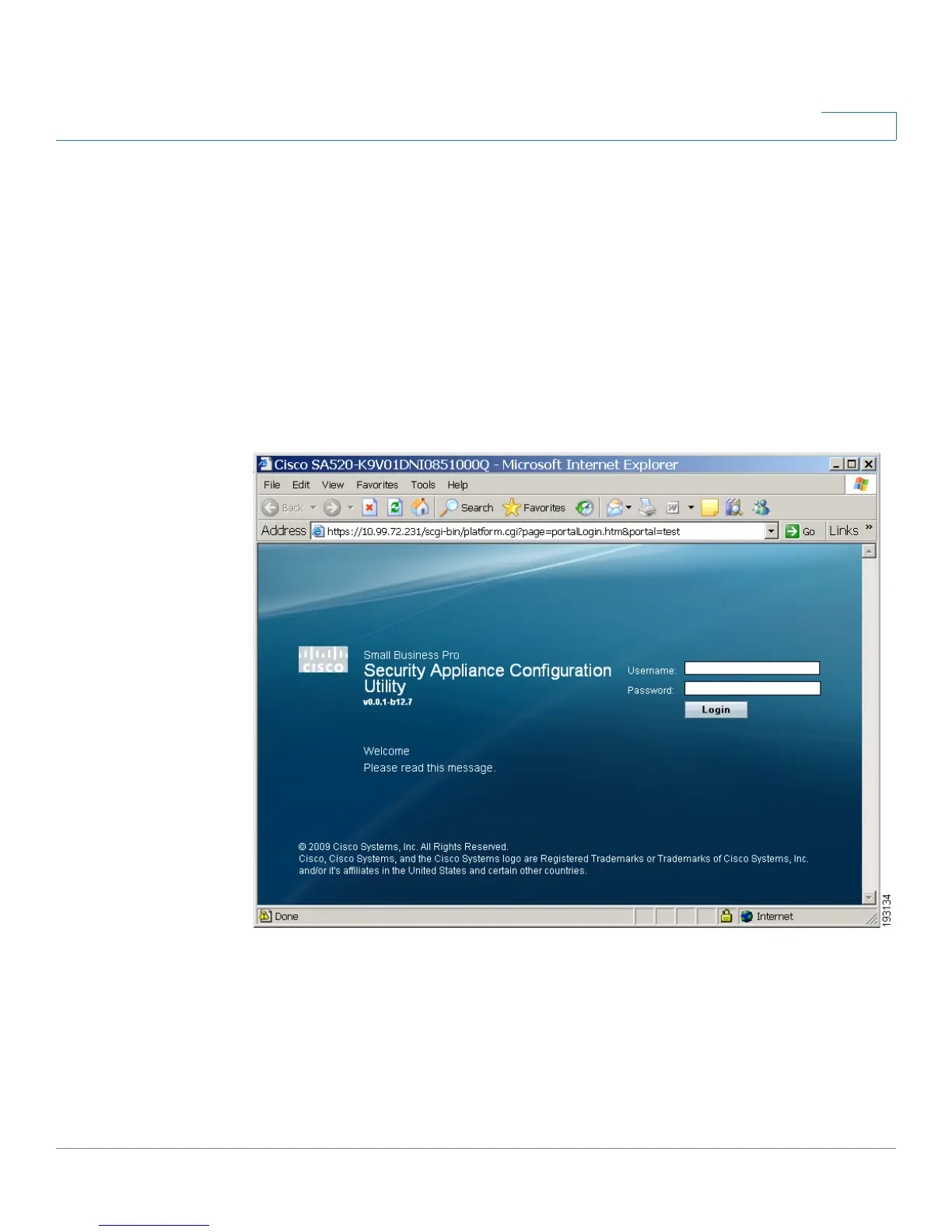Configuring VPN
Configuring SSL VPN for Browser-Based Remote Access
Cisco SA500 Series Security Appliances Administration Guide 157
7
Scenario Step 1: Customizing the Portal Layout
When a remote user wants to access your private network through an SSL tunnel,
the user starts a web browser and enters a URL. The browser displays a login
page with several features that you can configure:
1. Portal Site Title: appears at the top browser
2. Banner Title
3. Banner Message
Configurable Areas of the SSL VPN Portal Layout