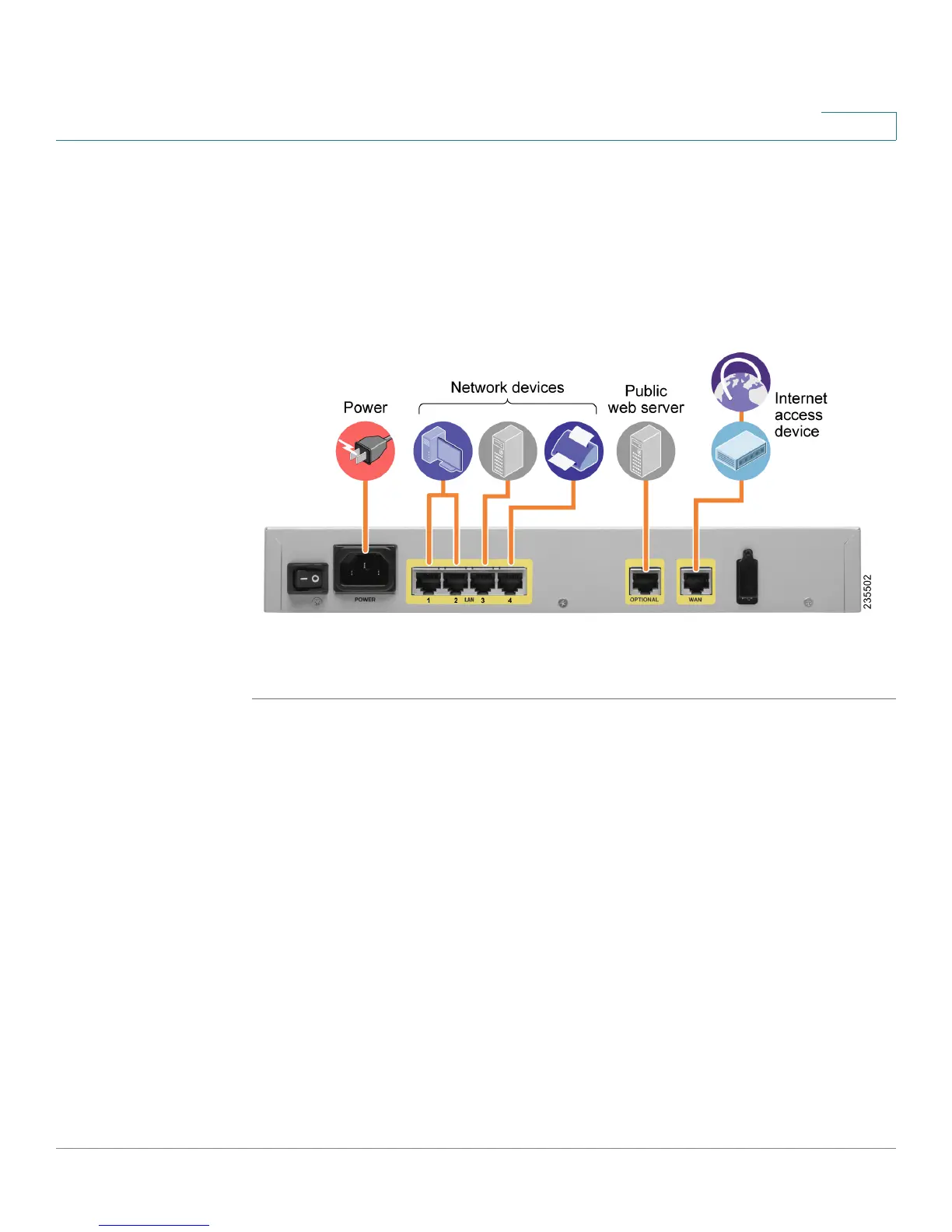Getting Started
Getting Started with the Configuration Utility
Cisco SA500 Series Security Appliances Administration Guide 17
1
STEP 5 If you are using a UC500, connect an Ethernet network cable from the WAN port of
the UC500 to an available LAN port of the security appliance.
STEP 6 Power on the security appliance.
STEP 7 Power on the connected devices. Each LED lights to show an active connection.
A sample configuration is illustrated below.
Congratulations! The installation of the security appliance is complete.
Getting Started with the Configuration Utility
The Configuration Utility web page is a web based device manager that is used to
provision the SA500 Series Security Appliances. To use this utility, you must be
able to connect to the SA500 Series Security Appliances from your administration
PC or laptop. You can access the security appliance by using any web browser
(such as Microsoft Internet Explorer or Mozilla Firefox).