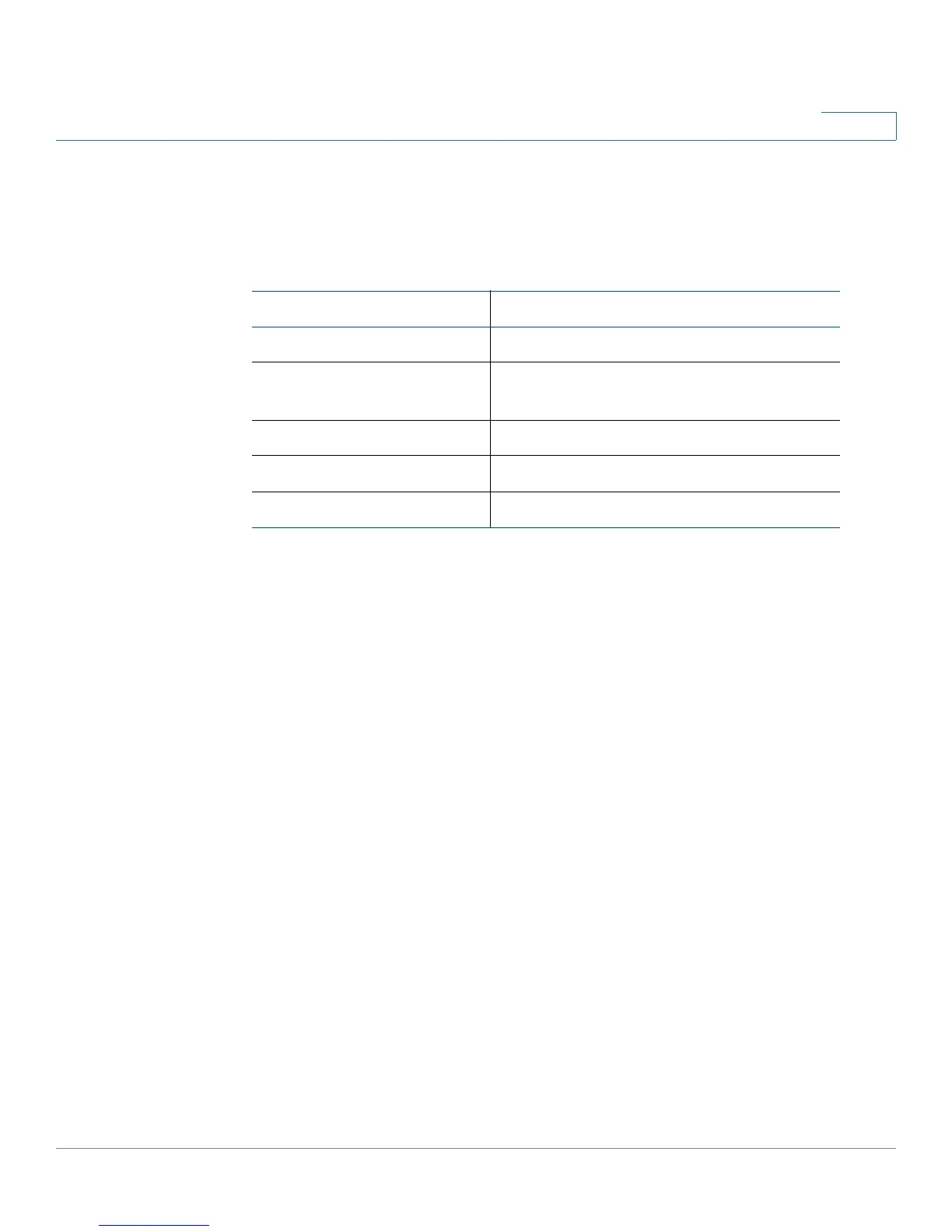Firewall Configuration
Using Other Tools to Prevent Attacks, Restrict Access, and Control Inbound Traffic
Cisco SA500 Series Security Appliances Administration Guide 117
4
Blocking Outbound Traffic to an Offsite Mail Server
The following rule blocks access to the SMTP service to prevent a user from
sending email through an offsite mail server.
Using Other Tools to Prevent Attacks, Restrict Access, and
Control Inbound Traffic
In addition to firewall rules, the security appliance provides a number of other
tools to help you to protect your network from undesired inbound traffic.
• Configuring Attack Checks
• Configuring MAC Filtering to Allow or Block Traffic
• Configuring IP/MAC Binding to Prevent Spoofing
• Configuring a Port Triggering Rule to Direct Traffic to Specified Ports
Parameter Value
From Zone Secure (LAN)
To Zone INSECURE (Dedicated WAN/Optional
WAN)
Service SMTP
Action BLOCK Always
Source Hosts Any
