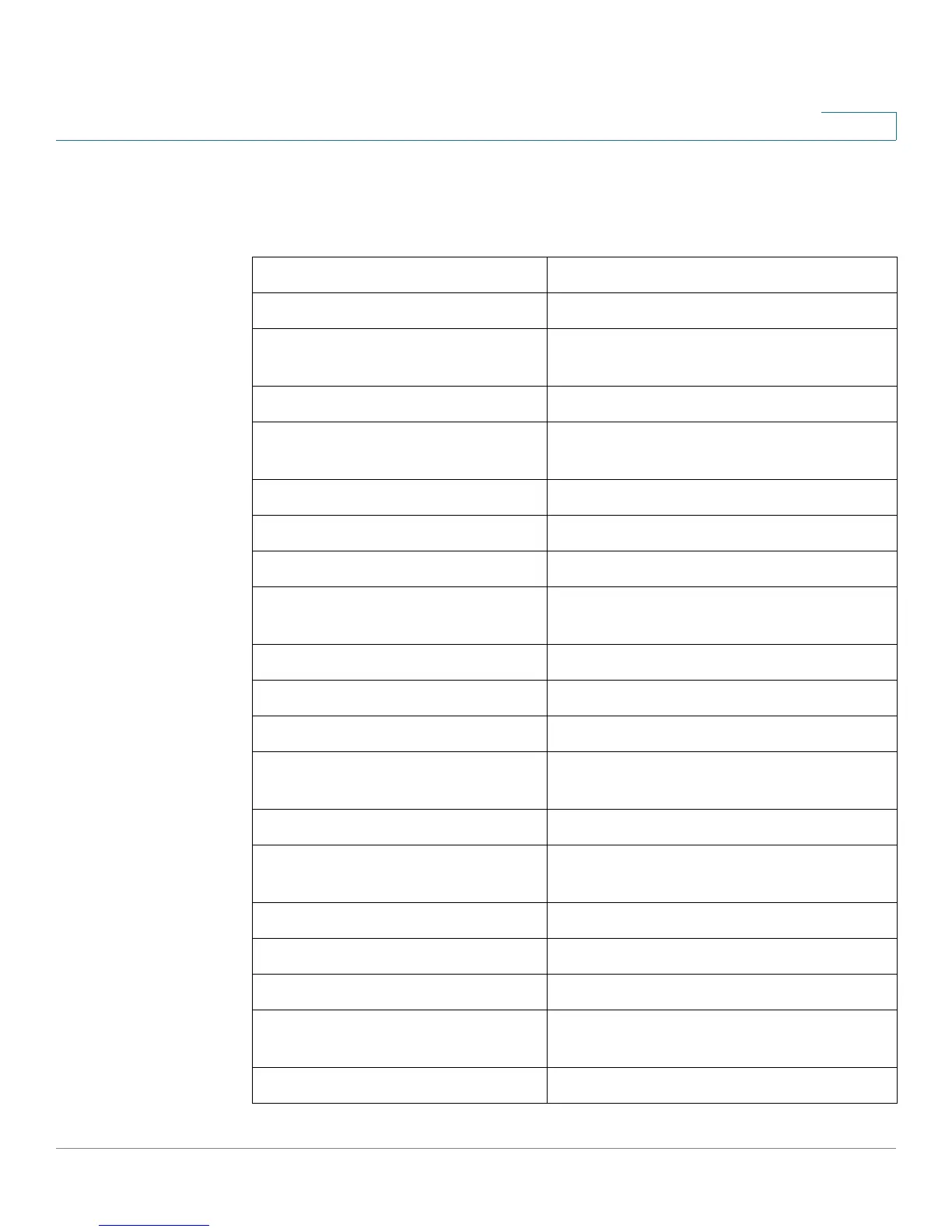Factory Default Settings
Router Settings
Cisco SA500 Series Security Appliances Administration Guide 231
D
Router Settings
Feature Setting
VLAN - Voice, Name Voice VLAN
VLAN - Voice, VLAN Number
(802.1q tagged packets)
100
VLAN - Voice, IP Address 10.1.1.1
VLAN - Voice, IP Address
Distribution
DHCP Server
VLAN - Voice, Start IP Address 10.1.1.50
VLAN - Voice, End IP Address 10.1.1.254
VLAN - Voice, Subnet Mask 255.255.255.0
VLAN - Data, Lease Time in
Minutes
1440
HTTP Remote Access disable
HTTPS Remote Access disable
VLAN - Data, Name Data VLAN
VLAN - Data, VLAN Number
(untagged packets)
1
VLAN - Data, IP Address See Product Tab
VLAN - Data, IP Address
Distribution
DHCP Server
VLAN - Data, Start IP Address 192.168.x.50
VLAN - Data, End IP Address 192.168.x.254
VLAN - Data, Subnet Mask 255.255.255.0
VLAN - Data, Lease Time in
Minutes
1440
HTTP Remote Access enable