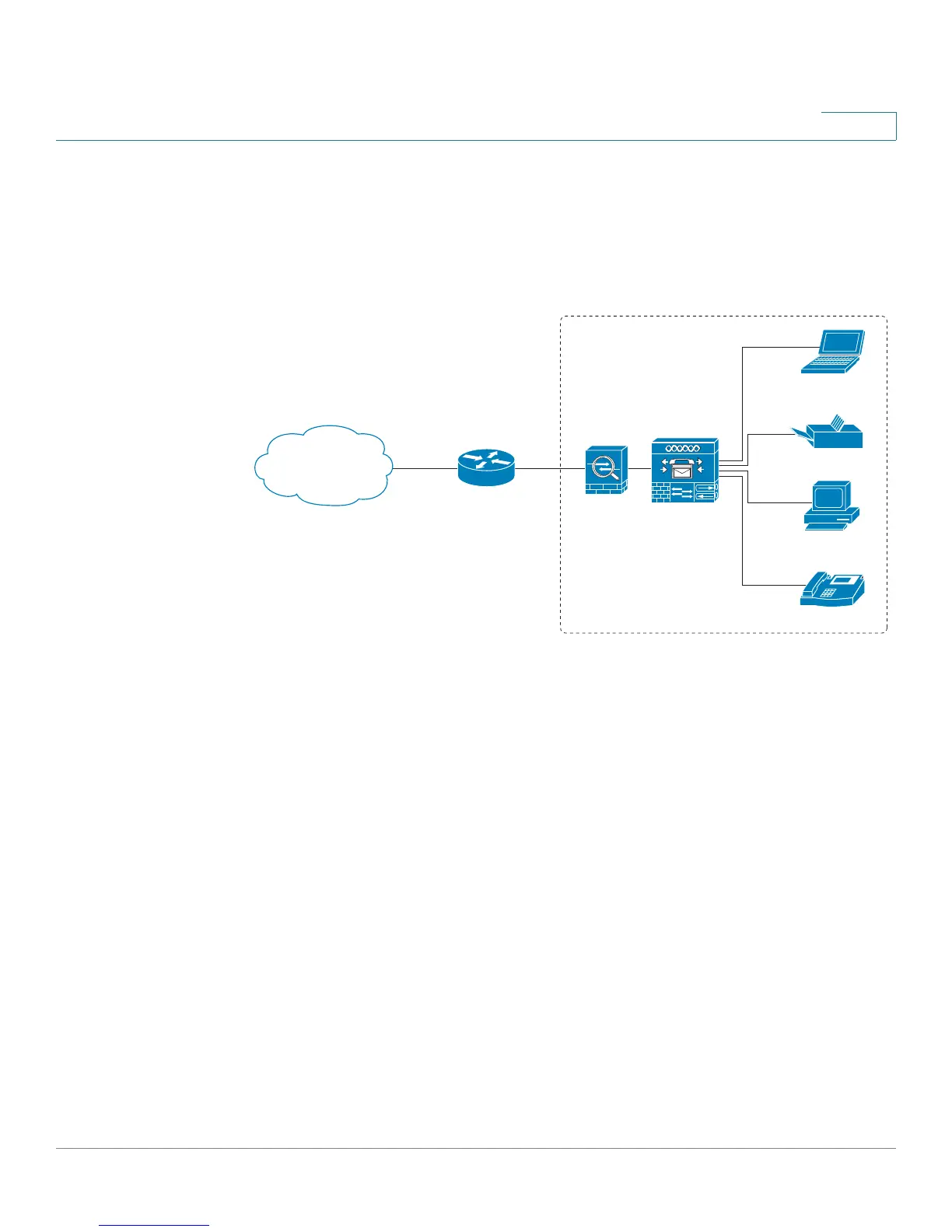Getting Started
Common Configuration Scenarios
Cisco SA500 Series Security Appliances Administration Guide 28
1
Scenario 8: Cisco Smart Business Communications System
Configuration
You can use the security appliance to protect your Cisco Smart Business
Communications System network.
Configuration tasks for this scenario:
1. Configure the WAN and LAN settings for your security appliance, as needed.
See Scenario 1: Basic Network Configuration with Internet Access, page 26.
2. Connect a cable from the WAN port of the UC500 to an available LAN port of the
security appliance.
With the default configuration, the security appliance acts as a DCHP server that
assigns IP addresses in the range of 192.168.75.x. IP Phones are assigned IP
addresses in the address range 10.1.1.x/24.
3. If you want to assign a static IP address to the UC500 or other LAN devices, click
the DHCP Reserved IPs link under WAN & LAN Connectivity on the Getting
Started (Basic) page. For more information, see DHCP Reserved IPs, page 52.
4. Configure a static IP route from the security appliance to the UC 500 data
VLANs (192.168.10.x). For more information, see Static Routing, page 68.
5. Because the security appliance will provide the firewall, Network Address
Translation (NAT), and SIP Application Layer Gateway (SIP-ALG) for your
network, disable those functions on the UC500. For instructions, refer to the
documentation or online Help for the Cisco Configuration Assistant (CCA).
235235
Personal
computer
Internet
Access Device
Laptop
computer
Printer
Private Network
SA 500
UC500
IP Phone
Outside Network
Internet
IP