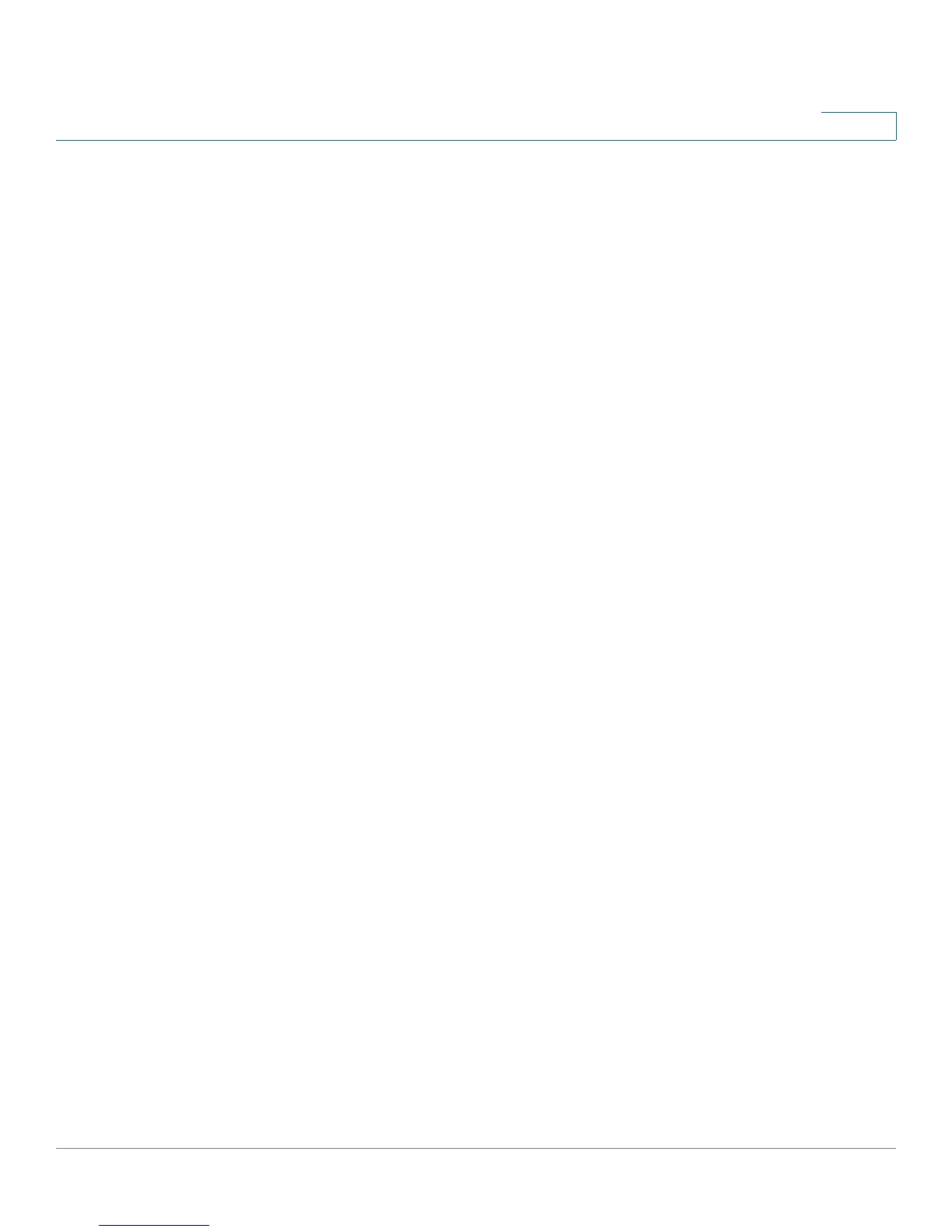Getting Started
Common Configuration Scenarios
Cisco SA500 Series Security Appliances Administration Guide 31
1
Scenario 8: Configuring ProtectLink Web & Email Security
For added protection against web and email threats, the security appliance
supports Cisco ProtectLink Security services. By using these services, your
network is protected from email threats in the Internet “cloud” and web threats in
the Cisco security appliance, providing access only to email and websites that are
appropriate for your business.
Configuration tasks for this scenario:
In the ProtectLink Web & Email Security section of the Getting Started
(Advanced) page, click Enable ProtectLink Gateway and/or Endpoint. The
Protect Link window opens. For more information, see Chapter 6, “Using Cisco
ProtectLink Security Services.”
Scenario 9: Site-to-Site Networking and Remote Access
You can configure a Virtual Private Network (VPN) to extend your network to other
sites or to allow business partners and teleworkers to access applications and
network resources.
You can configure the following types of VPNs:
• IPsec VPN for a Site-to-Site Tunnel
• IPsec VPN for Remote Access with a VPN Client
• SSL VPN for Remote Access with a Web Browser
