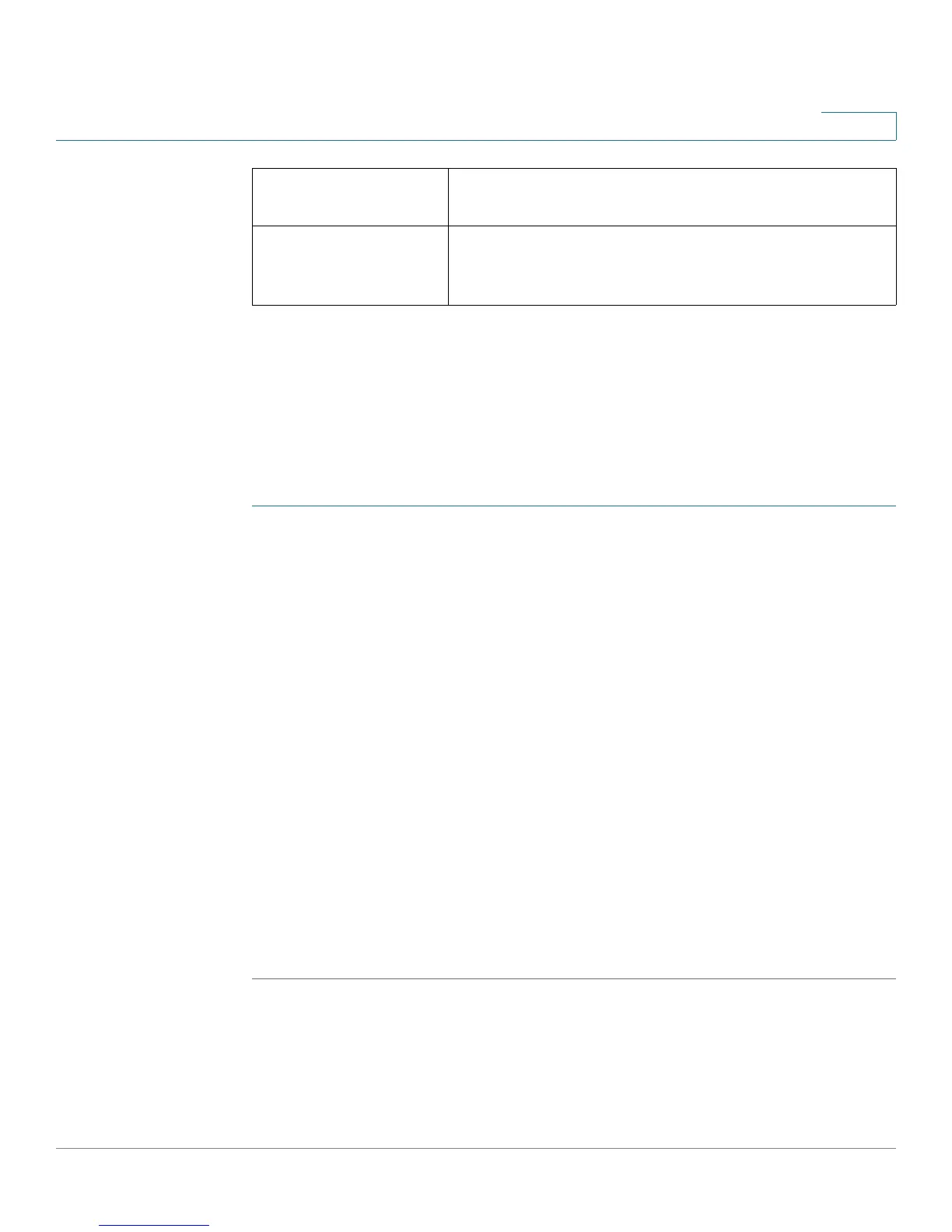Administration
Configuring the Time Settings
Cisco SA500 Series Security Appliances Administration Guide 184
8
Configuring the Time Settings
Use the Time Zone window to configure your time zone, adjust for Daylight
Savings Time, and to specify which Network Time Protocol (NTP) server to
synchronize the date and time.
STEP 1 Click Administration > Time Zone.
The Time Zone window opens.
STEP 2 Enter the following information:
• Date/Time: Enter the time zone relative to Greenwich Mean Time (GMT).
• Automatically Adjust for Daylight Savings Time: Select this option to
automatically adjust the time for Daylight Savings Time.
• Use Default NTP Servers or Use Custom NTP Servers: Select either
default NTP servers, or enter the IP addresses of up to four custom NTP
servers. The default NTP Server settings are as follows:
- 0.ciscosb.pool.ntp.org
- 1.ciscosb.pool.ntp.org
- 2.ciscosb.pool.ntp.org
- 3.ciscosb.pool.ntp.org
STEP 3 Click Apply to save your settings.
% of Standard Limit Amount of traffic, in percent that passed through this
interface against the Monthly Limit.
% of Monthly Limit Amount of traffic, in percent that passed through this
interface against this Month’s Limit (if the month’s limit
has been increased).