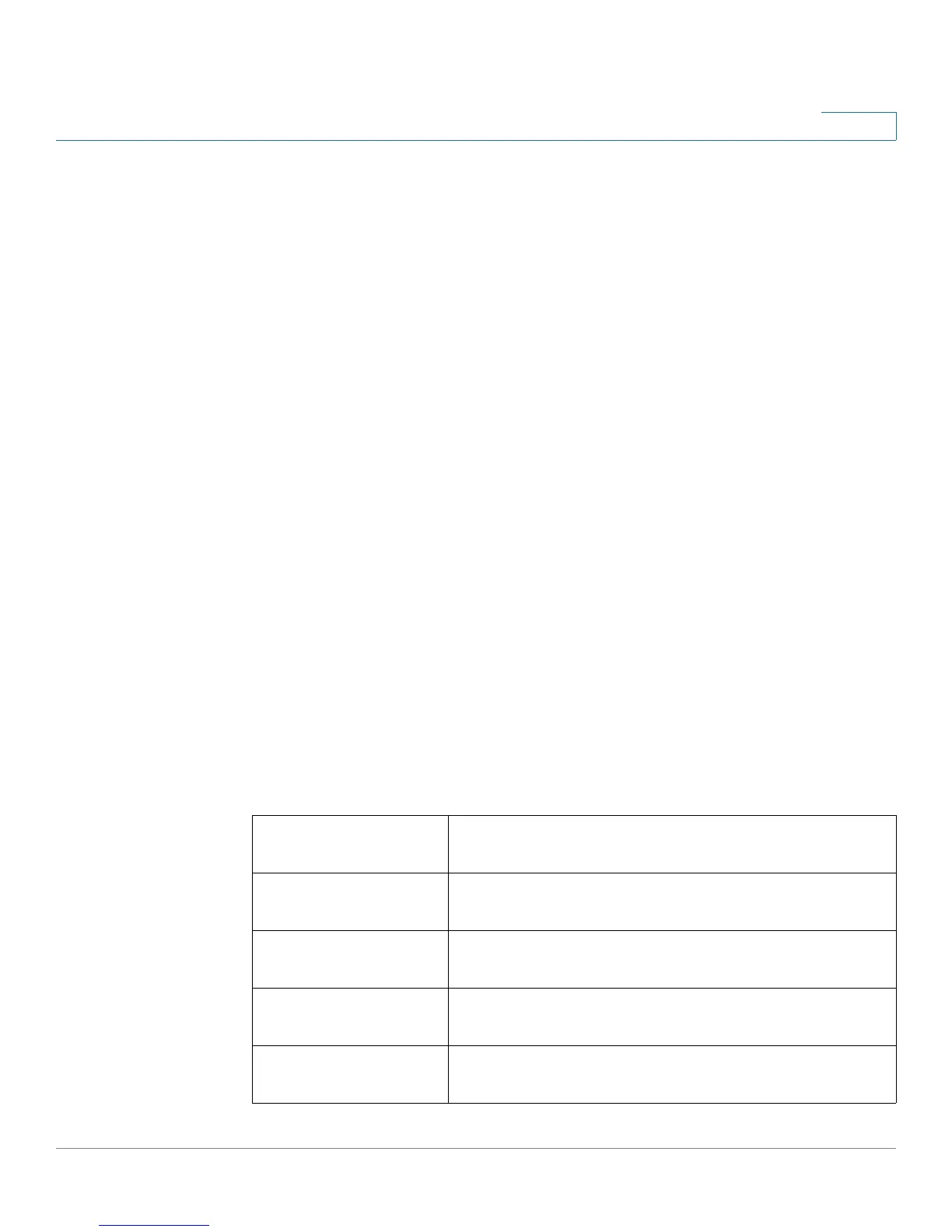Administration
Measuring and Limiting Traffic with the Traffic Meter
Cisco SA500 Series Security Appliances Administration Guide 183
8
• This Month's Limit: Displays the data transfer limit applicable for this month
which is the sum of the value in the Monthly Limit field and the Increase this
Month's Limit field.
STEP 3 In the Traffic Counter area, enter the following information.
• Traffic Counter: Specify the type of action to be taken on the traffic counter.
- Restart Now: Choose this option and then click Apply to reset the
counter immediately.
- Specific Time: Choose this option if you want the counter to restart at a
specified date and time. Then enter the time in hours (HH) and minutes
(MM) and select the day of the month (1st to Last).
• Send E-mail Report before restarting counter: Choose this option to send
an email report before the traffic counter is restarted. The email is sent to the
address configured in the Logging section, if logging is enabled. See
Remote Logging, page 188.
STEP 4 In the When Limit is Reached area, specify the action that occurs when the traffic
counter limit is reached.
• Block All Traffic: Choose this option to block all traffic to and from the WAN
when the traffic limit is reached.
• Block All Traffic Except E-mail: Choose this option to block all traffic to and
from the WAN except email traffic.
STEP 5 If traffic metering is enabled, the Internet Traffic Statistics area displays the
following information:
Start Date/Time Date on which the traffic meter was started or the last
time when the traffic counter was reset.
Outgoing Traffic
Volume
Volume of traffic, in Megabytes, that was uploaded
through this interface.
Incoming Traffic
Volume
Volume of traffic, in Megabytes, that was downloaded
through this interface.
Total Traffic Volume Amount of traffic, in Megabytes, that passed through
this interface in both directions.
Average per day Average volume of traffic that passed through this
interface.