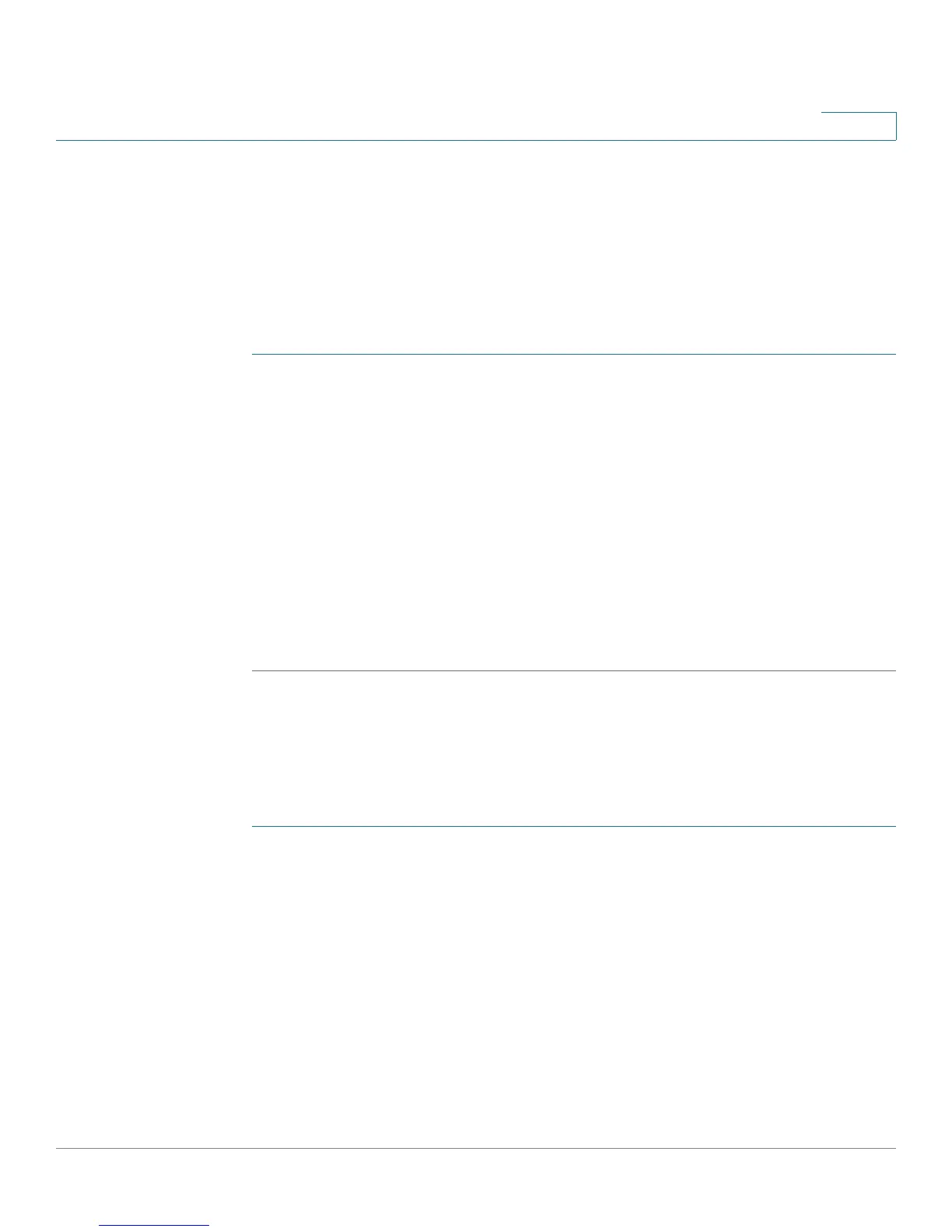Network Management
Bonjour
Cisco SA500 Series Security Appliances Administration Guide 202
9
Bonjour
Bonjour is a service advertisement and discovery protocol. Bonjour only
advertises the default services configured on the router when Bonjour is enabled.
Configuring Bonjour
STEP 1 To enable Bonjour, click Firewall > Attacks. Uncheck the Block Multicast Packets
box and then click Apply to save your savings.
STEP 2 Click Network Management on the menu bar, and then click Bonjour > Bonjour
Configuration.
The Bonjour Configuration window opens.
STEP 3 Check the Enable Bonjour box to enable the default services. The available
services are csco-sb, http, and https.
On an SA500, you cannot disable a particular service. You can either enable
Bonjour or disable it.
STEP 4 Click Apply to save your settings.
Associating VLANs
After you enable a Bonjour service, you need to select an available VLAN for the
default services to bind with.
STEP 1 Click Network Management > Bonjour > VLAN Association.
The VLAN Association window opens.
STEP 2 Select the VLAN from the Available VLANs drop-down menu.
The default services will only be visible to the hosts belonging to the associated
VLANs. By default, LAN/Default-VLAN is the broadcasting domain.
STEP 3 Click Apply to add the VLAN.
The VLAN associated to the service appears in the List of VLANs table.