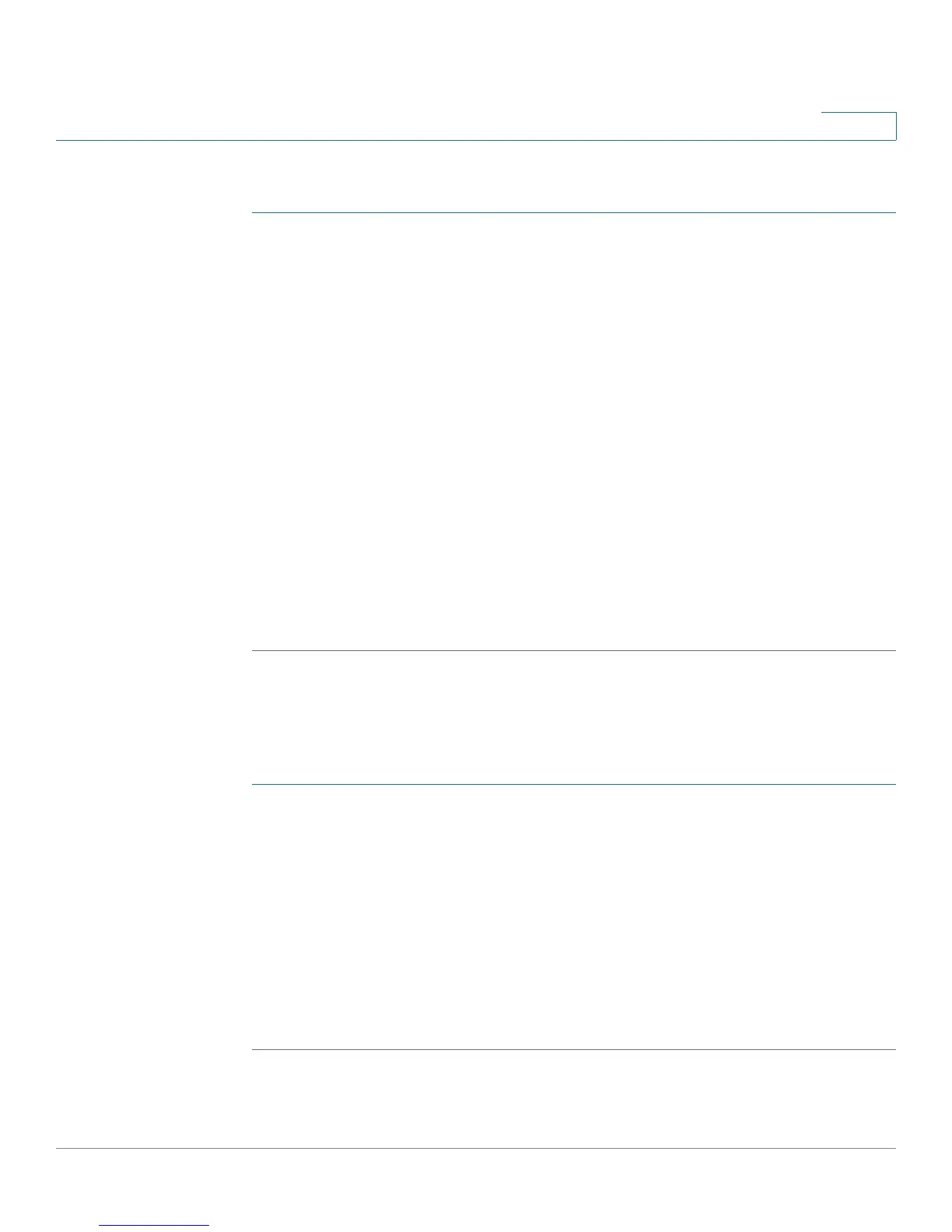Network Management
SNMP
Cisco SA500 Series Security Appliances Administration Guide 200
9
Configuring SNMP
STEP 1 Click Network Management > SNMP > SNMP.
The SNMP window opens.
STEP 2 To add an entry, click Add.
NOTE Click the Edit button to edit an entry. To delete an entry, check the box and then click
Delete. To select all entries, check the box in the first column of the table heading.
The SNMP Configuration window opens.
STEP 3 Enter the following information:
• IP Address: Enter the IP Address of the SNMP manager or trap agent.
• Subnet Mask: Enter the network mask used to determine the list of allowed
SNMP managers.
• Port: Enter the SNMP trap port of the IP address to which the trap messages
will be sent.
STEP 4 Click Apply to save your settings.
Configuring SNMP System Info
You can use this page to configure the MIB (Management Information Base) fields.
STEP 1 Click Network Management > SNMP > SNMP System Info.
The SNMP System Info window opens.
STEP 2 Enter the following information:
• SysContact: The name of the contact person for this security appliance.
• SysLocation: The physical location of the security appliance.
• SysName: A name given for easy identification of the security appliance.
STEP 3 Click Apply to save your settings.