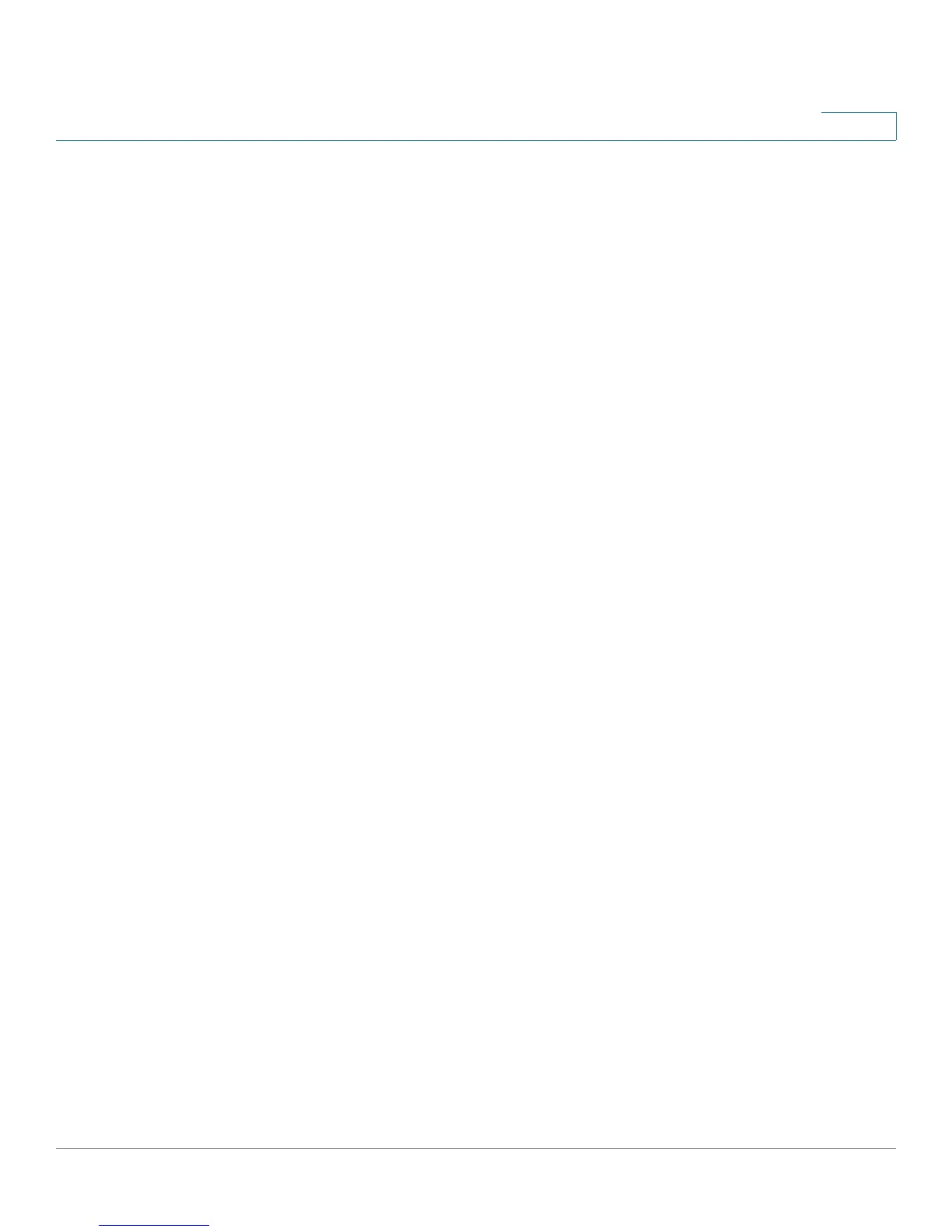Configuring VPN
Advanced Configuration of IPsec VPN
Cisco SA500 Series Security Appliances Administration Guide 144
7
Advanced Configuration of IPsec VPN
The following topics are helpful for users who want to review and modify the
settings that are created by the VPN Wizard.
• Viewing the Basic Setting Defaults for IPsec VPN
• Configuring the IKE Policies for IPsec VPN
• Configuring the IPsec VPN Policies
Viewing the Basic Setting Defaults for IPsec VPN
To view the basic setting defaults that are configured by the Wizard, click VPN on
the menu bar, and then click IPsec > Basic Setting Defaults.
Configuring the IKE Policies for IPsec VPN
The Internet Key Exchange (IKE) protocol is a negotiation protocol that includes an
encryption method to protect data and ensure privacy. It is also an authentication
method to verify the identity of devices that are trying to connect to your network.
You can create IKE policies to define the security parameters such as
authentication of the peer, encryption algorithms, etc. to be used in this process.
You can choose whether to authenticate users from the User Database (see
Configuring the User Database for the IPsec Remote Access VPN) or an
external authentication server such as a RADIUS server (by choosing the IPsec
Host option in the XAUTH field of this page.
NOTE The VPN Wizard is the recommended method to create the corresponding IKE and
VPN policies for a VPN tunnel. After the Wizard creates the matching IKE and VPN
policies, you can make changes, as needed. Advanced users can create an IKE
policy from Add but must be sure to use compatible encryption, authentication, and
key-group parameters for the VPN policy.