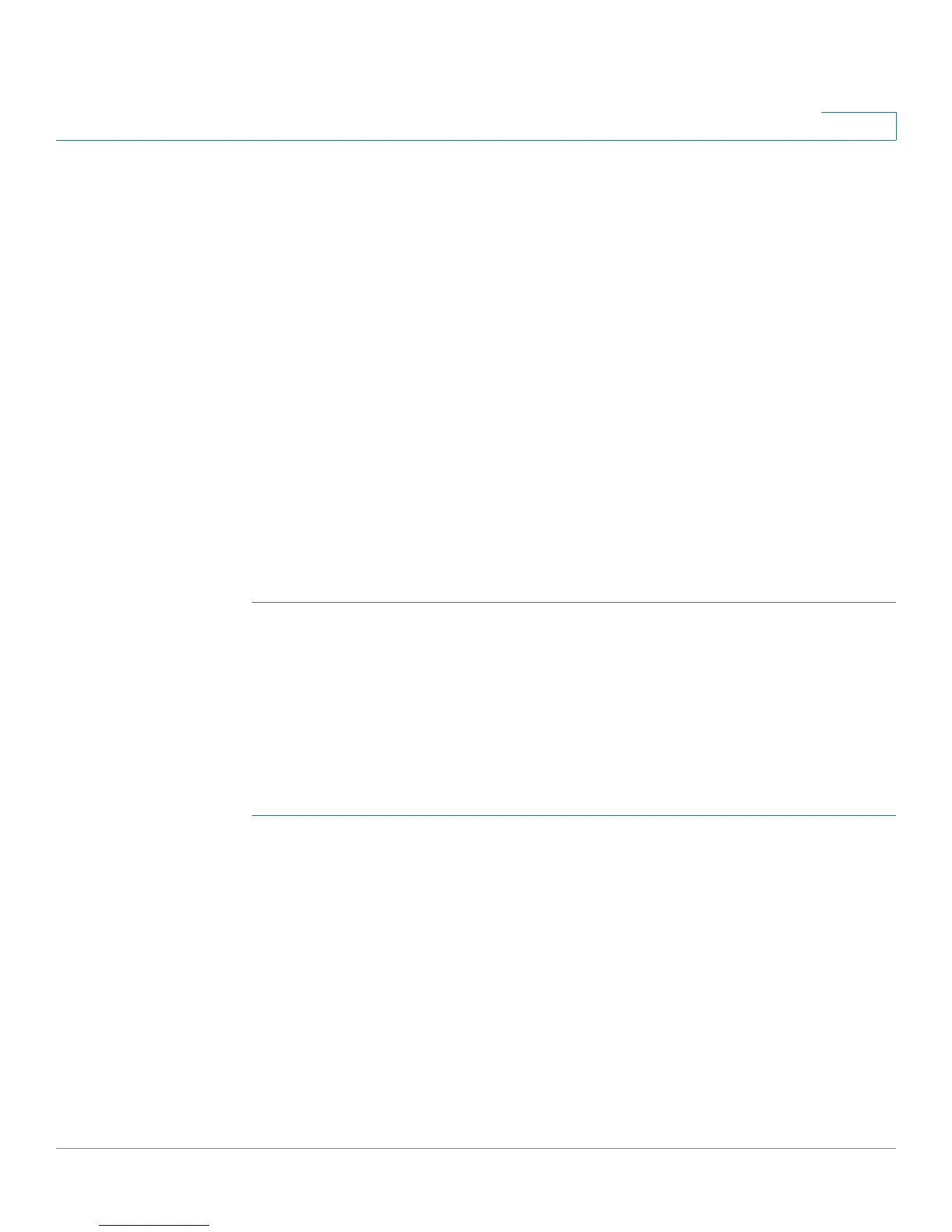Networking
QoS Bandwidth Profiles
Cisco SA500 Series Security Appliances Administration Guide 73
2
After you click Add or Edit, the Bandwidth Profile Configuration window opens.
STEP 6 Enter the parameters to define a bandwidth profile. for a WAN interface.
• Profile Name: Enter a name to identify this profile.
• Priority: Choose a priority: Low, Medium, or High, Urgent. You can use
Urgent for latency sensitive traffic such as voice. It is recommended that you
set only one bandwidth profile to Urgent.
• Maximum Bandwidth: Enter the maximum bandwidth to associate with this
profile.
• Minimum Bandwidth: Enter the minimum bandwidth to associate with this
profile.
• WAN Interface: Choose the interface to which this bandwidth profile is
applicable.
STEP 7 Click Apply to save your settings.
STEP 8 Repeat as needed to create additional profiles.
Traffic Selectors
After you create a bandwidth profile, you can associate it with a traffic flow.
NOTE Before you can create traffic selectors, you must enable bandwidth profiles and
create at least one bandwidth profile. For more information, see Creating QoS
Bandwidth Profiles for WAN Interfaces, page 72.
STEP 1 Click Networking > Bandwidth Profiles > Traffic Selectors.
The Traffic Selectors window opens. Any existing traffic selectors are listed in the
List of Traffic Selectors table.
STEP 2 Click Add to add a new traffic selector.
Other options: Click the Edit button to edit an entry. To delete an entry, check the
box and then click Delete. To select all entries in the table, check the box at the left
side of the heading row.