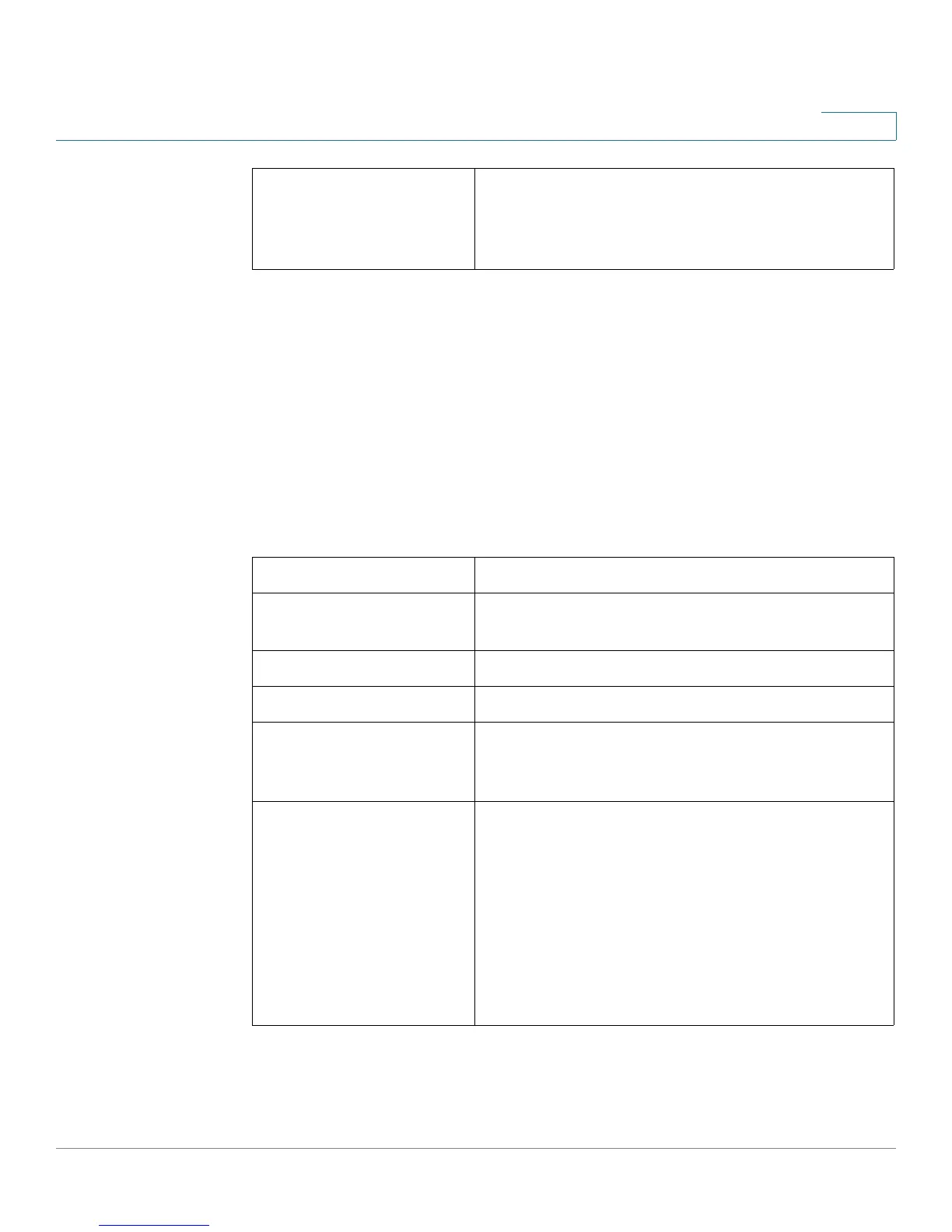Status
VPN Status
Cisco SA500 Series Security Appliances Administration Guide 210
10
VPN Status
IPsec VPN Status
Use this page to view current statistics for the IPsec connections. You can use
buttons on the page to start or stop a connection. The page also refreshes
automatically to display the most current status for an SA.
Status > VPN Status > IPsec Status
Poll Interval Enter a value in seconds for the poll interval. To
modify the poll interval, click the Stop button and
then click Start to restart the automatic refresh
using the specified poll interval.
Policy Name Name of the IKE or VPN policy.
Endpoint Displays the IP address of the remote VPN
gateway or client.
Tx (KB) Data transmitted in Kilobytes.
Tx (Packets) Number of IP packets transmitted.
State Displays the current status for IKE policies. The
status can be either Not Connected or IPsec SA
Established.
Action Click Connect to establish an inactive SA
(connection) or Drop to terminate an active SA
(connection).
When a VPN policy is in place and is enabled, a
connection is triggered by any traffic that matches
the policy, and the VPN tunnel is set up
automatically. However, you can use the Connect/
Disconnect button to manually connect or
disconnect the VPN tunnel.