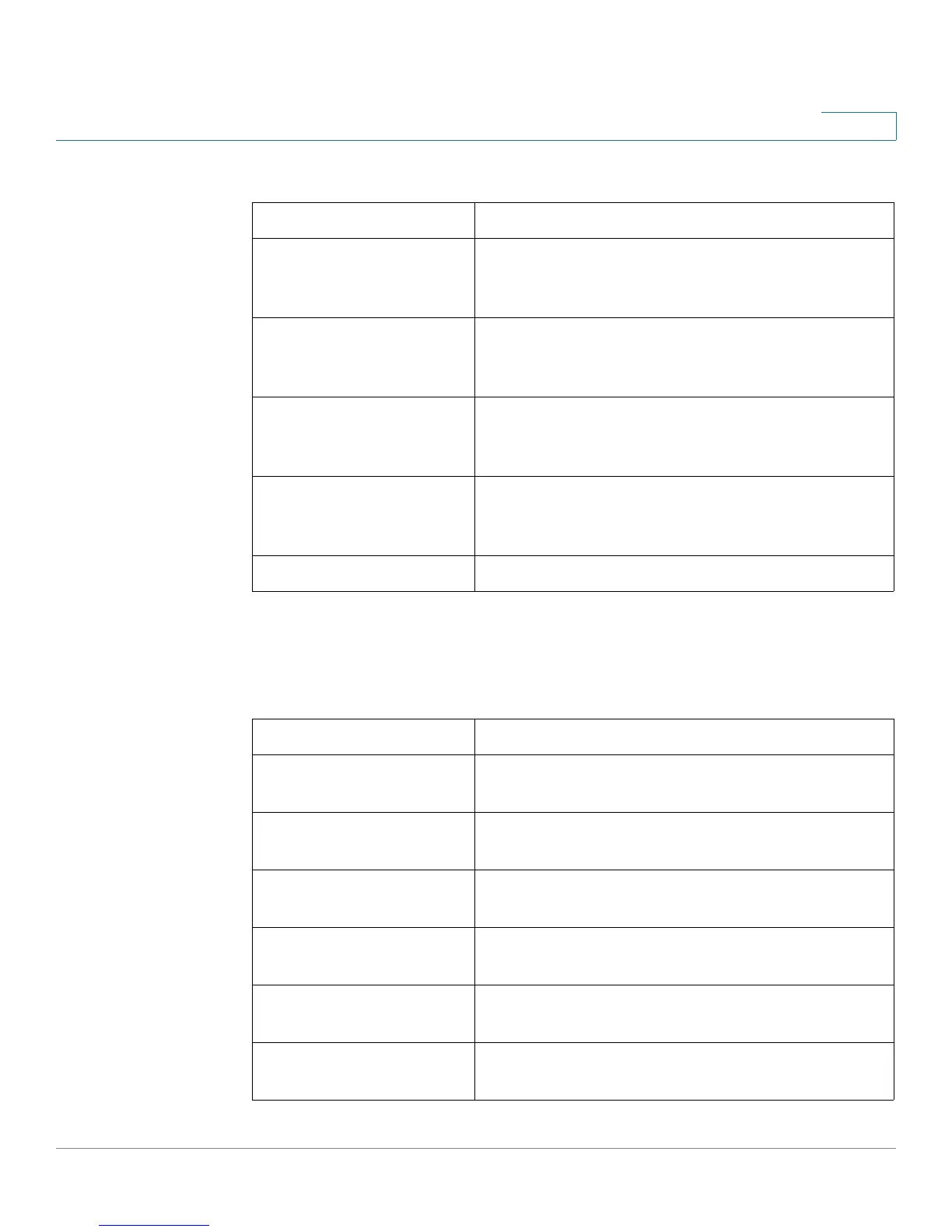Status
Device Status
Cisco SA500 Series Security Appliances Administration Guide 209
10
Device Status > Radio Statistics
Access Point Statistics
This table displays transmit/receive data for a given access point.
Device Status > Access Point Statistics
Radio Numerical identification of the radio.
Packets Number of transmitted/received (tx/rx) wireless
packets reported to the radio, over all configured
access points.
Bytes Number of transmitted/received (tx/rx) bytes of
information reported to the radio, over all
configured access points.
Errors Number of transmitted/received (tx/rx) packet
errors reported to the radio, over all configured
access points.
Dropped Number of transmitted/received (tx/rx) packets
dropped by the radio, over all configured access
points.
Multicast Number of multicast packets sent over the radio.
SSID Name Name of the access point.
Radio Radio number on which the access point is
configured.
Packets Number of transmitted/received (tx/rx) wireless
packets on the access point.
Bytes Number of transmitted/received (tx/rx) bytes of
information on the access point.
Errors Number of transmitted/received (tx/rx) packet
errors reported to the access point.
Dropped Number of transmitted/received (tx/rx) packets
dropped by the access point.
Multicast Number of multicast packets sent over this access
point.