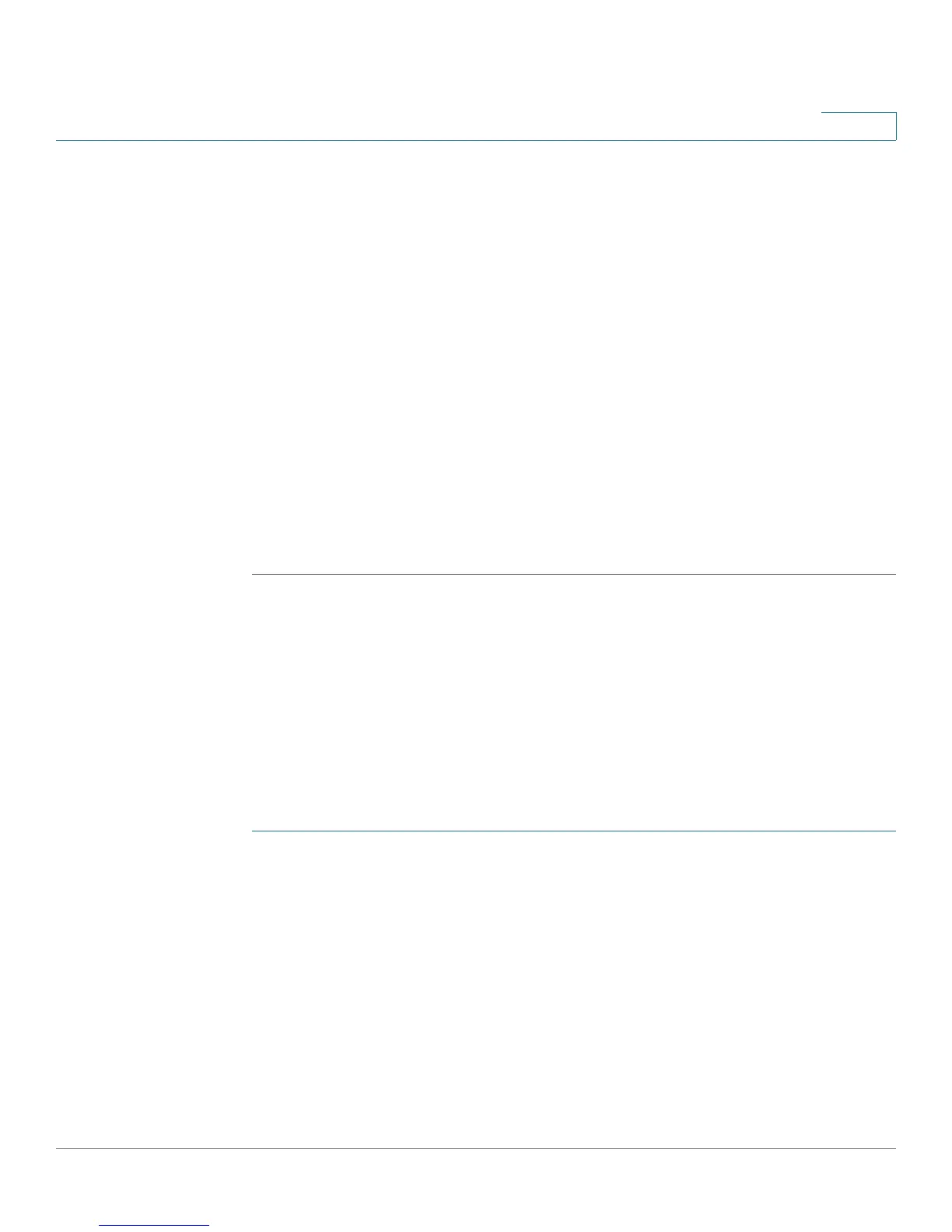Configuring VPN
Advanced Configuration of IPsec VPN
Cisco SA500 Series Security Appliances Administration Guide 148
7
STEP 8 Click Apply to save your settings.
NOTE Next Steps
• To review or update the configured VPN policy click IPsec > VPN Policies.
For more information, see Configuring the IPsec VPN Policies, page 148.
• To review or update the configured IKE policy, click IPsec > IKE Policies.
For more information, see Configuring the IKE Policies for IPsec VPN,
page 144.
• To configure IPsec passthrough, click IPsec > Passthrough. For more
information, see Configuring IPsec Passthrough, page 153.
• To configure the VPN users (for remote access VPN only), click IPsec >
IPsec Users. See Configuring the User Database for the IPsec Remote
Access VPN, page 142.
• To configure the security appliance to work with your RADIUS server, see
Configuring RADIUS Server Records, page 193.
Configuring the IPsec VPN Policies
You can use this page to manage the VPN policies. This page contains two tables
List of VPN Policies and List of back up Policies. These tables list the policies that
have been added and allows several operations on the policies.
NOTE Before you create an Auto Policy, first create an IKE policy. Then you can apply the
IKE policy on this page. For more information, see Configuring the IKE Policies for
IPsec VPN, page 144.
STEP 1 Click VPN > IPsec > VPN Policies.
The VPN Policies window opens. Two tables are displayed:
• List of VPN Policies: Lists all the VPN policies except the backup policies.
Auto and Manual policies are included.
• List of back up Policies: Lists all the policies that are configured as a backup
policy. These policies are created when you create a new IKE policy and
select the Enable Redundant Gateway option. The policy comes into effect
only if the primary policy fails. You cannot enable, disable, edit, or delete the
backup policies. You can only take actions on the primary policy, by using the
buttons in the List of VPN Policies table.