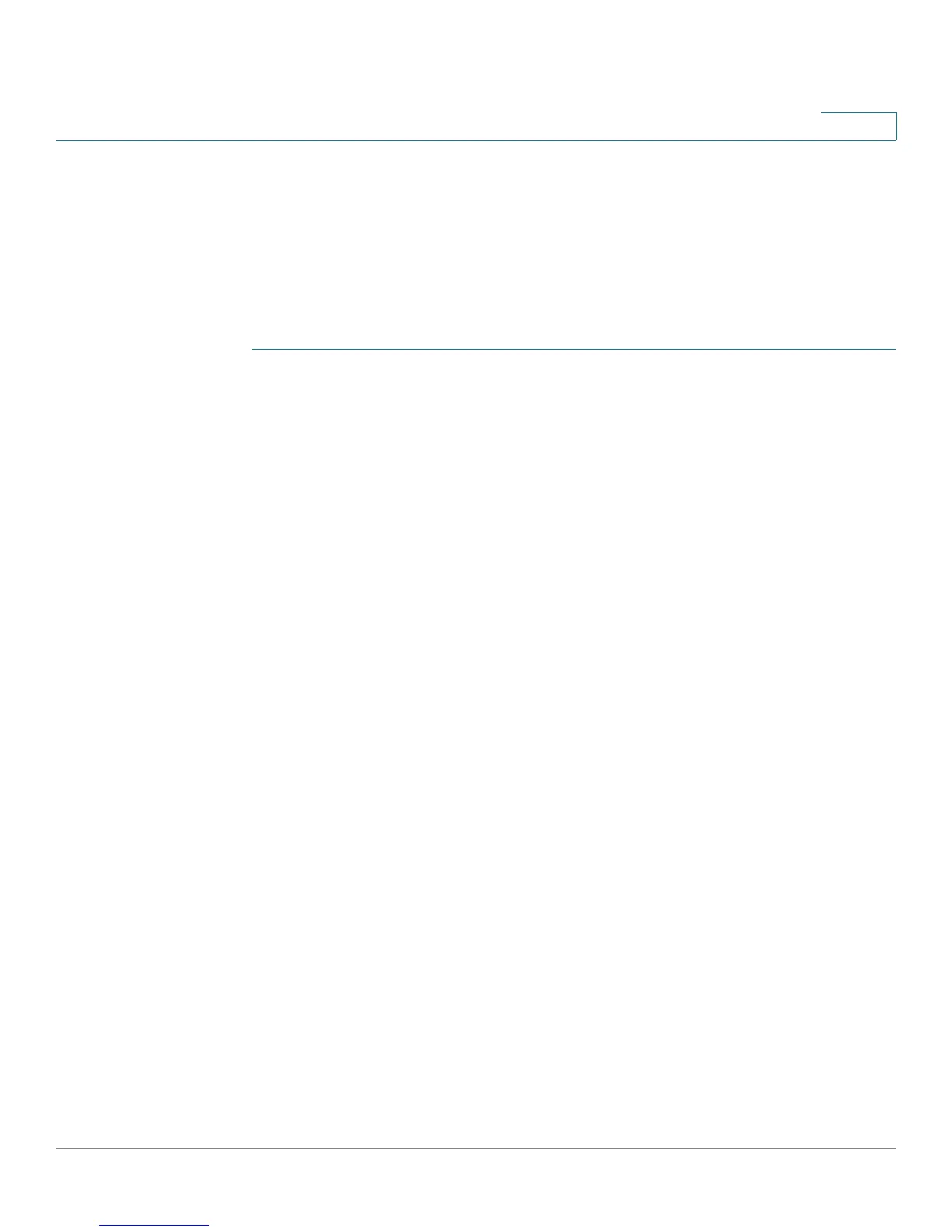Wireless Configuration for the SA520W
Configuring an Access Point
Cisco SA500 Series Security Appliances Administration Guide 92
3
Step 1: Configuring the Wireless Profiles
A wireless profile specifies the security settings. Optionally, you can configure
advanced wireless settings, QoS settings, and MAC filtering. After you configure a
wireless profile, you can assign it to any access point.
NOTE Cisco strongly recommends WPA2 for wireless security. Other security modes are
vulnerable to attack.
STEP 1 Click Wireless > Profiles.
The Profiles window opens. The existing profiles appear in the List of Profiles
table.
STEP 2 In the first row of the table, click the button in the Edit column to configure the
default profile.
Other options: Click Add to add an entry. Click the button in the Adv Config
column, the QoS Config column, or the Configure MAC Filter column to edit other
settings (more information later in this chapter). To delete a profile, check the box
and then click Delete. To select all entries, check the box in the first column of the
table heading.
After you click Add or Edit, the Profile Configuration window opens.
STEP 3 Enter the following information in the Profile Configuration area:
• Profile Name: For a new profile, enter a unique (alphanumeric) identifier for
this wireless profile. For the default profile, the name default1 cannot be
changed.
• Security: Choose the type of security to be configured in this profile:
- OPEN: No security. Any wireless device can connect (subject to access
point ACL policy).
- WEP (Wired Equivalent Privacy): WEP encryption is an older encryption
method that is not considered to be secure and can easily be broken.
Select this option only if you need to allow access to devices that do not
support WPA or WPA2.
- WPA (Wi-Fi Protected Access): WPA provides better security than WEP
because it uses dynamic key encryption. This standard was
implemented as an intermediate measure to replace WEP, pending final
completion of the 802.11i standard for WPA2. WPA supports TKIP or